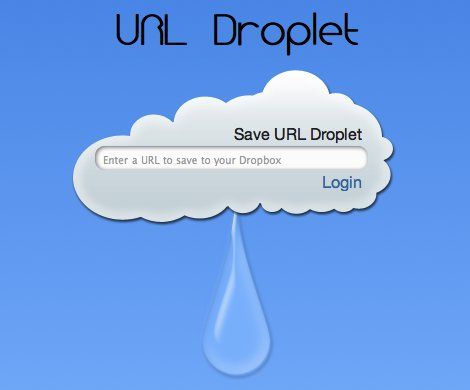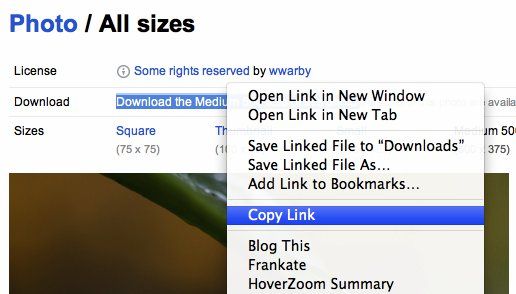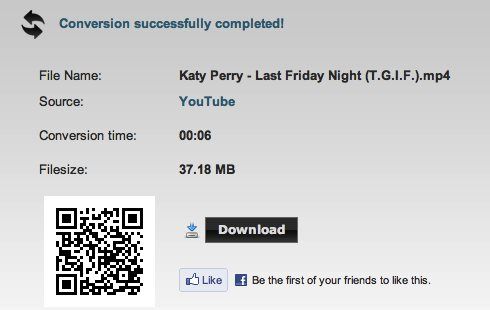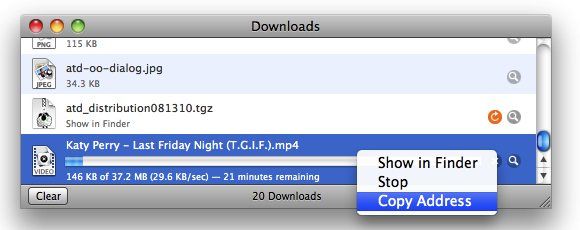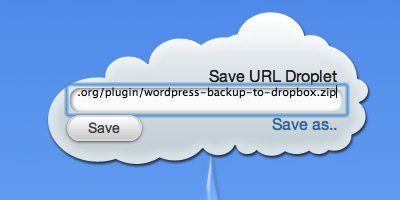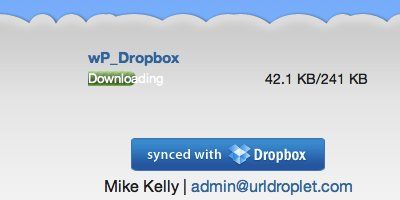If you live and work in a multi-gadget environment, you'll need tools to help you bring your files across the devices that you use. Aside from USB flash drives, cloud storage is another popular option.
One of the leading names in consumer cloud storage services is Dropbox. Since the service started a couple of years back, people have come up with some creative uses of Dropbox to enhance its functionality. URL Droplet is one of them.
The Drops To The Cloud
All the cloud services more or less work the same way - you upload your files to the cloud, and you can then access them from anywhere with an Internet connection. But things become impractical when the files you want to put in the cloud are also coming from the web. In this case, the steps would be to download the files from the web to your computer hard drive, then upload the files to the cloud. Due to the downloading-uploading steps, this process could take a long time depending on the size of the files and the speed of your Internet connection.
URL Droplet is the service that will cut out the middle man - your computer's hard drive. This web tool will allow you to upload files from the web directly to your Dropbox storage. Since the transfer goes from one web server to another, the process happens very fast - regardless of the speed of your Internet connection. Size does matter, but only a little. In my experiment, transferring a 50MB file from the web to my Dropbox folder was done in less than one second, while doing it the traditional way (web->hard drive->Dropbox) consumed more than half an hour.
To use URL Droplet, visit the site and click "Login". You will be asked to log into your Dropbox account.
Then you have to give permission to URL Droplet to connect to your Dropbox account. The service is ready to use after you grant the access. Even though I think URL Droplet will never abuse the access, it's better if you make sure that you don't keep your sensitive information there. If you feel uncomfortable with this, don't use URL Droplet.
Let The Download Begin
To download a file, you need the direct download link of that file to be pasted to the URL Droplet address field. While acquiring direct download links is mostly as easy as right clicking on the file and copying the address, sometimes the process is not that easy.
For example, how can you save converted YouTube videos to your Dropbox account? To do this we need help from a web video downloader such as Clip Converter. The download button will appear after the conversion process is finished. Just right click the download button and copy the link.
You can also try another way to acquire the download address. Click the download button to download the file as usual, then right click on the download progress and copy the address.
Armed with the download address, go to the URL Droplet website and paste the link. The download will start after you click the "Save" button. You can save the file under a different name by clicking the "Save as" link.
The download progress can be monitored by looking at the bar. It's available at the bottom of the page.
All of your successful downloads are listed at the lower part of the page.
All the downloaded files are saved in the main folder of your Dropbox account.
You can use URL Droplet to download files that you find when you are away from your home computer, either using another computer, or by using a mobile gadget. If you keep Dropbox always open in your home computer, the downloaded files will be ready for you when you arrive home later.
Have you tried URL Droplet? What do you think about the service? Share your opinions using the comments below.
Image credit: wwarby