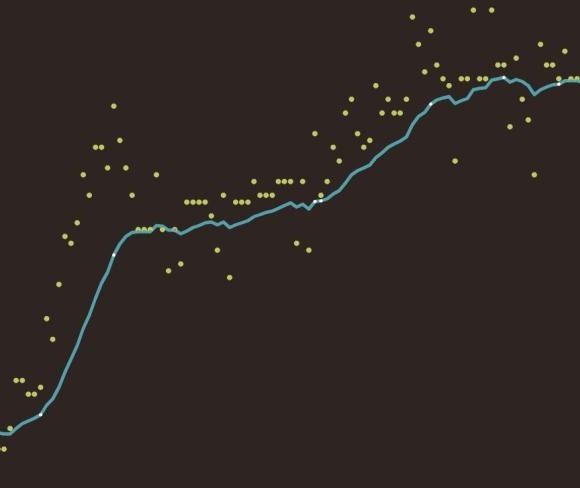Today I’d like to tell you about an Android application I have been using every day since March 16, 2011. That’s over 300 days of use, day in, day out. It’s a free application called Libra, and it’s used for entering your weight every morning and then getting a picture of where you are going. Libra is so good, that it is one of the applications hand-picked for our Best Android Apps page.
If you care about your weight and health even remotely, read on. As you will see, Libra will not solve all of your problems, but it makes it easier to get a clear picture of where you stand.
About Tracking Your Weight
Above is a screenshot of my own personal weight graph, extending back from May 27th, 2008. That’s over 3.5 years worth of data, more than 1,300 data points in all. That is not a screenshot from Libra: Android didn’t even exist when I started this graph. It is my own home-brew weight tracking solution. I coded the first version with AutoHotkey, and the next one with Ruby, and I use it to this day, in tandem with Libra. But the idea is certainly not my own, and it’s the same idea Libra uses.
Let’s take a closer look at how the graph works:
As you can see, there is a trend line, and dots which go over or under the line. The dots are individual data points, while the line is a moving average. Having a trend line is extremely important, as it is the only real way to see where your weight is going. The trend line is calculated according to a formula from The Hacker’s Diet, a book by John Walker, founder of Autodesk. The Hacker’s Diet is a classic reference for geeks trying to lose weight, and that’s the graphing system Libra implements.
Looking at the graph above, it is easy to see that I’ve been gaining weight over time. The lowest point on this graph is September 2009, and since then it has been going up in fits and starts. Despite all this (actually, because of it), I remain confident that graphing your weight is essential to losing it. I will tell you why later on, but first let’s look at Libra itself.
About Libra
Let’s look at the same period within Libra:
As you can see, the principle is exactly the same, only Libra adds a bunch of vital information. It knows my height, so it can tell me I am considered overweight now according to the body mass index. Overweight, by the way, is 25.0 and above – so I am just barely above normal. It also shows me I am actually gaining weight at a rapid pace, which is why it is "unknown" when I will get to my final weight goal (62.0 kg, which is about 136 lbs). I know this post would have been more dramatic if I could show you an impressive weight loss, so here is a screenshot of a real one from my past:
This is a period of several months during which I am steadily losing weight and tracking it with Libra. Note that the stats down the bottom don’t change, because they reflect the current situation and project the future.
Entering Your Weight
Every morning when I wake up, I enter my weight using the screen above. The date is automatically selected, and the tape scrolls smoothly when you flick it left or right. It’s a beautiful way to enter your weight, and it sure beats fiddling around with the keyboard. Libra lets you create a shortcut that launches you right into the "Insert value" screen, for maximum speed.
Statistics
Apart from the graph, Libra lets you see numeric stats showing your trends over various periods of time, as well as "records" of highest and lowest weight/trend values. Libra also offers a homescreen widget showing three quick stats:
Why Tracking Your Weight Is Important
Now we go back to the big question - why even do this in the first place? Well, because it is usually easy to gain weight, and it is easy to ignore the problem until it is way too late. Tracking your weight on a daily basis and graphing it is crucial, because that way you know where you stand. And as they say, knowing is half the battle.
I know some people who are overweight, and are actually afraid to know how much they weigh. But if they can’t face even that simple number, how will they be able to face the slow process of weight loss? I think that without tracking my weight, I would be much heavier right now, and would feel more hopeless about it.
Of course, once you do begin losing weight, tracking your losses is an essential part of staying motivated.
Why Tracking Your Weight Is Not Enough
Above is a period of several months when I was tracking my weight daily, but also gaining a lot of weight. So, sadly, tracking your weight may not be enough. You need to make some lifestyle changes to lose weight, as well as some public commitments. We’ve featured social fitness websites before and I feel these are an important part of the equation. The idea is to care, and not give up.
Tracking your weight is the first step – once you take it, it may be easier to take the next one, but you will need to do something more. I’ve recently started exercising again – maybe next year I will be able to share a different-looking graph. At any case, I will probably still use Libra to plot it.
Let us know what apps and methods you use to track and lose weight. What do you think of Libra?

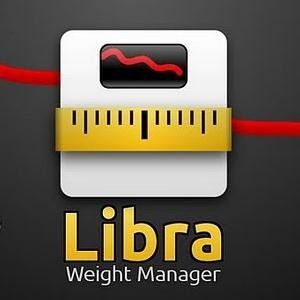
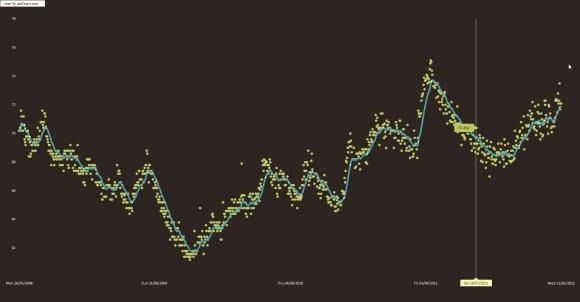






![libra[17]](https://static1.makeuseofimages.com/wordpress/wp-content/uploads/2012/01/libra17.jpg)