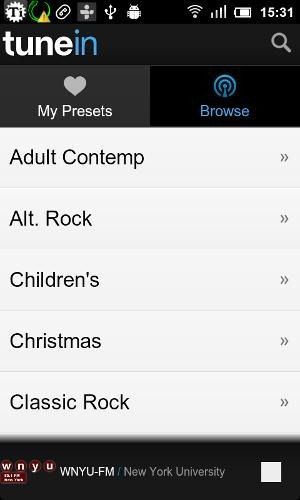TotalMedia Remote is a smartphone application compatible with devices running Android 1.6 or later. The app is free to use and sized at nearly 0.5 MB. The function of the application is to let you effectively use your smart device as a remote control for the TotalMedia Theatre.
If you have not heard of TotalMedia Theatre before, then you should definitely visit the link and check out all the cool features it has to offer for computer owners. The software comes for Windows and provides you with a complete solution to play Blu-ray, DVD, and AVCHD files. The player comes with intuitive controls, audio boost to overcome noisy environments, and advanced 3D support for playing 3D videos.
If you have got this player and have a big screen to go alongside your desktop or laptop, you might want to enjoy whatever movie you play from a distance. For example, you might to go and lie down on your bed and then enjoy your movies. But from such a distance, you cannot control the playback of the movie. What if you want to pause the movie? What if you want to play the next video track? What if you want to adjust the volume? For all of these tasks, you will need to get up from your bed, walk over to your computer, and then use the keyboard / mouse to perform your desired tasks.
But if you have “TotalMedia Remote,” the task is made much easier. You can install it on your Android smart device and then connect it with your computer wirelessly to control the play, pause, volume, and further controls of the TotalMedia player running on your computer.
Features:
- A user friendly phone app.
- Compatible with Android devices.
- Lets you remotely control TotalMedia Theatre player for Windows from Android phone.
- Supports play, pause, volume, subtitles, audio, and more controls.
- Similar tools: Remote4Play and PocketDo.
- Also read related article: The 3 Best Free XBMC Remote Apps For iPhone & iPad.