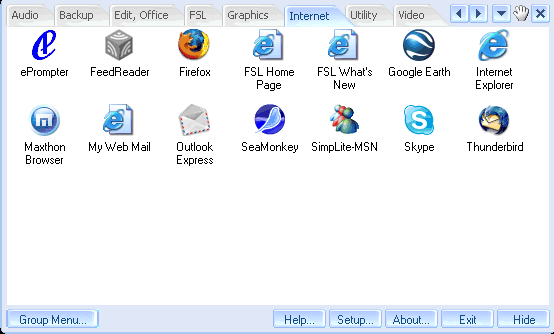As we find a need to make thing faster as well as easier, application launchers assist that view. Some may find them products of pure laziness, yet I find them quite helpful.
Posts have previously been written on Make Use Of on application launchers such as: Enso Launcher and Launchy, but I will talk about some other application launchers that may assist you in achieving the goal of ultimate ease!
Here are a few of them (in no particular order):
(1) DE Launcher
DE Launcher is somewhat of a cheap version of RocketDock. It features a taskbar that is aligned on the top of your screen with the same intent as the Mac taskbar. It features built-in optional features such as: Calculator, Command Line, Key State, Clock, Uptime, and Username/IP.
You are, as well, given the option to drag applications to the taskbar to have quick access to applications. You can drag folders, yet you are unable to see them, unless they have an icon previously set for them.
(2) M2 Launcher
M2 Launcher is a type of scheduled application launcher. The small 444kb application allows the user to schedule a time for an application or batch file to be run with other timing features.
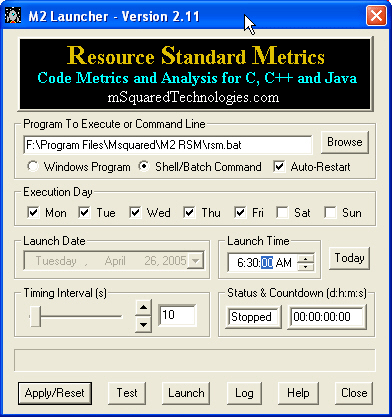
(Note: The website is rated as a "Red" or "Dangerous" site by McAfee, yet that is due to their linking to an unsafe website, not the freeware on their website, so it is safe.)
(3) Useful Launcher
Useful Launcher is more of a useful system tool then an application launcher. It features the option to minimize all visible windows, kill applications quickly, make a window transparent, make the taskbar transparent, take screenshots, small "WinLogoKey" shortcuts simulator, start a Windows screensaver, quickly launch common Windows applications, find system information, or shutdown the system.
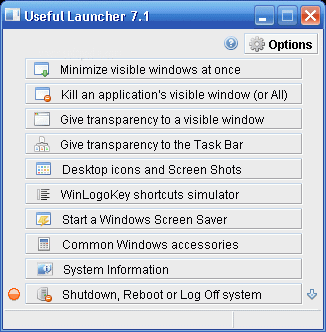
As you may already be able to tell, this application is extremely useful. Unfortunately, the host website has discontinued this application, yet it is still available through Softpedia.
(4) RK Launcher
RK Launcher is another imitation of the famous "Mac Dock." It is also similar to RocketDock, except there are still a few problems with it.
When I attempted to minimize a program, it either duplicated the application to the dock and kept it open or didn't work at all. Applications were still able to be launched, yet that problem existed.
Another huge error in RK Launcher was that it was non-existent in some applications. i.e. I went back to Firefox and RK Launcher seemed to have been unavailable.
(5) FSL Launcher
FSL Launcher is a neat, small application that seems to be extremely effective. Simply drag your applications into the corresponding group in the application and then exit the application.
Whenever you need to access one of the applications simply hold your cursor on the top left-hand side of the screen and FSL Launcher will pop up on the screen.
(6) 8start Launcher
8start Launcher - 8start Launcher is similar to FSL Launcher. It is a small window that allows for the user to add shortcuts to it in different sections to allow for quick access to programs and commonly used applications.

You are even allowed to add links to websites in the launcher.
One cool feature of 8start Launcher is the option to change skins. You may select one of the downloaded ones or get more on their website.
During installation, if the application is going to be used on the go, you can select to add it to your USB drive with the "Portable" option.
(7) Colibri
Colibri is similar to Enso Launcher. It allows the user to click on the icon for Colibri in the taskbar and type in a search term. Colibri then searches for what you are typing for on demand in an accurate manner.
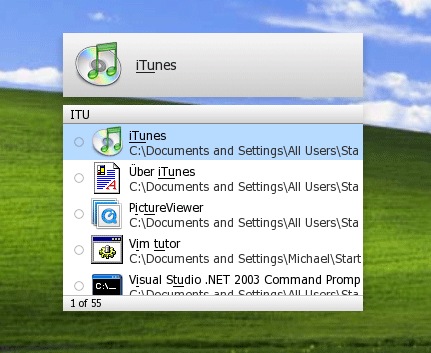
What do you use as an Application Launcher? Tell us in the comments.