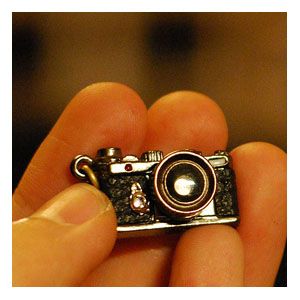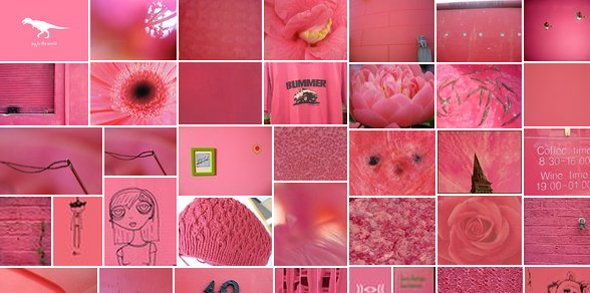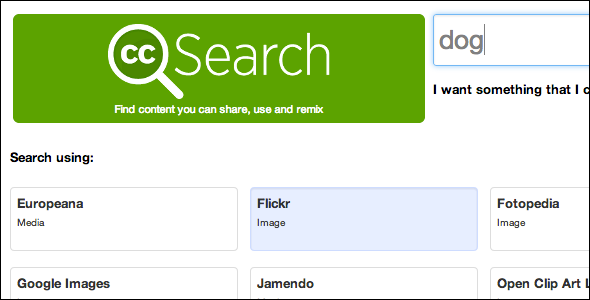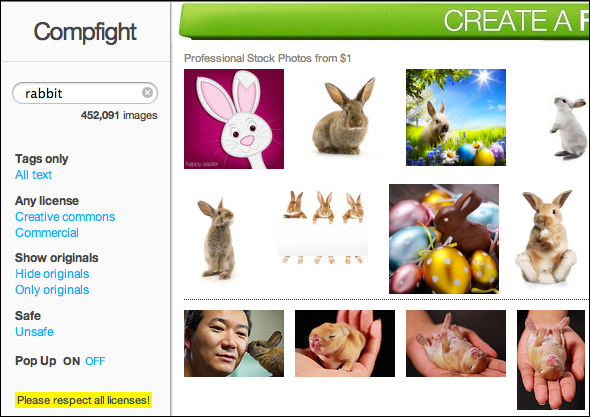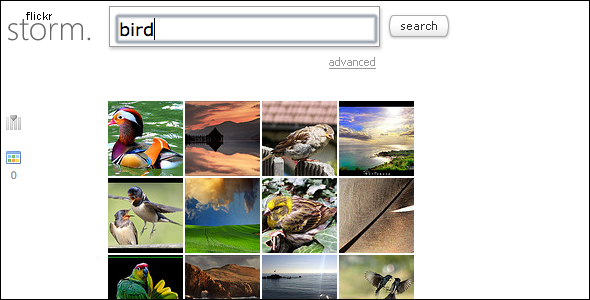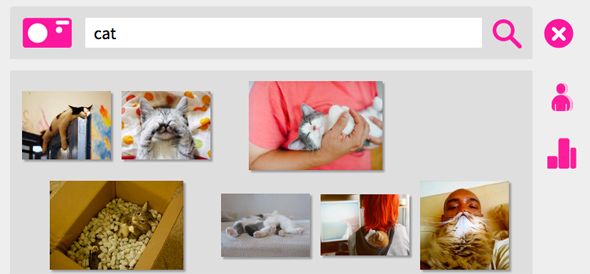One of the biggest tasks we have at MakeUseOf is finding images for our articles. You see, we don't have a separate staff of five hundred photojournalists who travel all over the world for us and take photographs to complement our articles. There isn't a VR studio at the MakeUseOf online office where photogs can set up lengthy holo-sessions with professional models. No, dear readers. We have to find these images for ourselves.
Some of us actually go out with a camera and take a few snapshots. Others create images using Illustrator or Photoshop. However, most of the time we have to search for them. With that said, a visual search engine really comes in handy when you're in our line of work. Below are a few visual search engines that you may be able to make use of on your own.
TinEye
TinEye has been around since, like, ever. Most of you may know it by its most popular use: reverse image search. It's still a visual search engine, but yes, it's a little unorthodox. Searching by the image to find copies of image yields a rather narrow selection. However, one feature you may not know about is its MulticolorEngine.
That is, you pick a color, and then TinEye will do a search for Creative Commons images that match this designated color. This is perfect for those of you working with design.
CC Search
CC Search is a search engine that only searches for material backed by the Creative Commons. This means you can easily search for images from a variety of resources that are free for you to use. As a note, the website specifically states that it does not promote itself as a visual search engine - except it is.
Also, even though it claims to only search for creative commons material, make sure you verify that you can actually use the content. Furthermore, you don't have to search only for images using CC Search. You can even find videos, music, clip art, and more.
Compfight
Like Flickr? Try Compfight. The visual search engine provides a clean experience while looking for whatever image you need. It pulls all of its images from Flickr, but as you may know, Flickr occasionally has the hiccups. This would be a good backup whenever you're needing to find things right away.
However, one of Compfight's more practical uses is its WordPress plug-in. Those of you who are bloggers know how much of a hassle it can be open a new tab, browse for images, download them, resize them, etc. With the Compfight plugin, you can find images while using WordPress and all of your search results are from the Creative Commons.
Flickr Storm
Sometimes, we think in the box, and we have this idea of how our desired image should look - the features, the colors, the subjects. After painstakingly coming up with this idea, we end up just limiting ourselves! With Flickr Storm, you can search Flickr for the image that you want using your chosen keywords, but unlike the other search engines, this site adds a little extra "magic" to the mix.
In addition to your search results, it provides a secondary set of search results based on your keyword along with related ones that it comes up with. This could help you find what you are looking for when you aren't really sure what you are looking for.
WeSEE
WeSEE offers a much cleaner version of typical image search, and it's somewhat designed for those who are fashionable and paying attention to the latest trends. By pulling images from various sources (including Pinterest!) the app offers a nice selection of images using a very minimalistic interface. Offering both reverse image and keyword search functions, WeSEE is a good asset to have in the world of visual search engines.
Bear in mind that it's still in beta form. However, the site is growing each and every day.
Google Image Search
You know it already, but Google probably has the best image search engine out there. It allows you to conduct reverse image searches, find images by color, and even look through those that belong to the creative common. This wouldn't be a top six list without it. While the other tools help you narrow down your search to a more specific criteria, Google lets you pull broad features from each one and use them together for highly effective results.
In short, Google Image search is a true jack-of-all-trades. You might also want to try out these alternative reverse image search engines for mobile users.
Conclusion
We've written about visual search engines before, but it was about time that we gave you a refresher. For instance, TinEye didn't have the MulticolorEngine last time around, and WeSEE is just getting started. Below are a few of our past articles for more information:
You may have seen a few of these before (like Google, of course), but we'd like for you to update us on what we haven't seen. Now it's your turn to talk.
What other visual search engines do you like to use? How have these helped you?
Image Credit: laihu