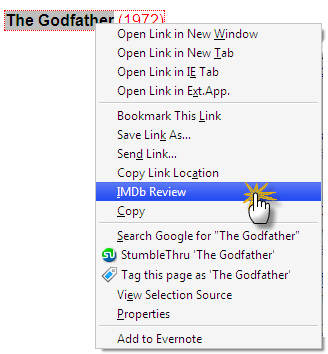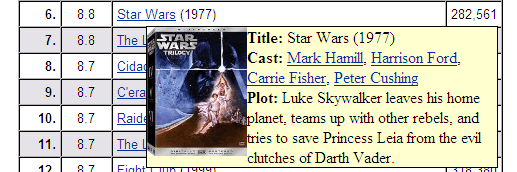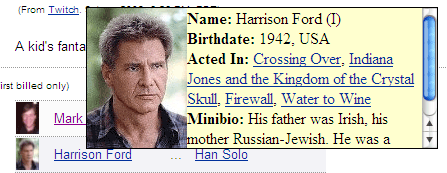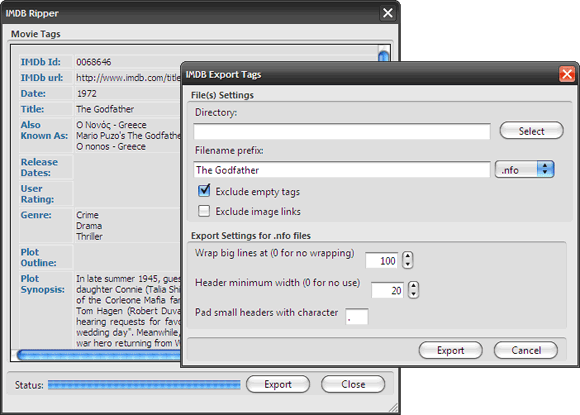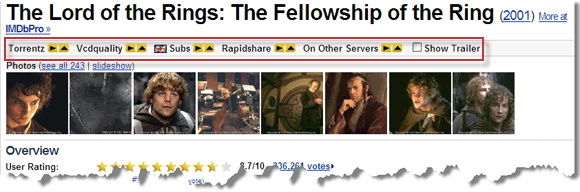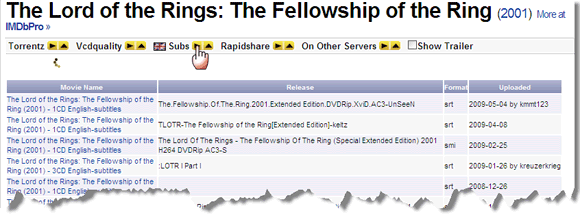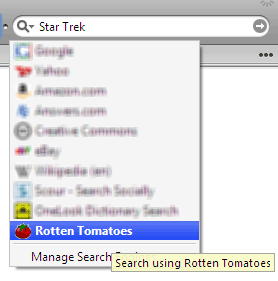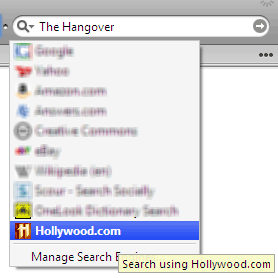Is the browser the new idiot box? With convergence as a mantra, movies are finding homes in new places. Correct me"¦ I should say "˜old' because watching movies on our computers is already passé. It's maybe the iPod now. But still, the internet remains a favorite source and the computer screen, the sink pit for our movie addiction. And the browser of course, is the vehicle of choice to get to that blockbuster.
If you are a movie addict and scavenger of cinema information, then you must give these Firefox add-ons a first look. These Firefox add-ons save us time and effort by bringing movie information within a hover or a click.
-
- IMDb Movie Review
IMDb is the preferred destination for anyone who wishes to know more about a movie title. The IMDb rating often is an indicator of movie quality. Along with the cast info and plotline, it's a precursor to the whole show. The add-on makes researching IMDb a short right-click affair. Highlight any text which mentions the movie title, right-click and select the IMDb Review button. The relevant IMDb page will open in a new tab or reuse an already opened IMDb tab.
-
- IMDb Preview
The add-on gives a quick preview with a mouse-over any IMDb link on any website. Hover your mouse over any IMDb movie link and a pop-up informs you about the cast and the plot along with a small poster on the side. Take it over any cast name and you get his picture with some profile info.
The add-on is compatible with Firefox 1.5 - 3.0+.
-
- IMDB Ripper
This add-on lets you rip movie information from an IMDb page and export it to either a NFO (ASCII text) or a XML file. Access the add-on from Firefox's Tools menu when browsing an IMDb movie page. Apart from movie tags, the add-on also rips thumbnails and posters thus enabling a user to easily catalogue a movie using the internet's largest movie database.
The add-on is labeled as an experimental add-on and is compatible with Firefox 1.5 - 3.0+.
-
- IMDb Pirated Version
On the first run after installation, a configuration window appears, asking the user to set choices regarding torrent search sites. The add-on "˜adds' a small script on an IMDb page. The script appears like a toolbar on the movie info page. With its help, you can search directly from the IMDb page for subtitles (from Opensubtitles.com and All4divx.com), torrents and downloads from server sites (Rapidshare, Megaupload, DepositFiles, etc.) and the quality of the movie file available from VCDQuality.com. Also of help is the option to view a trailer right from the IMDb page.
After installation, this is how it looks like:
Click on the little black arrows to expand the results for the particular category.
The add-on is labeled as an experimental add-on and is compatible with Firefox 2.0 - 3.0+.
-
- Rotten Tomatoes
Rotten Tomatoes finds mention with IMDb as the two websites that can be called the online Bibles for movies. This add-on installs itself as a search engine in Firefox's search bar. The functionality is simple - use the search plugin to search for movie info on the Rotten Tomatoes site directly from the browser instead of going to the site and then using its search feature.
This too is an experimental add-on.
-
- Hollywood
Another search engine add-on which lets you query the Hollywood.com site for movie listings and reviews.
This add-on works with all versions of Firefox.
Add-ons thus, are the shortcuts to the movie information we are looking for. By eliminating a search step or two, they increase our productivity and save us time. Time we can spend on watching our favorite flick with a bagful of popcorn.
A movie buff like you shouldn't also miss out on our treasure trove of posts on all things movies.
Which one of these is a must-have on your browser? Or do you prefer the direct approach rather than to use the help of an add-on? Let us know about the movie buff in you, in the comments!
Thumbnail: I am Charley