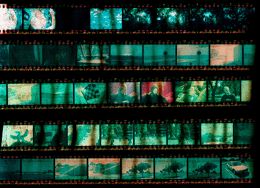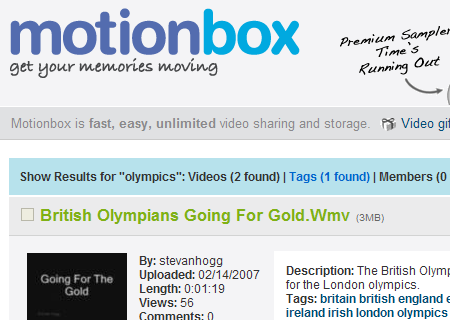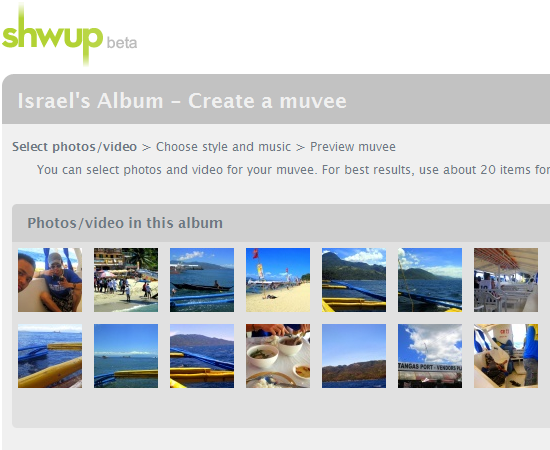So, after Mark showed you how make quick and professional videos on Windows Movie Maker, you think you're cut out to be the next great online movie director? After shooting countless video clips and pictures, you now have to bring them all together with some video editing magic to create your movie.
However, renting an editing room or buying propriety software might be just out of your price range. Free desktop software might not do because it might seem a little "too technical" for some of us or simply doesn't have the feature you're looking for. Thankfully, there are a lot of simple online tools to help you make a movie online for free.
Here are 5 of the best I've found so far.
One True Media
One True media is a popular online application for creating videos, montages, and slideshows. Users can upload their own clips or use the One True Media's video resource library and compile them while adding audio effects and video transitions. One True Media has a seamless tabbed interface so that you can easily complete your video editing tasks such as adding transitions and captions, rearranging clips, and cutting unnecessary scenes.
One True Media has a wide selection of video transitions and themes that users can use with great effect. You can instantly share your completed videos on YouTube, MySpace, Facebook and other video sharing sites - you can even place the videos in your own TiVo channel. One True Media also has a nifty feature that allows you to choose your own DVD cover for your video.
[NO LONGER WORKS] Jaycut
Jaycut is not just an ordinary flash-based "upload-edit-share" tool since it has the core features that you will find in simple video editing software like Windows Movie Maker. You can upload clips from your camera, mobile phone or webcam then compile them into a nice video by adding captions and music. Jaycut has a two-track timeline interface called "Mix It" where users can drag and rearrange their uploaded clips and time the transition between clips. Jaycut's editing interface is fairly powerful for casual users who want to stitch-up clips while experimenting with its growing library of transition effects.
When you are done with the mix, you can embed the videos or you can download them to your PC/PMP.
Animoto
Animoto is a straightforward application for creating what we call "glorified slideshows" using your photos in just minutes - thanks to its "Cinematic Artificial Intelligence" that analyzes the nuances of a song to create the right effect and transitions for your photos. Upload your own pictures or get your images from image sharing sites like Picasa and Flickr, then choose or upload your own music for your video.
After choosing your pictures and music, Animoto's One-Click Remix will analyze the images and the music to render the completed video. The result? A compelling photo montage that almost rivals the work of a professional video editor. My quick take from compiling the pictures to completing the video only took me 3-4 minutes for a 30-second clip.
MotionBox
Motionbox is primarily a video sharing site that has a more personal touch than the big names out there. Its hidden gem is the video mixer that allows you to make new videos from existing videos. The mixer function can combine videos or break them in short-sweet bunches.
You can also trim unwanted clips, and set the start and end points to create your own highlight reel of your best moments. Motionbox supports a wide range of formats like AVI, MOV, and MPG, and MP4. Once completed, you can share your video or reedit them through the mixer.
Shwup
Shwup rolled out with a new and improved layout, cleaner design and third-party integration with various photo sharing sites. But Shwup shines with its simple video editor taken from the popular Muvee video editing software. Shwup captures the essence of Muvee with simple drag and drop storyboard interface, preset themes, and music.
Most of these tools are designed for casual snapshot editing so that you can share your videos seamlessly. Although it might take a few more years before we see a free online video editor that packs the power of offline video editing software, most of these online editors are good enough for quick outtakes of your favorite clips.
What do you think? Would you use an online video editor for quick and easy video editing and sharing? What is your favorite? Show off in the comments!
Image Credits: Travis Hornung