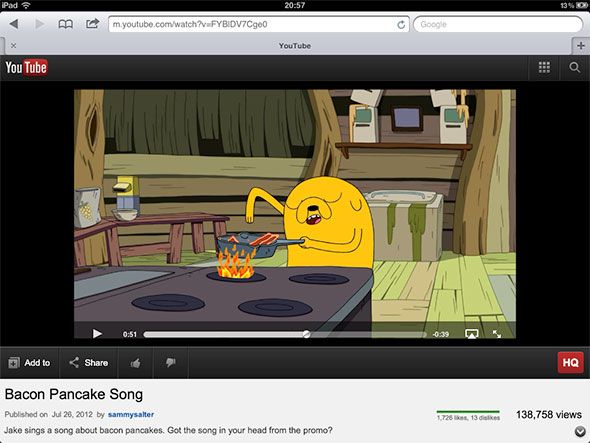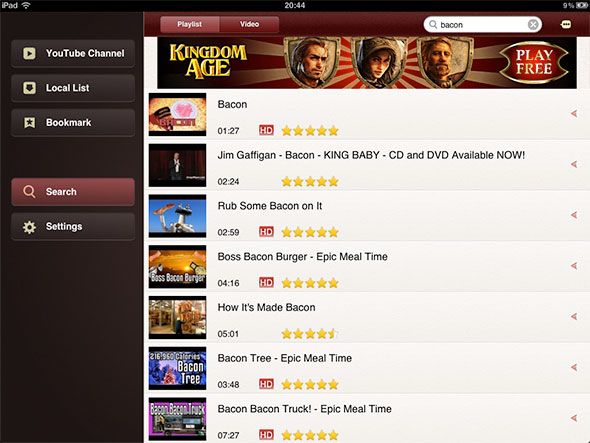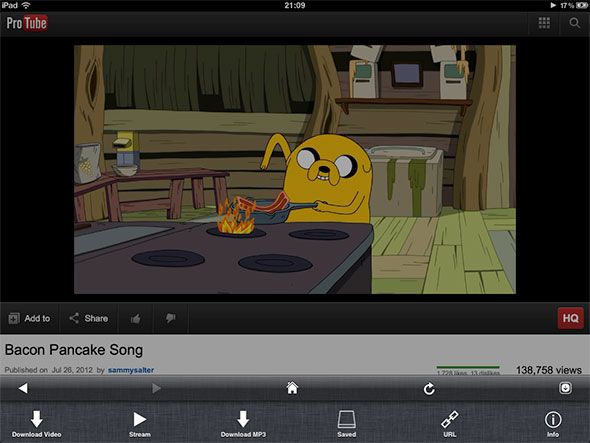Google and Apple have been butting heads in the competition over the mobile and tablet market for a long time, and now that the temperature keeps on rising, the effects of this face-off have become even more apparent to the common user. With iOS 6, Apple will not only get rid of Google Maps as the default map provider, but also axe the YouTube application that was previously shipped with iOS.
With the default YouTube app out of the picture, iPhone and iPad users will be looking for an alternative application. Looking around, the possibilities are scarce indeed — a side result of the original application's high quality — but a handful of them more than suffice to fill this newfound gap on your homescreen.
YouTube Web App
You might be wondering why Google hasn't seen fit to release their own YouTube app on the App Store. Most likely, it's because of the high quality of their mobile website. That's right, when opened on your iOS device, the mobile website already looks and works as great as any actual "app".
The web app, which you can open by pointing any iPad browser to m.youtube.com, gives you the expected video and comments handling, with support for playlists, live video and subscriptions. For easy access, create a shortcut to the web app on your homescreen by clicking the arrow in the top left corner of the screen, and select Add to Home Screen.
FREEdi YouTube Player [No Longer Available]
If you're not interested in the YouTube web app, or just want a standalone app, there aren't a lot of free possibilities. Of those, the FREEdi YouTube Player sticks head and shoulders above its competition. Apart from the expected video and playlists capabilities, you can use the application to create so-called Local Lists; local playlists on your iOS device. Interestingly, you can also put playlists on shuffle or repeat.
FREEdi YouTube player isn't the prettiest application of the bunch, but it's a full-featured application and the best free standalone YouTube application by a mile. As often with these free alternatives, advertising is included in the deal.
Luckily, during my time of using the application, advertising only appeared in the main view and never during videos.
ProTube [Cydia] [$1.49]
This one is only available via Cydia, so you'll need to have jailbroken your iPad. It's also the only premium app in this list, with an acceptable price tag of USD 1.49. This price will get you both ProTube (iPhone) and ProTube HD (iPad), so you will need to purchase the application only once to use it on both devices.
ProTube can likely be found on the Cydia home screen, or otherwise using a simple search.
It's easy to see the likeness of ProTube and the official YouTube web app. That's because, at the core, it is built around the same app. However, ProTube comes with a myriad of additional features, including the capability to save video and sound to your iPad and enjoy them offline.
What's your favorite way to enjoy YouTube videos on your iPhone or iPad? Will you have a hard time to get by without the default YouTube app? Let us know in the comments below the article!