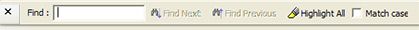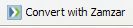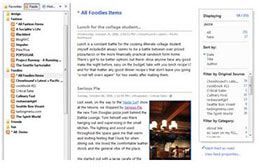In case you're one of those folks using that other browser (aka Internet Explorer or IE), this post is for you. Here, you'll find a bunch of cool browser extras (other then Google Toolbar) to make Internet Exlorer way more usable.
Update: IE7 Pro was moved to the front due to the fact that it incorporates several frequently used features in one addon.
(1) IE7Pro (only IE 7) - little overwhelming and takes some time to get used to, but totally worth it. Includes powerful tab manager, AD or Flash blocking utility, Crash recovery, Proxy switcher, Web accelerator, User Agent switcher, Webpage capturer, Greasemonkey scripts support, Firefox style inline search, spell checker and some more.
(2) LeechVideo [Broken URL Removed] - handy IE addon that lets you download favorite videos from popular video sharing websites (i.e. Youtube, Google Video, DailyMotion, etc.). Other alternatives: Viloader | Video Downloader
(3) Inline Search - integrates an in-page search feature to Internet Explorer. Use 'CTR+F' to launch it in the left-bottom corner of your browser window.
(4) ShareThis - lets you quickly (1) email webpages (or embedded pictures or videos) to friends or contacts (gmail, myspace, facebook...) and (2) post notes to your Facebook/Myspace profiles.
(5) Convert with Zamzar - browser addon from a comprehensive, web-based file conversion service, Zamzar. Lets you convert and download desired files from your favorite websites at the click of a button on your browser toolbar. It can be a Youtube video that you want to play in Windows Media Player, a Flickr image that you need in JPEG format, or a word file that you need in PDF.
(6) Browster - integrates link preview capabilities into your browser. For instance, each time you search on Google, Yahoo, MSN or visit some popular website Browster places a special icon next to each link, hovering your mouse cursor over it triggers a pop-up window displaying the contents of the destination page. Other alternative: Cooliris
(7) FeedsPlus (only IE 7) - in case you're using your browser to follow-up on feeds, then this is for you. It adds couple of handy features, i.e. ability to read feeds in a combined view and receive pop-up notifications when there are new items to read.
(8) ieSpell - allows you to spell check text input boxes on any webpage (i.e. web mails, forum posts, blog comments, etc.)
(9) McAfee Site Advisor (only IE 5.5 - 6.0) - slim and easy-to-use security addon, features include:
- protects you from adware, spyware, spam, viruses and online scams
- advises you about the safety of websites using a colored button in your browser
- places website safety ratings next to each search result
(10) IeSessions - lets you save the current state of all open windows/tabs, store it to a file and restore it anytime afterwards. Especially useful if you have to switch between multiple computers (i.e. office, home) during the day.
(11) Videoronk [No Longer Available] (only IE 7) - add 'Videoronk' to your search toolbar and you'll be able to search on top 8 video sharing websites simultaneously (Youtube, Google Video, Vimeo, Metacafe, iFilm, Blip.tv, Revver, DailyMotion and Myspace Video).
BONUS: Internet Explorer Shortcuts

Here is another EXCELLENT find for Internet Explorer users. We put together a list of essential IE shortcuts for you. This will make you more productive and save you tons of time. You can download the printable shortcut sheet for Internet Explorer from here.