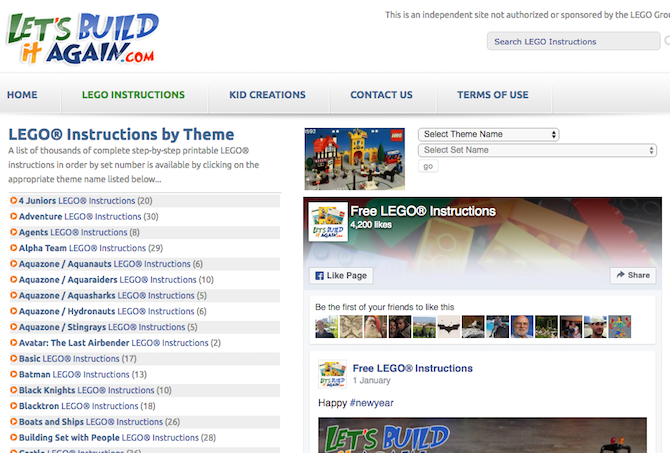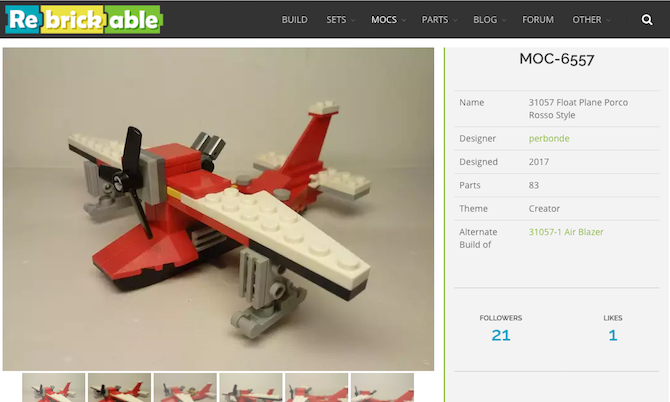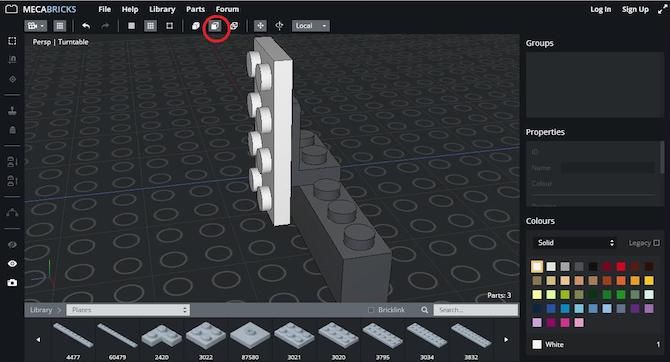You can't not love LEGO. It's impossible. It's an integral part of our childhood, and continues to be so for children today. Heck, forget children, as an adult, LEGO can help manage your time better.
LEGO holds a special place in the hearts of all geeks. Give a geek a LEGO box set right now and he or she will immediately want to put it together.
Naturally, when so many geeks are so in love with an object, the internet has more than a handful of brilliant websites dedicated to it. So we went hunting for a little bit of fun, a little bit of utility, and a little bit of pure entertainment. Let's put some bricks together.
1. Let's Build It Again (Web): Find Instructions for Old Sets
LEGO box sets always came with a set of instructions on how to put it all together. But over the years, you might have lost those instruction manuals. Heck, you might have even picked up second-hand unboxed LEGO brick sets without any instructions. Let's Build It Again helps you put it back together.
The site has collected over 1,500 LEGO instructional sets, dating back to 1958. You can directly search for the manual, or try and find it through the "theme" and "set" categories. The latter might be a better way to get a manual for something whose name you don't know.
If you need a manual, you'll find it here. Go, check your old LEGO sets and get building again!
2. Rebrickable (Web): Find Things to Build With What You Have
Unless you have been the most organized child and then adult in history, you should have a bunch of box sets that are missing some bricks. So yeah, you probably can't make whatever the box picture says. But you can still get quite creative!
Rebrickable lets you add up to three box sets and shows what you can make by combining pieces from all three. While the box set way is cool, it's the MOC (My Own Creations) which I really like. You might not always remember the original boxes, but MOCs are great for inspiration. See something you like? You'll find which parts were needed to make it and how to make it, with detailed instructions.
Rebrickable is an active community of LEGO enthusiasts, so you will invariably find someone or something to geek out. It's a great way to rediscover your love for LEGO.
3. Mecabricks (Web): Build LEGO on Your Screen
A couple of years ago, Google and LEGO came together to launch the amazing Build with Chrome project, where you can build LEGO houses anywhere on the globe. Mecabricks is a much better version of it, and with better pieces.
The app works completely in the browser, and doesn't require you to install any proprietary software or plugins. A large variety of bricks and pieces await you, with a seemingly endless platform. Change their colors, change their texture, and do anything else you want. It's a bit like LEGO meets Photoshop.
I'd recommend reading the starter's guide, which has useful tips and advice on how to use Mecabricks correctly. Start with a house, one of the simpler LEGO constructs, and then move on to complex figures.
4. Brick Street View (Web): Google Maps in LEGO!
Everyone loves Google Maps and its Street View feature. It's a special feeling to sit at your screen, look at a map, and then zoom in to a ground-level view of everything.
Brick Street View takes this fantastic innovation and renders the view as if it were LEGO land. You can go anywhere in the world, just like you would with Maps. Search for a place or pan-and-scan to it. Grab the little LEGO figure's hand to jump down to street view.
The only issue is that you can't move around while in Street View. It takes a few minutes of Brick Street View to render the street scenes in LEGO bricks, so moving around won't be possible. But it's still pretty cool to see LEGO trees and cop cars instead of the real deal.
5. Legoizer (Web): Turn Images Into LEGO Murals
Handmade gifts are always better than buying something. Legoizer might be the greatest way to build a gift for a geek. It turns images into LEGO murals.
Upload an image to Legoizer and it will turn that image into a LEGO structure. The best part is it also tells you exactly how many bricks you will need of which color and size. Buy the right ones from a site like Bricklink or LEGO's official store and start building it.
Do You Still LEGO?
When was the last time you played with LEGO? Do you still enjoy laying those bricks together and making some cool structures? Have you found creative uses like organizing technology with LEGO?
Image Credits: Dmitry Trubitsyn/Shutterstock