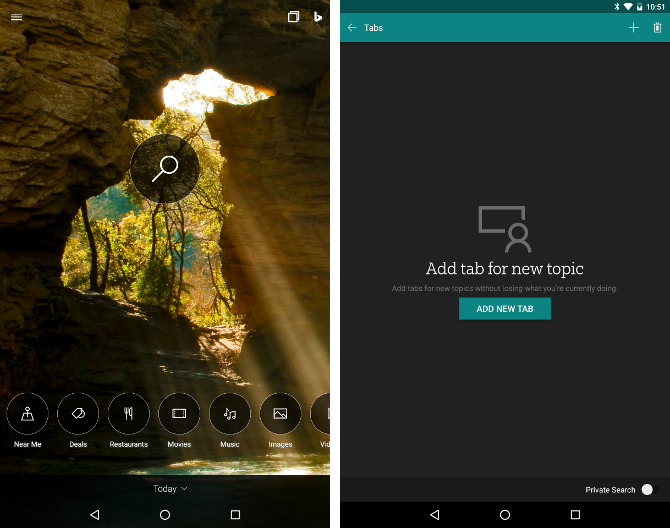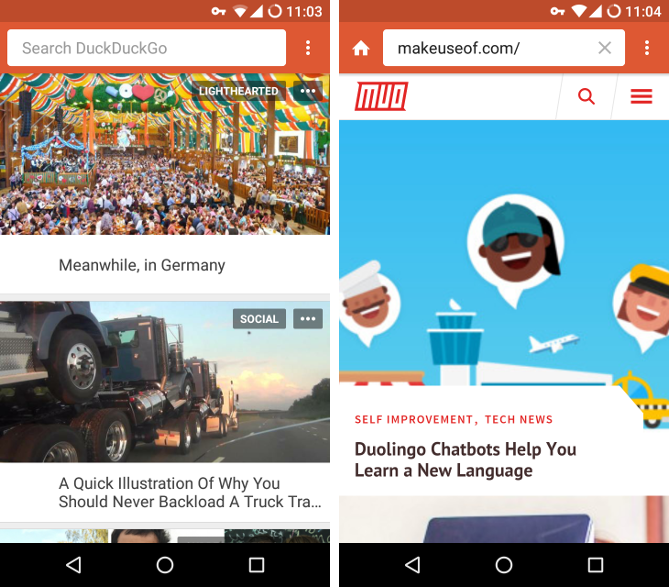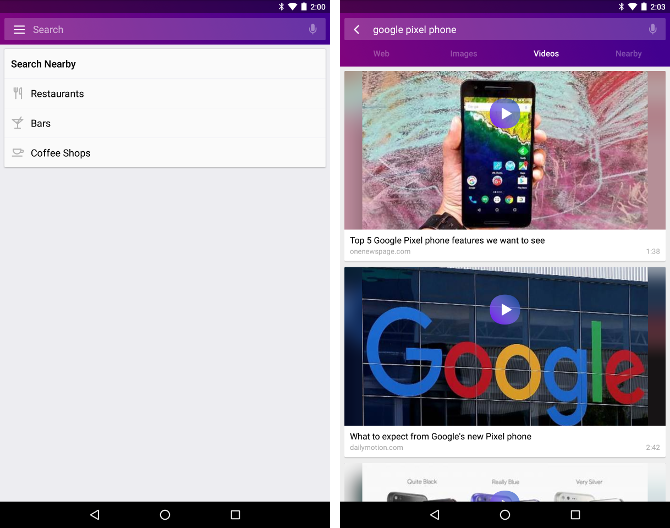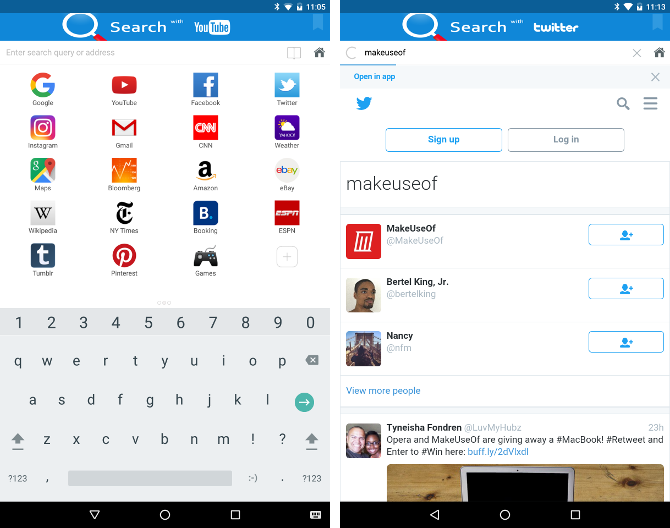Google integration is one of Android's big draws. The search engine offers the most thorough and personalized results around. With Google Now, you can get answers by asking out loud. Newer phones come with Now-on-Tap, which performs searches relevant to the information on-screen in the app you're using. Without having to install anything, your Android phone is immensely good at finding out information.
All of this is dependent on Google. If you aren't satisfied with the search engine's results, have privacy concerns, or don't want to rely on one company for everything, then it's time to look for alternatives.
This may be surprising, but there are quite a few good options to choose from. Some offer features that Google doesn't. So even if you love Google, there's still reason to check out what's happening on the other side of the fence. Here's an overview just for you.
1. Bing
Microsoft has designed Bing to compete with Google on the latter's terms. The new Bing app attempts to be a one-stop-shop for anything you could want to know. A Places Near Me section shows you local establishments serving food, selling clothes, and pumping gas. Eat & Drink lists restaurants and user reviews, while Things to Do offers recreational activities in your area.
Bing lures you in with convenience, but it has other methods of keeping you around. A built-in browser lets you view results without switching apps. The browser is even capable of managing multiple tabs (unlike Google Now).
There's also an included barcode scanner so that you can turn to Bing to search for products you find in stores. The app dishes out reviews and price comparisons to help you make decisions.
Crop part of an image to search the web for similar patterns. Listen to music to find out the name of a song, à la Shazam. Look up movies to see what's playing in theaters or on Netflix.
Bing also managed to get their version of Now-on-Tap (dubbed Bing snapshots) on Android before Google did.
Download -- Bing for Android (Free)
2. DuckDuckGo
DuckDuckGo doesn't track your searches. That's what sets this option apart from all of the others on this list. If you want online privacy, this is your best bet.
That doesn't mean DuckDuckGo is a one-trick pony. The Android app has the distinguished position of being a web browser and a news reader. Like Bing, DuckDuckGo doesn't send you to another app when you click search results. Though you will have to use your back button often, as this app lacks the ability to manage multiple tabs. You can save your favorite searches to pull them back up later.
A homepage displays news from multiple sources, which you can customize. That said, DuckDuckGo isn't a full-blown RSS reader, so you can't manually add feeds. But there's enough here to keep you up-to-date on what the big stories are, and there are a few sites that are included purely to make you laugh.
Download -- DuckDuckGo for Android (Free)
3. Yahoo Search
The Yahoo Search app mixes modern features with a traditional design. Enter a search at the top or select from one of the many categories below. You can pull up gas stations, look for hotels, find ATMs, look for recreational activities, or pull up films. Like with Google and Bing, it's not enough these days to merely pull up search results.
Yahoo supports image and video searches, and a safe filter prevents adult content from popping up without your consent. As far as the results that appear, those aren't original. Bing powers Yahoo's engine. That means this is more likely to be an app you will use if you prefer Yahoo's interface or ecosystem over Microsoft's.
Download -- Yahoo Search for Android (Free)
4. Smart Search & Web Browser
One engine can't search everything. Wouldn't it be helpful to have an app that scoured them all? Smart Search & Web Browser offers that possibility. And it doesn't stop with Google and Bing.
This one Android app searches Wikipedia, social networks, stores, and news sites. Look for products on Amazon and eBay. Check trending topics on Facebook and Twitter. Search for images on Tumblr and Instagram.
The interface isn't the slickest, but it's very functional. You can tap an icon on the homescreen to search that site. Then you can swipe along the action bar to search the same terms in another location. Then you can view the results, including YouTube videos, inside the app. The speed and ease of use makes this a great power user's tool.
Download -- Smart Search & Web Browser for Android (Free)
What Are You Looking For?
One of the best things about smartphones is the ability to search for anything any time you want. These Android apps help you do just that.
What's your favorite search engine? Do you use the same one one your phone as your PC? Do you use a dedicated app or search inside a browser? Share your habits with us in the comments!