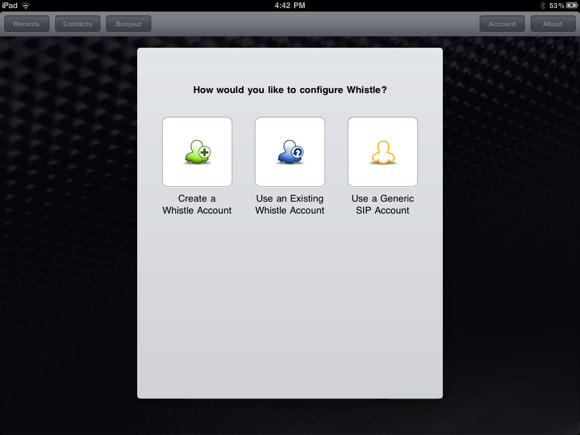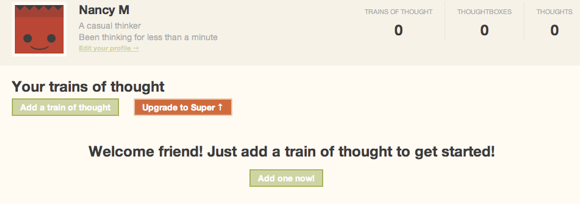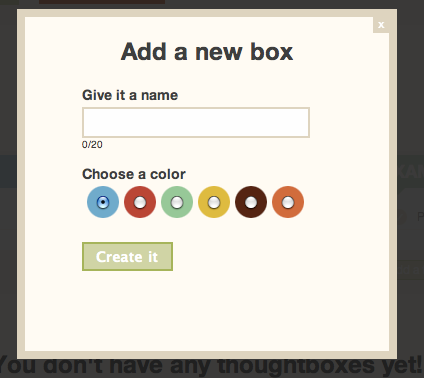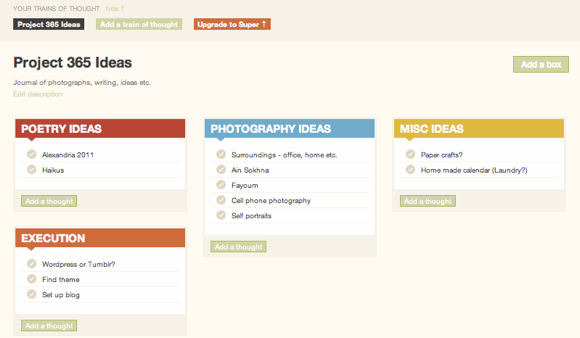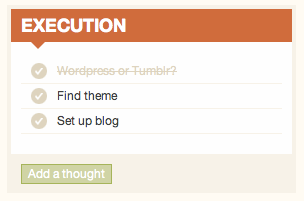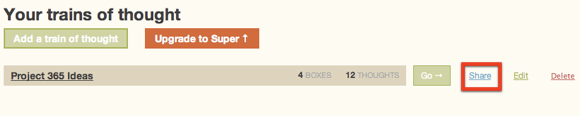<firstimage="https://www.makeuseof.com/wp-content/uploads/2011/01/logo.png" />
Thoughtboxes is a new service that takes a simple approach to getting organised - and may come in handy for those of you whose New Year's resolutions were to become more organised and efficient. Thoughtboxes borrows some elements from mind-mapping and to-do webapps, offering its members a user-friendly, intuitive interface that will appeal to a huge variety of people.
If you're a GTD fiend, Thoughtboxes is not for you. On the other hand, if you're looking for a simple way to get your thoughts, ideas, tasks, or just about anything else, in an easy to read, organised system - you'll be delighted with what the service has to offer.
Signing up is quick and easy -- entering your name, email address and password.
The first step, once you've signed up for an account is to create your first Train of Thought. Free accounts can create up to two Trains of Thought, whereas paid members can create as many as they want.
Once you have your Train of Thought, you can begin to add as many Thought Boxes (or lists) as you like. When creating new Thought Boxes within a Train of Thought, enter the name and select a colour to distinguish it from other boxes.
You can then drag and drop the boxes, rearranging their order, as well as rearranging items in each list.
Once you're done with an item, click the check mark and it will be crossed out.
Thoughboxes is a new and unique way to get yourself organised, and with the way that it's been set up, there's no limit to how you can choose to use the service. Thoughtboxes is pretty much what you make of it.
One potential use of Thoughtboxes is a less conventional To-Do list. Trains of Thought become Projects and Thought Boxes become the individual To-Do lists that fall under that project.
Thoughtboxes can also serve as an alternative to mindmapping. Mindmapping as a practice can sometimes be a little overwhelming, and lacks structure. With Thoughtboxes, you can easily mindmap your ideas using a much more structured and ordered system.
If you're going on a trip, use Thoughboxes to organise every aspect of your holiday - from packing to sightseeing to travel arrangements and dates. Students can use Thoughtboxes as a study aid - whether organising your notes or study schedule.
Another interesting use for Thoughtboxes is to keep a log of completed tasks, whether at home, or at work.
The service is also ideal for brainstorming and collaborating on one project. You can share your thoughtboxes with other users -- even if they aren't members of Thoughtboxes -- by clicking on the share button. Once you have your Train of Thought set up, you can then send the URL to any of your friends and literally let them see your thoughts.
As with any new service, we have a small wishlist of things that we hope to see come to Thoughtbox. A feature that would be very useful would be to allow for true collaboration and allow other users add to or edit your Trains of Thought. Teams could then truly make full use of the service.
As you continue to add more information to your account, it may become difficult to manage. The option to hide completed tasks would definitely help the service become more manageable, as well as the ability to search your thoughts and ideas for specific text. After all, some of us are a little bit forgetful, which is why we use apps like Thoughtboxes.
How are you going to use Thoughtboxes? Do you have any tips for staying organised? Let us know in the comments.