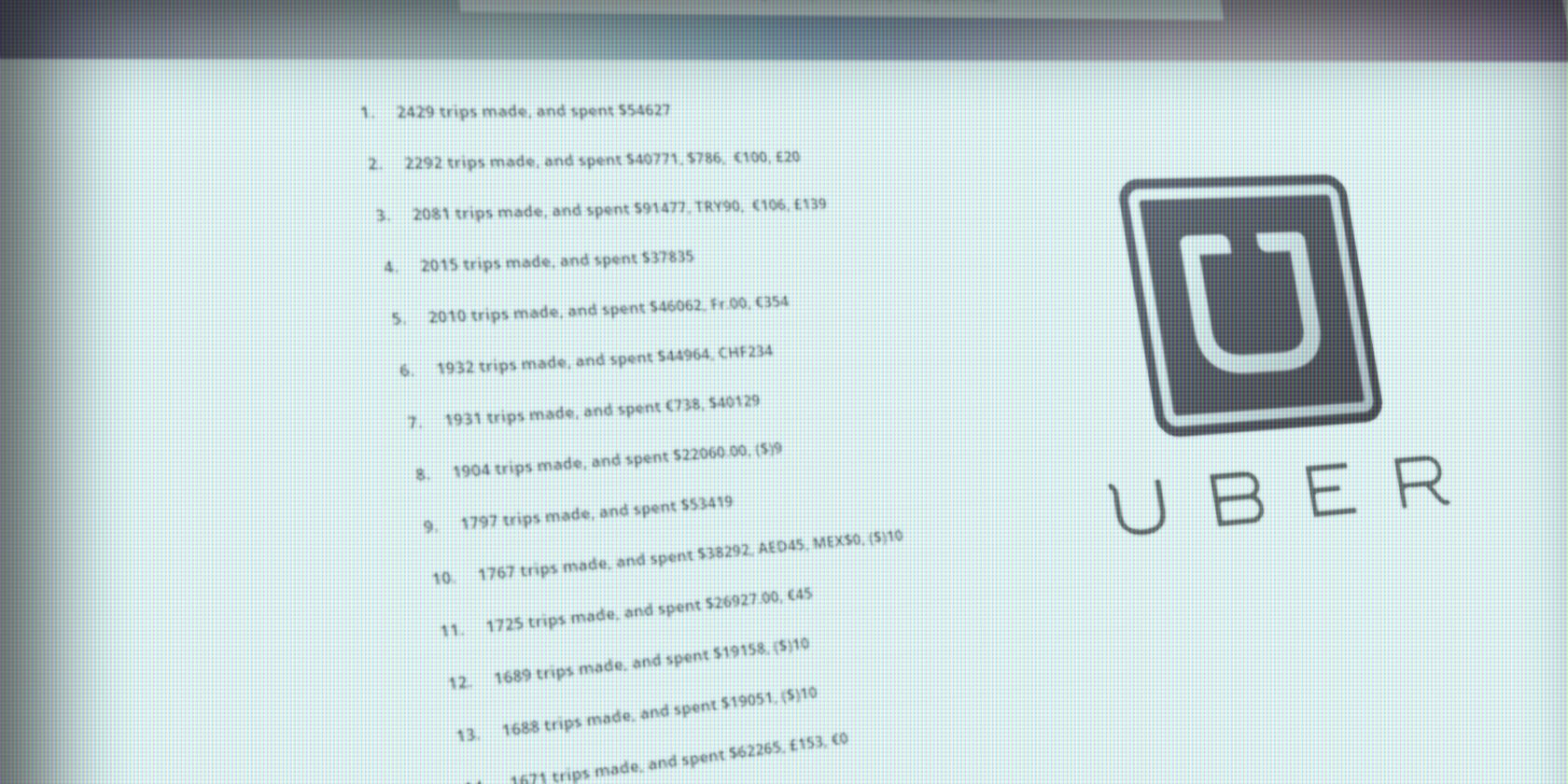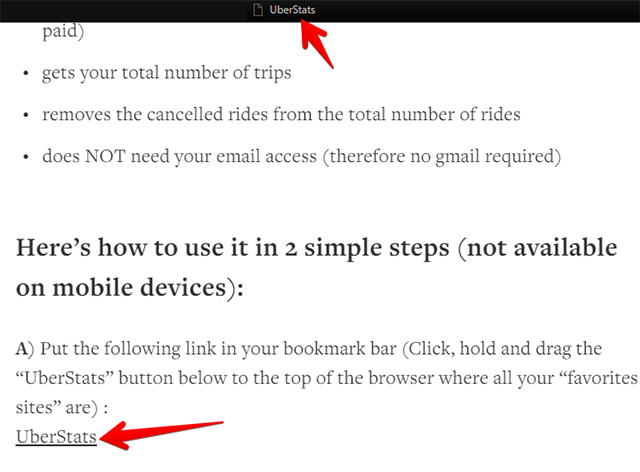When it comes to getting around, few services have made waves like Uber. It's made getting a ride pretty much anywhere a much quicker experience, with users able to pull out their phones and book a ride in just a few taps.
As such, a lot of people have spent quite a bit of money riding with Uber. Anyone who lives in a place where owning a car isn't required has probably used the service at least once.
If you're a regular user, have you wondered how much you've spent on rides? Or how much you've saved compared to owning a car? A new site called UberStats allows you to find out exactly how much you've spent and how many trips you've taken in just a few seconds.
The process to get the service running is a little complicated. First, you'll need to head to this page and then scroll down towards the bottom until you see the directions. There's a special link labeled UberStats that you'll need to drag to your bookmark bar.
From there, open your Uber Trips page and click the link you just added to the bookmark. A little window will pop up telling you that'll take about 40 seconds to scan your page and then you'll see the results!
If you want some more info, you can check out the leaderboard, which shows the overall stats of some of the busiest Uber riders (the leader spent over $50,000, as of this writing).
Do you ride Uber? Care to share how much you've spent?