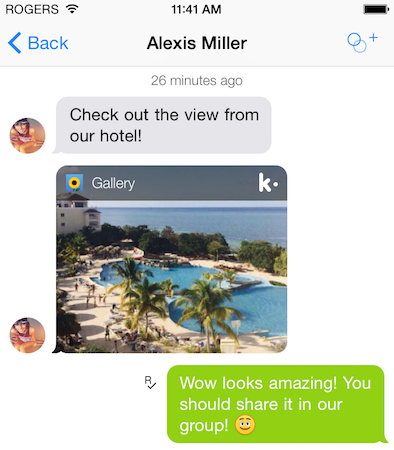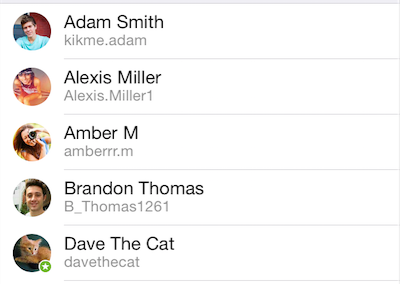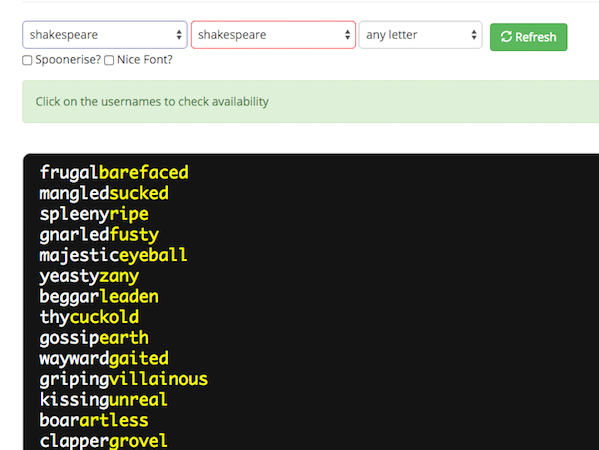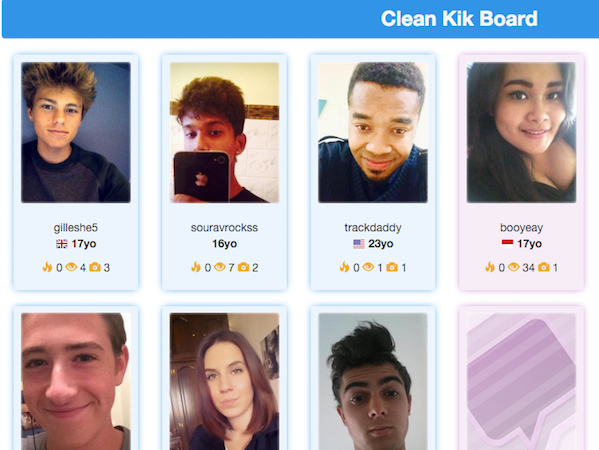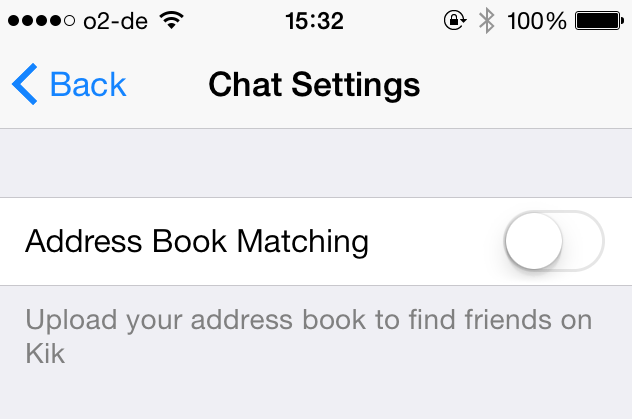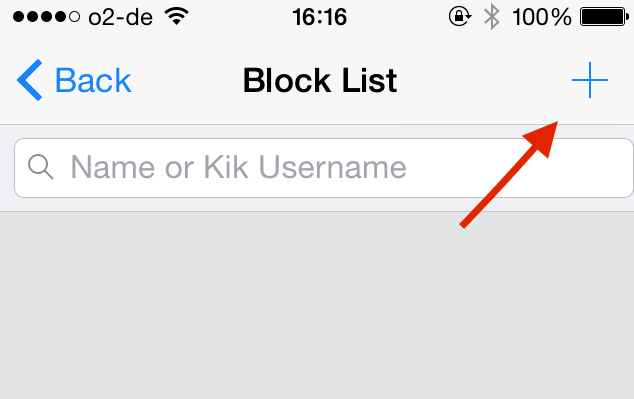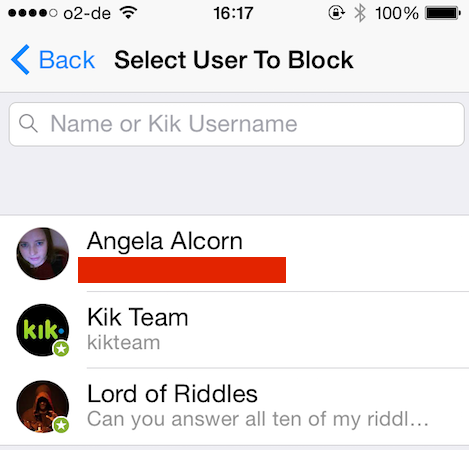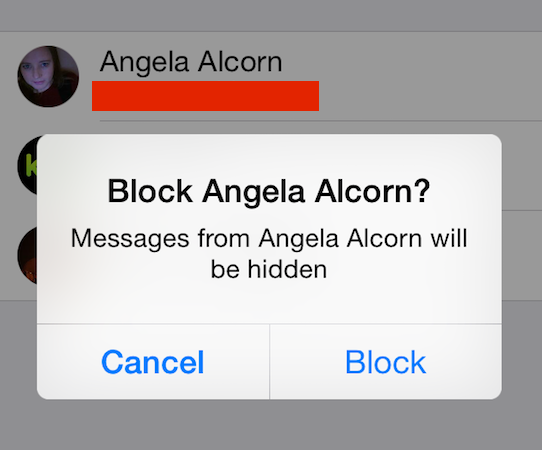It seems that every week, there are new and more interesting ways to communicate with each other online. We all ooohed and aaahed when Skype was first introduced, thinking it was some kind of black magic. But now we have various other forms of communication, including texting apps which send those texts via the user's Internet data plan.
WhatsApp is the most well known of the lot with approximately 450 million users (according to its owner, Facebook). Others are trying to elbow their way into the increasingly crowded space, one of which is Kik.
What Is Kik, & How Is It Different?
Kik is a free texting app, with a user-base of around 50 million (so really small, compared to WhatsApp). iTunes gives it a rating of 17+, but despite that, people much younger (as young as 13) use it on a regular basis. But for some strange reason, Google Android rates it 12+. Not sure what is going on there.
Where Kik sharply differs from WhatsApp however, is that WhatsApp works with the user's mobile phone number, as the "username". Kik, on the other hand, requires no phone number — just an invented username. Therefore, as well as smartphones, you can also install Kik on iPod Touch and iPads (which have no phone capabilities and are therefore commonly given to tweens).
So What's The Problem With Kik?
Reusing Of Usernames
As soon as someone (say a paedophile, or a generally unpleasant individual) has someone's Kik username, they can start messaging them right away. This is not so difficult, since many people tend to use the same username for everything online (I am frequently guilty of this sin — thinking up usernames is not my forté). So if you use the same username for Instagram, Tumblr, Facebook, Twitter… then it is not going to take a rocket scientist to figure out what your Kik username is.
The natural solution to this conundrum is to change your username. Just one problem — you can't. The only thing you CAN do is delete the app, and begin from square one again (and lose all of your conversations with your legitimate friends in the process).
Let's face it — how many kids these days want to go through that much hassle? They're too busy skateboarding or going for milkshakes with the cool kids.
Kids Don't Know How to Block Someone on Kik
It IS possible to block someone on Kik from ever contacting you again, but it is not immediately obvious how you can do it. So, many kids have no idea that it is even possible to do. Therefore once someone starts harassing them on their phones and other devices, it would be natural for teens to think that there is no way to stop it.
You Can't Log Out of Kik
And the hits just keep on coming. Unlike other IM and texting apps, you are unable to log out.
This means you can't log out and continue to use your device in peace. To stop the harassment, you would need to switch your device off completely — which kind of makes a phone a bit of a pointless thing to own, if you don't have it on to accept calls.
And this doesn't stop the messages. They will all be waiting for you when you log back in. The only solution is to delete the app and start from the beginning again.
So How Can We Stop (Or Minimize) This From Happening?
There is never a perfect solution to any problem, but in the case of Kik, there are a few things you can do, which can, at the very least, minimize or stop the chances of anything happening.
Make Usernames Hard to Figure Out
As I said, we all tend to use the same username (and the same password) for every online account. And it's easy to see why. It is one less thing to think about, if everything is the same everywhere.
But when using Kik, reusing usernames is your Achilles Heel. If you put photos of yourself on Instagram (and say "Kik Me" — which happens very frequently), then looking at the Instagram username is going to give some creep a direct line to you.
When they say they are a 25 year old smoking hot male model? They're probably on the wrong side of 50, with a bad comb-over, wearing a string vest and Y-fronts, sitting in their mom's basement, surfing for chicks.
If you're as bad as me at thinking up new usernames, then Googling the term "username generator" brings up loads of possibilities. But they pretty much just take two words out of a dictionary and put them together, whether they make sense or not. So results vary a lot.
One I like is Random Username Generator. I am definitely claiming "majestic-eyeball" for myself.
Kik recommends that you use a combination of letters, numbers, and special characters.
Don't Ever Reveal Your Username Online to Strangers
There are many websites (most of which are too pornographic to link here) where Kik users want strangers to "Kik Me". They reveal their Kik username, and wait for the messages to come flooding in. And this is the open-door invitation f0r every pervert and paedophile in the entire world to start sending creepy "do you want to come and see my puppies?" messages.
For the love of all that is Holy, do NOT put your hard-to-guess username on these sites. This also applies to guys hoping that young girls will get in touch. Because that young girl could be an FBI agent.
The same applies to Facebook, Twitter, Instagram, Tumblr, your website, and any other form of online platform. Do not reveal your username in these places either. In other words, only chat on Kik with people that you know and trust.
Don't Sync Your Device Address Book to Kik
When you install a texting or IM app on your phone, it commonly asks you if you want to sync your contact book with it. This ensures that if any of your contacts also use the app, you will find out about it, and perhaps add them to your app contact list.
But what if you have someone in your contact list, who you previously communicated with, and was perfectly OK, but now they have discovered you are on Kik, they turn into a nuisance? Plus, you are pretty much broadcasting your username out to the synced contacts, which is golden rule numero uno, that you shouldn't do.
Learn How To Block Pests
So let's figure out how you can block people, and in the process, stop your phone from beeping with new messages from unwanted admirers.
- Go to : Settings > Chat Settings > Block List
- Tap the big plus sign in the top right hand corner.
- Time to select the person who is causing you so much bother. For an example, I have decided that one of my editors, Angela, is a real pain in the neck. So it's time to block her! (I love you really, Angela. I am just acting for my audience here).
- When I tap on Angela's name, it will ask me if I am sure. Go ahead and click "block" to put her on the Blocked list where she belongs. Even though she can still send messages to me, they will stay undelivered.
If Angela and I become best buddies again (which we are, really), then I can easily unblock her by tapping her name in the Blocked list and choosing the "Unblock" option.
One Final Thing…
Here's one final thing to keep in mind. If you accidentally send a message, which in hindsight you thought "maybe I shouldn't have sent that", you can delete the message on your end. BUT the people included in the conversation will still have the message on THEIR end.
So it just goes to prove that once something is out there, it can never be fully erased. So be careful what you say, and exercise some common sense. It's a risky world out there, people.
Are you a Kik user? If so, what scary situations have you encountered? Any weirdos offering you candy or kittens? Tell us about it!
Image Credit: Surprised boy Via Shutterstock, No Entry Hand Sign — Shutterstock