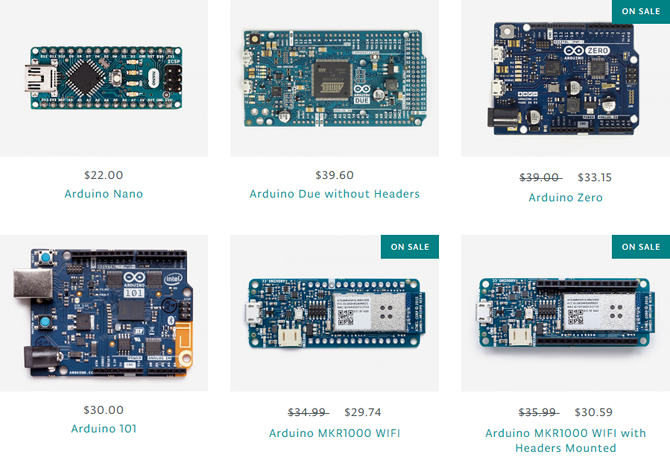Arduino is one of the best geeky hobbies you can learn because it involves a little bit of everything: circuits, coding, do-it-yourself, problem solving, creativity, etc. But even if you have no experience with any of that, you should still learn Arduino -- even if just the basics.
But what is Arduino? Why such a weird name? What can you do with it? Is it a good match for you? And if so, what's the best way to get started? We cover all of that, and more, in this article.
1. What Is Arduino?
In technical terms, an Arduino is a single-board microcontroller. But in layman's terms? A credit card-sized circuit board with input and output pins that can hook up various other electronic components using wires; resistors, LED diodes, motors, fans, buttons, speakers, sensors, and more!
It's essentially Lego Mindstorms for adults. The Arduino board is the brain, and you can mix and match the various components however you want to create whatever you want, and then program the board to produce outputs based on inputs (e.g. press a button to turn on a motor).
2. Who Invented Arduino?
Back in 2003, students at the Interaction Design Institute Ivrea in Italy used something called a BASIC Stamp microcontroller as part of their electronics studies. Unfortunately, it was a pricey bit of equipment (about $100 at the time), which led one Hernando Barragan to pursue creating a low-cost alternative as part of his Master's thesis. It was called Wiring.
Later that year, Barragan's project supervisor Massimo Banzi forked the Wiring platform in a separate direction and called it Arduino. Both Wiring and Arduino are open source projects and both exist to this day, although Wiring hasn't been updated since 2014.
3. What Does "Arduino" Mean?
During the early days of the project, before it had been forked off of Wiring, the founders often convened at a bar in Ivrea, Italy, named Bar di Re Arduino. The bar itself was named after Arduin of Ivrea, who was an Italian nobleman who reigned as Italy's elected king between 1002 and 1014. So in honor of this meeting place, the project took on the Arduino name.
4. What Are the Different Arduino Models?
First things first: Arduino is a trademarked name that only applies to official boards produced by the Arduino company. But because the Arduino project is open source, you can find many derivatives released by other teams, often named under variants of "-ino" (e.g. Freeduino).
Naturally, this results in a confusing landscape with hundreds of options.
Even under the official Arduino brand, there are dozens of boards: Arduino Uno, Arduino 101, Arduino Mega, Arduino Zero, Arduino Due, Arduino Yun, etc. And what's different between them? CPUs, operating voltage, input/output pin counts, RAM limits, USB port types, and so on.
Suffice it to say, no board is "better" than another. They each serve a unique purpose, and the "right one" depends on what you plan to make (see our guide to choosing an Arduino board).
5. What Can I Make With Arduino?
https://www.anrdoezrs.net/links/7251228/type/dlg/sid/UUmuoUeUpU43558/https://vimeo.com/50739972
All kinds of stuff -- the sky's the limit! We've covered dozens of interesting Arduino projects in the past, so here's a quick summary of what's possible.
People have used Arduino to create, play, and augment music, even to the point of a house plant that "sings" when touched. People have used Arduino to spruce up their homes: garage door openers, home security alarms, and even automatic pet feeders. And if you want to get real advanced, you can even build fully functional robots.
Once you understand how all the basic components work, all that's left is to creatively put them together in interesting ways. For more ideas, check out these inspirational Arduino projects.
6. Which Languages Can I Use With Arduino?
When all the electronic components are connected, you still need to program the Arduino board's logic to do something. For that, you need a programming language.
The official Arduino language is a simplified derivative of C/C++, so if you have any experience with that, then you should be good to go. We do recommend using the official Arduino language if you're able because it guarantees full coverage of the Arduino API and platform.
But other languages are available, including C#, Python, and a few visual scripting languages that are great if you have absolutely no programming experience.
7. Should I Pick Arduino or Raspberry Pi?
Arduino and Raspberry Pi are often mentioned hand in hand, but they aren't the same thing nor do they serve the same purposes.
Whereas the Arduino is a microcontroller, the Raspberry Pi is a microcomputer -- that means a Raspberry Pi can do much more than an Arduino can, but is also more complex. In general, Arduino is used for electronics projects (e.g. a lockbox that opens on touch) while Raspberry Pi is used for software-centric projects (e.g. running a media server).
For more details, see our post on the differences between Arduino and Raspberry Pi.
8. Where Should I Buy an Arduino?
Official boards, shields, kits, and components can be bought from the Arduino Store. You can also buy official and unofficial Arduino pieces online via Amazon and Aliexpress (read this if you have concerns), and these options are often cheaper.
But if it's your first time, skip buying just an Arduino and go with a starter kit instead. These come with all you need to get started. See our recommended Arduino starter kits.
9. What's in an Arduino Starter Kit?
In addition to the actual Arduino board, a starter kit usually includes:
- Breadboard
- LED lights
- Jumper wires
- USB-A-to-USB-B cable
- Capacitors and resistors
- Starter projects and guides
Depending on how expensive the kit is, it may also include any number of the following: accelerometers, motors, switches, displays, potentiometers, transistors, buttons, and registers.
Confused about what all these are? We explain it all in our in-depth look at Arduino starter kits.
10. How Do I Get Started With Arduino?
If you've gotten this far and you're interested in jumping in, then we'll get you started on the right foot. Start by buying an Arduino starter kit, either one that we've recommend above or some other one that you may find on the internet. None of them are bad.
Once that's done, check out our article on first steps after buying an Arduino. It includes tips on getting comfortable with your starter kit, plus online resources for learning about Arduino. You should also check out our beginner's guide to Arduino.
After you've played around and gotten comfortable, try making some of these starter projects for Arduino starter kits, then graduate to these Arduino project ideas for beginners. Stick with it and you'll be making some amazing things in just a few months!
Got any unanswered questions? Or maybe you have tips for other Arduino newbies? Feel free to share with us down in the comments below!
Image Credit: kues/Depositphotos