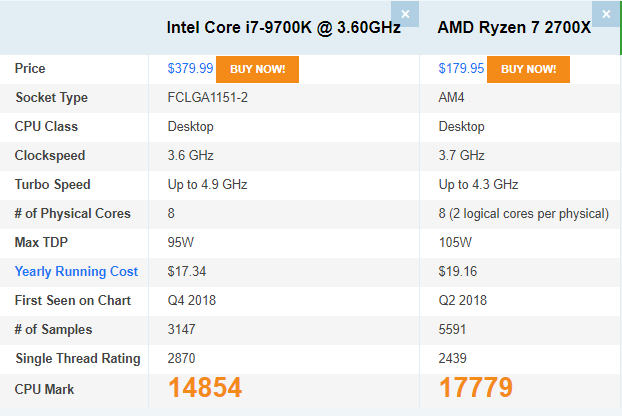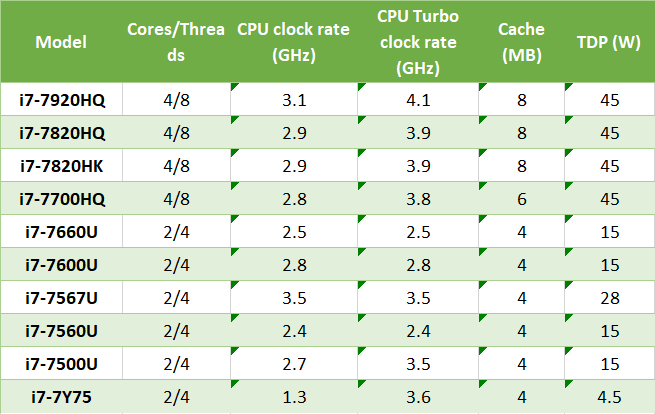Acronyms are not uncommon in the world of computer hardware. CPU, GPU, RAID, SSD… the list goes on.
Many of these acronyms have entered the common geek vocabulary. Most people know what a CPU is (at least they think they know), but others are more obscure. One example is TDP, which stands for Thermal Design Power.
This specification is rarely made available in marketing material, but it's important for developing a full understanding of a processor's potential.
What Does TDP Mean?
Thermal Design Power, or TDP, refers to the maximum amount of heat a CPU or GPU is expected to generate under general usage. TDP values are expressed in watts and are often used as a guide for how much power the hardware requires to function, as well as the level of cooling required to stop the hardware overheating.
For example, a part with a 12W TDP will potentially be cooled by a very small fan or a passive heatsink. A part with a 95W TDP, on the other hand, is going to need a substantial dedicated heatsink with a reasonably large fan (probably 80mm).
You're most likely to see these three little letters attached to a CPU or GPU's spec sheet, but it can be used to express the maximum power draw of a wide variety of electronics.
Is TDP Accurate?
Since this metric is based on power, it's a useful way to understand how much power a component will draw relative to the competition. A lower thermal design power generally results in lower power consumption, which means greater battery life. However, TDP doesn't always express the exact maximum. Rather, TDP is a nominal value to use as a guide.
Furthermore, TDP is a self-reported metric. What that means, in terms of TDP, is that each manufacturer announces TDP ratings for their hardware through internal research. Such a system can result in exaggerations, but for the most part, manufacturers report TDP with accuracy. There is a good reason for this.
If CPU and GPU manufacturers didn't report TDP accurately, it would cause all kinds of hardware problems for consumers. In turn, the manufacturer's reputation would suffer, and its hardware would quickly gain a negative reputation.
Intel vs. AMD TDP Ratings
Although the onus is on manufacturers to report hardware TDP ratings accurately, there are differences in the approach to reporting.
On the side of an Intel CPU box, you'll find the three important bits of information: the advertised TDP value, the base clock speed, and the turbo clock speed. For example, in my PC is a now slightly aging Intel Core i5-3570K. The CPU has a base clock speed of 3.40GHz, a turbo clock speed of 3.80GHz, and a TDP rating of 77W.
However, Intel only guarantees the TDP rating of 77W up to the maximum base clock speed of 3.40GHz. Once it exceeds that and enters the turbo range, the TDP value also rises. But there is no information on the Thermal Design Power requirements for that extra processing power.
The difference in clock speed isn't huge. But it is enough that should your computer run at that capacity for a prolonged time, your cooling will also begin to suffer. If you knew your system required better cooling, you would purchase that at the outset instead of a suboptimal alternative.
Conversely, many hardware enthusiasts believe AMD accurately rate their CPUs and GPUs, including the boost frequency settings. Hence why Intel CPUs carry a reputation for being hot and prone to overheating, while you can quite happily use the stock AMD cooler to keep your system working (in most cases).
PC cooling is important, especially for high-end builds. Check out the best PC cooling systems to keep your hardware working perfectly.
Examples of TDP Ratings for CPUs and GPUs
CPUs, GPUs, and other hardware types can have vastly different TDPs. One of the most common examples is the difference between a smartphone processor and a computer processor.
Take the Qualcomm Snapdragon 865, one of the most recent ARM-developed smartphone systems on a chip. The Snapdragon 865 has a TDP of 5 watts, yet it is a 64-bit 2.84GHz octa-core processor. Compare that to the top-tier Intel Core i9 9900K, which is a 3.60GHz octa-core processor with a TDP of 95 watts.
That's a massive difference and representative of the difference in each part's power consumption and performance.
Modern GPUs have even higher TDPs, with some parts quoting a TDP of over 250 watts. The rating doesn't mean that the part will be consuming that much power all of the time, but it does mean that engineers designing the part consider it possible that this level of power draw will need to be dissipated for a sustained period of time.
For example, the Nvidia GeForce RTX 2080 Super carries a TDP rating of 250W but has been seen with peak consumption readings of over 265W.
How TDP Knowledge Will Benefit You
Now you know the meaning of TDP, and how CPU and GPU manufacturers use TDP, you'll see how understanding TDP is useful. While TDP is commonly quoted, it's not a precise gauge of power consumption or performance, but rather an engineering guideline.
Looking at the TDP of a piece of hardware can tell you about what to expect in terms of performance. Take two of the most popular desktop CPUs at the current time, the Intel Core i7-9700K and the AMD Ryzen 7 2700X. These two CPUs hit the market within six months of each other and boast similar specs. Take a look at the following PassMark comparison:
At a glance, you can see that the AMD Ryzen 7 2700X has a faster clock speed (3.7GHz to 3.6GHz) and a higher maximum TDP (105W to 95W), and a much lower turbo clock speed. Does that translate to a better CPU? The PassMark benchmark certainly indicates that, with the AMD Ryzen 7 2700X receiving a 17,772 rating to the Intel Core i7-9700K's 14905.
You can use the TDP ratings to assess mobile processors, too. Check out this list of 7th generation Intel Core i7 mobile processors:
You can see there are several TDP ratings across the ten different processors. From here, you can cross-check the TDP rating with the processor clock speed to figure out how much power the processor uses in comparison to its processing capabilities and how that will, in turn, affect the battery life of the mobile device.
So, an Intel i7-7920HQ with a 3.1GHz processor and a TDP of 45W will provide more processing power than an Intel i7-7567U---but also use much more battery while doing so. Of course, manufacturer battery life is another kettle of fish. Still, you can at least begin to plan how long a battery might last if you understand the relationship between TDP and processor performance.
Also, if you want the upper hand when buying a new laptop, check out our short guide to Intel laptop model numbers and letters. Once you know what the numbers and letters mean, as well as the meaning of TDP, you'll always buy the best laptop processor possible.
TDP Means Power and Cooling
TDP is one of several important statistics that can help you hash out the performance and power efficiency of a new processor. While nothing can replace benchmarking, knowing a part's TDP (as well as its architecture and clock speed) will help you make an educated guess about how a new part will perform.
If you do want to know how your laptop battery is performing, check out the best ways to analyze your laptop battery health.