Thecus N5810
A Networked Attached Storage device is a critical component of a high performance home network and secure storage solution. The 5-bay Thecus N5810 Pro is aimed at prosumers and small-businesses with demanding data needs, who want a Network Attached Storage that will scale with them, providing value and security for many years to come. It retails for around $800 without any drives.
Specifications and Design
- Intel Bay Trail 2Ghz CPU
- 4Gb DDR3 RAM (user upgradeable to 8Gb)
- 2 rear USB 3.0 ports, 2 rear USB 2.0 ports, and 1 front-facing USB 3.0 port
- 5 x Gigabit Ethernet ports for link aggregation
- HDMI out, able run XBMC/Kodi locally
The N5810 Pro also comes with a 2000mAh backup battery, minimizing data loss during a power outage by providing another 4 or 5 minutes of run time before safely shutting down. This is a stand-out feature that no other device in its class offers.
Installation and Setup
Adding drives is a simple process: just pull out the drive tray, use the supplied screws to attach them at the base of the tray, then slide back in. It took less than 5 minutes to install the two drives for testing.
Though the system comes with a CD and setup guide, it really isn't needed and I'm not entirely sure what purpose it serves. It seems to be able to "locate" your NAS on the network, though any simple network scanner will do the same, and I was immediately able to find and login to the device with the default admin/admin through the web interface. In fact, the device auto configures itself to 192.168.1.100. I later found problems restarting the device due to an IP conflict on my local network; I'm confused as to why it doesn't just default to using DHCP, but you can change it simply enough.
The first step is setup your RAID. This is simple enough, though my comments about strange language usage from my last Thecus review are still valid. To include a drive in the RAID system, you need to check the box in the "available" column. Another column "spare", sits beside that, also with checkboxes. I assumed that setting up a RAID1 (i.e., one disk redundancy) would mean assigning one drive as spare and one as available; not the case. Both need to selected as "available" and then you can choose RAID1. It's a minor annoyance, but really this kind of language needs be simplified. JBOD, where everything is just combined into a single big drive, and RAID0, where data is striped across multiple drives for faster access but no redundancy, is also available. What is RAID?
There is some helpful language to explain the different types of RAID drive available, though nothing when it comes to choosing filesystem. Why should I choose EXT4 over XFS or EXT3? Is there an ultimate size limit? I went with the default EXT4, because 4 is higher than 3 so that must be better.
Building the actual RAID takes a long time; thankfully only an hour or so for a fresh 2 x 1TB device. Replacing a drive in my own 4-bay Synology NAS can take literally days to complete; but clearly, this isn't something you do often.
It's also worth noting that the N5810PRO supports RAID5 configuration, which offers single disk redundancy but with parity information distributed among disks, leading to less wear on any individual disk. However, since we only installed two drives we were unable to test this - RAID5 requires at least three drives.
The time needed for a cold boot is frustratingly long - around 5 minutes - though obviously this isn't something you'll do often given that a NAS is designed to be always-on. Still, in the context of shifting this to my living room to try out the HDMI features, it was annoying.
User Interface: Thecus OS 5 / OS 7
Despite a more polished OS 6 being available to other models in their line-up, the N5810 Pro is supplied running OS 5 and there doesn't appear to be an upgrade path. After chatting to support it appears OS 6 just isn't compatible; however, a new OS 7 is currently in beta, which I tested. For what it's worth, the beta is quite polished, and I experienced no issues with instability while testing it out; the upgrade process also went without hitch. OS 7 is decidedly shinier, maintaining a huge depth of configuration options while adhering to modern design principles and a windowed architecture.
The user interface of OS 5 still leaves a lot to be desired – just because it's a business class device doesn't mean it can't look attractive or be simple to use. ThecusOS pales in comparison to their competitor Synology when it comes to the usability. While Synology's DSM puts an easy-to-navigate, intuitive and attractive face on top of what is really quite a complex set of options, Thecus throws it all bare and asks you to figure it out. Under that candy coating they both offer essentially the same features, but one is whole lot easier to bite into.
For instance, in 2016, you just expect to find some kind of app store, somewhere. Unfortunately under OS 5, you need to navigate to the Thecus website, narrow down the app list by your model (it's not clear if you need the 64 or 32 bit ATOM or other CPU version). Even then, a number of duplicates are shown and it's not clear why. Each one is a different version, for the record, but the version info isn't displayed until you click on the item. You probably want the latest ones; I downloaded Local Display and the 15.2 version of Kodi to test out the media centre features.
Of course, after downloading the package you then need to upload it again to the NAS. On my first attempts at using the "manual app installation" screen, it randomly failed for unknown reasons. On using the "auto app installation" tab, I'm not entirely sure what happened. I hit upload after a few minutes… nothing. No success dialog. I could've sworn I set the firmware to auto-update, but after talking to support they pointed me in the direction of the latest firmware which fixed some of the app installation issues. The fact that the device ships with a version of the firmware that's unable to install packages is a tad concerning though.
I should however note that an app store has been added in OS 7, pictured below. Though technically still in beta, it does appear to work as intended and I was able to install a number of additional packages without visiting the website.
While I wouldn't be comfortably saying OS 7 puts Thecus completely at the same level of usability as notable competitors, it is nonetheless a huge improvement that quells many of my qualms about the device's user-friendliness. As well as a simplified app install process, there's a window manager and resource monitoring widgets. It's a little sluggish, but again, still in beta. If you're happy running beta software, I would strongly suggest you upgrade immediately.
HDMI Output
Like before, XBMC/Kodi 15.2 appears to be only media centre software available. You need to install both the Local Display module and XBMC module before your HDMI out will work. Firefox is also built-in, and you have access to the Terminal.
Again, the same complaints as last time; although Plex Media Server is available as a package, Plex Home theatre isn't, so if you plan to use the Thecus as your replacement media centre it'll need to be done using XBMC/Kodi for local HDMI output and only that. Again though, this isn't Thecus' fault, but Plex's. For what it's worth, Plex server runs well, and is easily able to handle a full 1080p encoding.
Once XBMC is installed it's automatically configured to start when you reboot so there's no menus to go through, just switch over to the right HDMI source on your TV and it'll be there for you. I should also note that I had some issues installing add-ons in Kodi once I'd upgraded to OS 7; it's probably a permissions issue, but it serves as a reminder that OS 7 is still in beta.
Overall, the HDMI output feels like an under-developed feature that could potentially turn this into a really classy media centre replacement, as well as a stunning value NAS.
Emergency Power
One of the stand out features of the N5810PRO is the inclusion of a backup battery, something that other devices in this class don't have. Other devices are often paired with an Uninterruptible Power Supply – essentially a backup battery – that will keep the juice flowing in the event of power loss, mitigating the chance of catastrophic data loss. The internal solution also offers an advantage over an external UPS in that the N5810Pro knows it should safely shut down in the event of power loss – some third party UPS devices offer this an additional software download, but this is one less thing for you to configure.
I tested this a number of times by simply pulling the plug. The battery lasted about another 4-5 minutes, at which point it self-initiated a shutdown. You can even configure it to automatically come back on when AC power resumes, however with energy-saving ("EuP") mode enabled, this isn't possible. If power is restored before a critical point is reached, it simply resumes normal operation.
Value Packed
In-depth performance testing of the N5810PRO by experts in the field lead to a mixed bag of results. In some cases, great performance but never dominating, other times rather weak. In terms of overall value, the features you get for the price, I think it's a winner.
It is however let down by a weak software offering – it just isn't user friendly enough, at least in the current OS 5 iteration. The app installation procedure is laborious – in 2016, I shouldn't have to navigate to separate website to download a package, then separately upload it again to the app install screen; nor should I be seeing multiple copies of a package without any distinguishing differences between them. Put simply, Thecus could do a lot better on their software side. For novice users, I just couldn't recommend Thecus OS 5, regardless of the great value hardware. Experienced users – you probably won't care as much. It does the job, and if there's a setting you want to change, you can search for it immediately and skip all the hassle of navigating the menus. You know what you want, and it's there to found, somewhere.
I am happy to report that OS 7 is a great improvement, with user friendly windowed UI and an app store. It is still officially in beta testing, so whether it's right to judge the unit based on that, or if you'd be comfortable running beta software on a business critical device, is up to you.
[recommend]The N5810Pro is a great value package that will serve experienced home users well, and will scale well for small businesses with heavy data needs. Those inexperienced with a NAS might want to look elsewhere – there are more user friendly options available, though OS 7 is a great improvement and should be available soon.[/recommend]
Send your products to be reviewed. Contact James Bruce for further details.





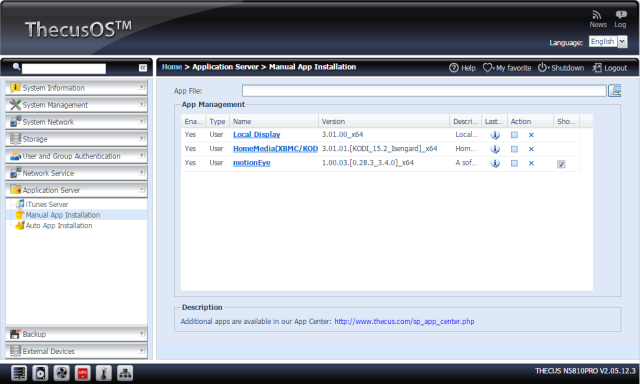
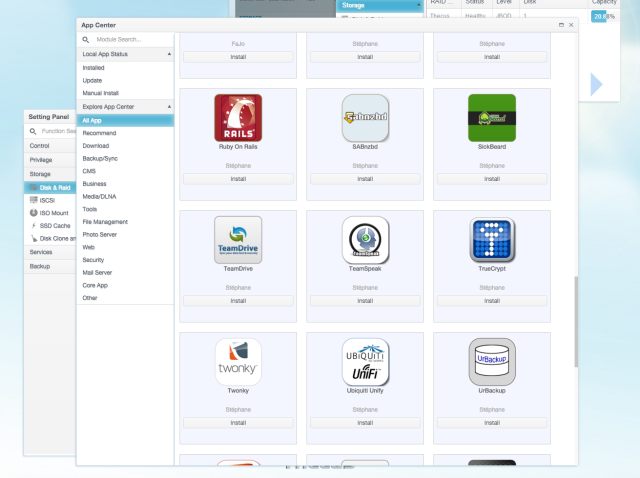
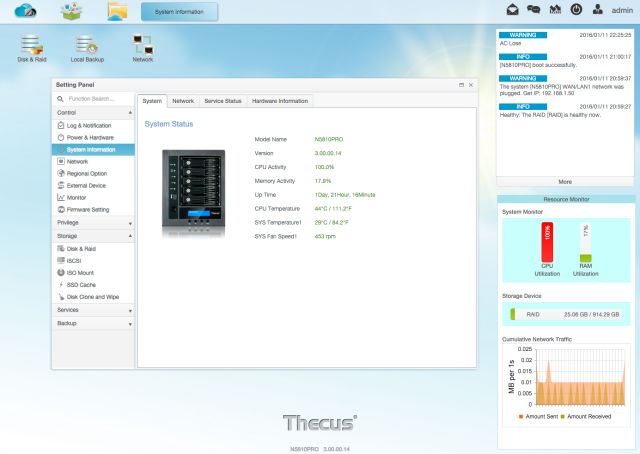

![n5810 pro review - overview]](https://static1.makeuseofimages.com/wordpress/wp-content/uploads/2016/01/n5810-pro-review-overview-640x427.jpg)