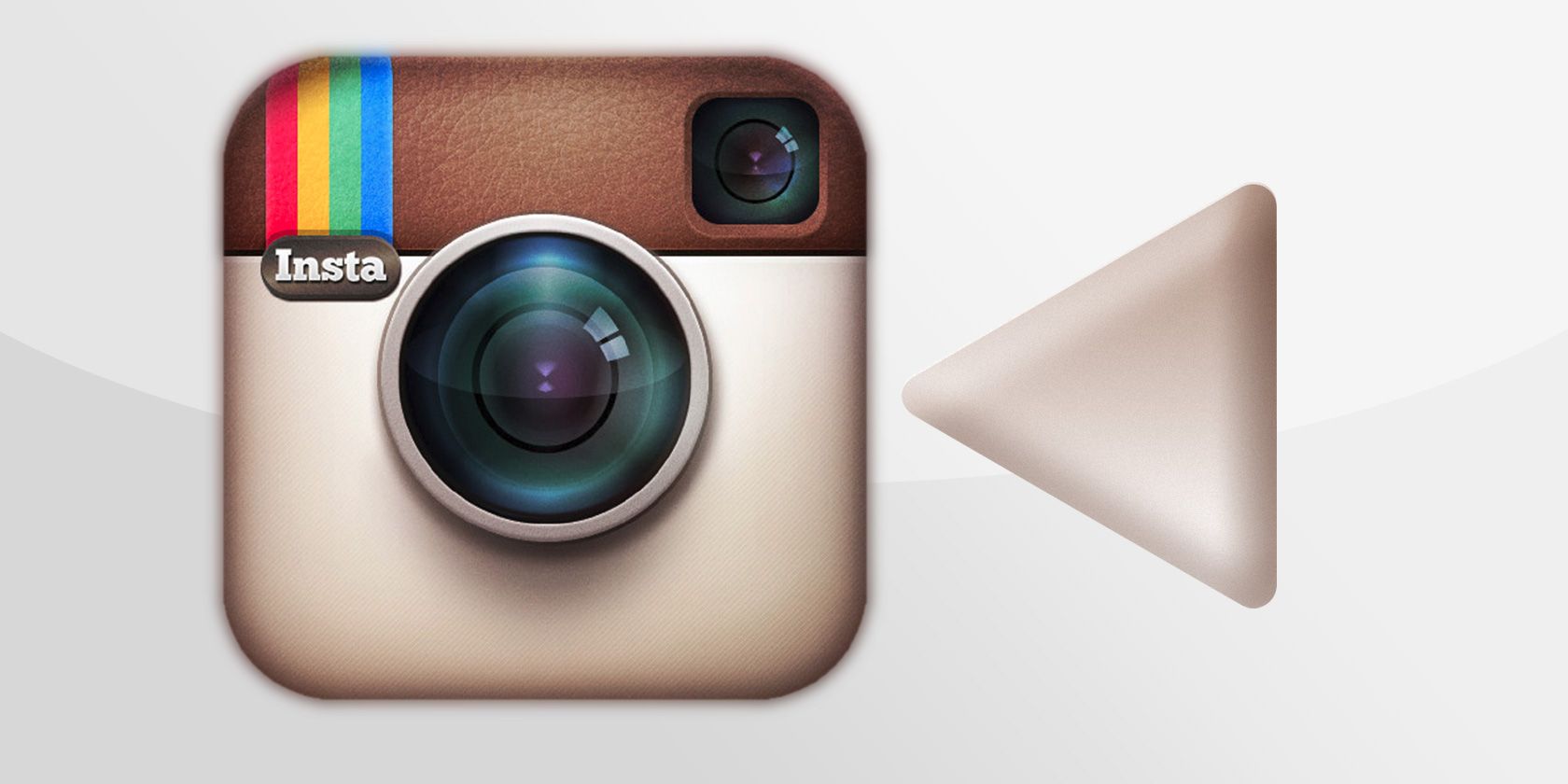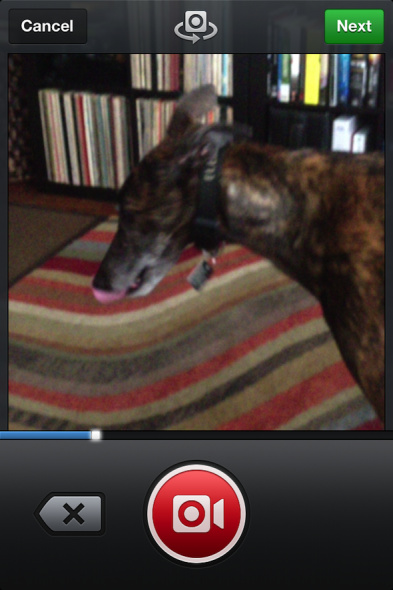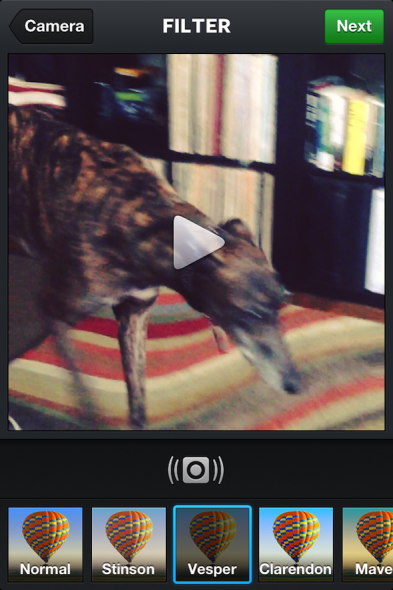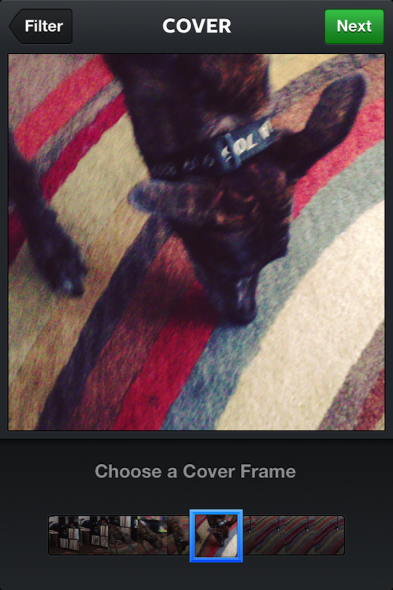Another major update seen in Instagram since it was acquired by Facebook is the addition of Video updates in June. The new feature has been incredibly popular, and is said to have really cut into Twitter's short-video sharing app, Vine, with the number of Vine shares on Twitter dropping drastically after the update.
Vine has been doing its part to try to update its features to combat the influx of videos on Instagram, but it remains to be seen if it will be enough. Instagram has also made a few more changes since then, making it even easier to share Instagram videos outside of the app, by adding support for Instagram photo and video embeds.
Are you using Instagram video? Do you know how to shoot a good one? Everything you need to know about how Instagram videos work — how to shoot them, how to get creative with them, how to make sure your videos get more attention, can be found below.
The Basics of Shooting and Sharing a Video
https://www.anrdoezrs.net/links/7251228/type/dlg/sid/UUmuoUeUpU59722/http://vimeo.com/68765934
The first thing you'll want to know is how to shoot a video. The easiest way to do this is to shoot the video directly within the Instagram app. While this can be limiting, it does have one significant advantage: it lets you create pretty impressive 15 second videos, with cuts that you might not necessarily be able to achieve if you aren't shooting directly within the app.
After launching Instagram, click on the 'camera' icon to access the sharing tab in the app. Click on the video icon on the right, and you can start shooting your video. The whole time that you're shooting, you have to keep holding down the red video button. Lifting your finger off the button will temporarily pause shooting. While shooting, and when you've lifted your finger off the button, you can also refocus your shot by simply tapping your finger on the place in the scene that you want to focus on.
Videos can be up to 15 seconds long, but if you want to shoot and share a video shorter than that, you can do that. An Instagram video has to be at least 3 seconds long. As you're shooting, you can actually delete segments of your video (represented by the blue lines underneath the viewfinder). Unfortunately, Instagram only allows you to delete the most recent segment, so if you shoot three segments, and want to delete the one in the middle, you'll have to delete what you shot right after it as well.
Once your video is completed, hit the next button, and you can replay the video, apply a filter, and also see how the video looks without Insagram's shake-reducing feature.
Once you've selected the filter of your choice (or opted for sharing it without a filter), you can then choose a frame for the cover image that will be viewable in your Instagram gallery.
All the features available to Instagram users for photos are also available for videos — you can add a description, add the video to your Photo Map, and automatically share it to your connected social media accounts.
If you're recording a video and want to shoot several different locations, you can close Instagram and your video won't be lost. When you relaunch Instagram (even if you've used other apps on your iPhone) you'll be able to resume shooting where you left off.
Uploading External Videos To Instagram
Another option is to import a video that you've shot outside of Instagram, so if you have a knack for video-shooting and want to import and add filters to your videos, you can do that, but it requires some work. On iPhone, you'll need a jailbroken phone to do this. Install InstaChooser from Cydia (from the BigBoss repository), and you'll be able to import videos to Instagram. The Cydia tweak will cost you $0.99. (Just a few tips: your video should be shorter than 15 seconds, if you want to be able to choose a cover shot for your video, otherwise it will automatically be chosen for you.)
On Android, you can try the process described here, but note that I haven't tried it myself.
Tips for Shooting Great Videos
So now that you know how to shoot a video, what about how to shoot a great video? These tips can also easily apply to Vine if that's your venue of choice.
Plan: If you want to shoot a great video, think it through before actually shooting it. You don't need to create a storyboard as such, but at least know what you want to shoot, and how long each segment should be. Fifteen seconds can actually be a pretty long time, so make sure you're filling each second with captivating imagery.
Also think about whether you want to keep the camera still or not. Are you going to put your phone in one place and let things move in and out of the frame? Are you going to move or pan the camera to show the scenery around you? Or are you going to take short varied shots (tight, wide etc.)
Tell a Story: By the very same token, 15 seconds is a very short amount of time, so, like creating a captivating ad, you need to be sure that each second is used well. If you want your videos to get a lot of attention, make sure they tell a story.
Think About Your Surroundings: As is the case with shooting any video, no matter your medium, think about your surroundings. Think about the sound and the lighting, and make sure that you're showcasing your subject in the video.
Make Your Videos Stand Out: Like any art, you need to find your own distinct style. Find a unique point of view, a certain shooting style that people can come to recognize, and you'll become an Instagram (or Vine) star in no time. Stop motion is a great example of this. Often done using photographs and stop motion-specific apps, you can also bring this popular style to Instagram. By shooting one second segments at a time, you can recreate the stop motion style with the Instagram app. You can also showcase how you've completed a drawing or painting
Use lenses and enhancements: If you have any special lenses for your phone that you use when taking photos, use them with your videos. For example, the Olloclip iPhone lens brings macro, wide angle and fisheye capabilities to your video. Don't own any of those gadgets? Get creative — place a piece of paper in front of your lens (black or white) or shine a bright light at the camera to make it look like there's an intro. It will also give the viewer the impression that the image is fading in.
Find Inspiration from Others: As is the case with any art, you should always follow what others are doing. Don't be afraid to be inspired by other Instagram users.
Other tips we've shared in the past for vine, like this post on how marketeers, politicians and brands are using Vine are just as relevant for Instagram.
Tips for shooting home video can also come in handy with Instagram videos. In addition to planning, you can also use a tripod for steady shooting, with quite a few tripods available for smartphones (check out some examples here). Choose an establishing shot that sets up the scene, then come in close for a tight shot with detail. Instagram also makes it incredibly easy to create cutaway shots, so you can start shooting the video in one location, and end it in another.
The great thing about Instagram's square format is that you don't have to worry about remembering to turn the camera so you don't end up with a vertically shot video.
Useful Ways to Use Instagram Video
Brand Exposure: Brands are using Instagram video in the same way they use the app for photos. They're taking users behind the scenes, like Ben & Jerry's. They're showcasing their products, like Top Shop, which also uses the app to share special promo codes with its followers, or to get fans excited about a new release, like the movie Legendary. Charity: Water is using video to bring their cause to life, by shooting videos of the people the nonprofit aids. You can also use video to do product demos, host contests, and more.
Tutorials: You can use Instagram to create short video tutorials. Show how to create a dish, how to apply makeup, DIY tutorials on how to make things — there's no limit to the little tutorials you can create.
Share a quick message: Just like 140-character tweets, you can also share short, meaningful updates with your followers using video. There's a lot you can say in 15 seconds: you can share a thought of the day, an interesting quote, a teeny anecdote, or make a request of your followers.
Share the news: Social media has become the ultimate citizen journalism tool, and Instagram video is certainly no exception.
Instagram Videos We Like
Still looking for inspiration? We've got a few more videos to share, like this one from Charity:Water.
And a creative take on a cooking tutorial:
Conclusion
Instagram video adds a fascinating dimension to how you can share content with your friends and followers. Adding movement and sound to your photos places your followers right there in the moment with you, and while the above tips make it easier to create complex and creative videos, a straightforward short video is sometimes the answer when a photo just won't suffice. If you're new to Instagram, don't forget to check out our top tips for newbies!
What are your favourite Instagram videos? What tips and tricks do you have for creating awesome Instagram videos? Let us know in the comments.