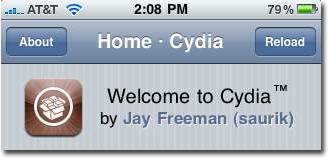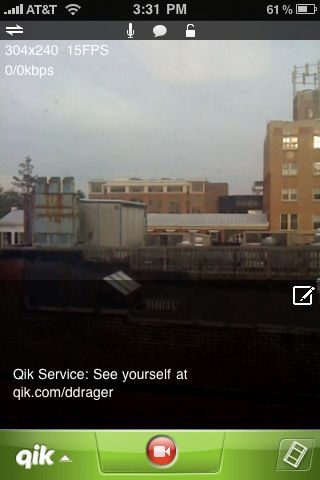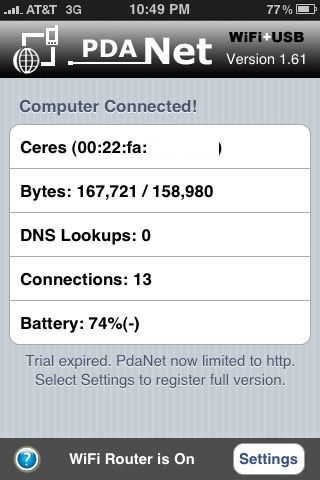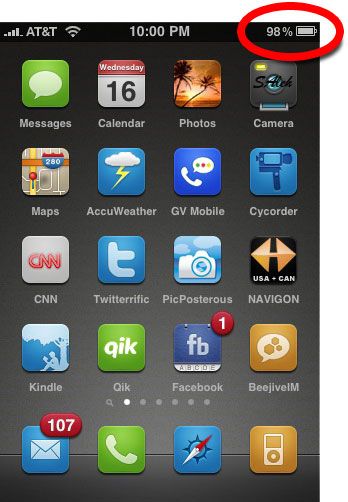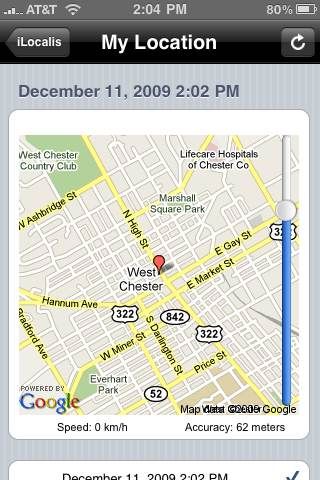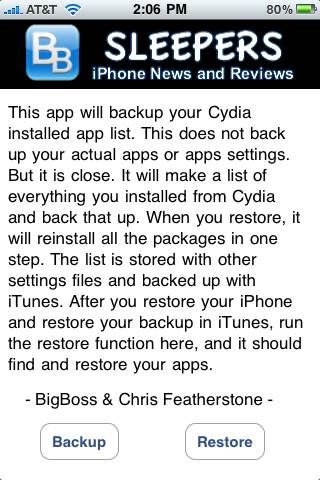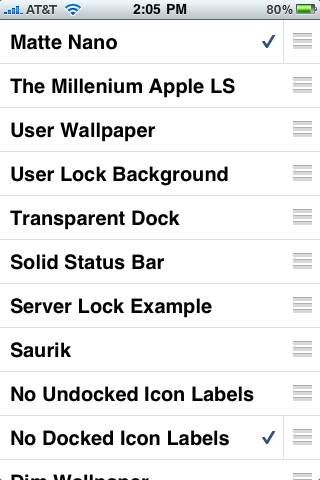So you've taken the plunge and jailbroken your iPhone. If you've taken a look at all of the apps that are now available to you, there are an overwhelming number for you to choose from.
A number of alternative iPhone app stores are available for your jailbroken iPhone, the largest and best supported of which is Cydia. Both free and for-pay apps are available via the Cydia store, and many are featured on the homepage of Cydia.
Below is a list of the best free jailbroken iPhone apps available at Cydia that I have found useful so far. If you have a favorite which I have neglected to mention, make sure to post the app name and why you find it useful down in the comment area below!
Cycorder
Apple claims that video recording is only available on the iPhone 3GS. This program proves that video is not only possible on the iPhone 3G, it looks pretty damn good and Apple just chose not to include it.
While this program is free, it does include an ad on the side of the videorecorder screen. Also, it shows how much space you have available to record video and how long your current video has been recording. The quality of the video is not as great as the video captured from a 3GS, but it is bearable as long as there is enough light.
Backgrounder
One of the most common complaints about the iPhone is that you cannot run any programs in the background. Backgrounder changes this fact. It allows you to run any program in the background by simply holding down the home button while the app is open. It also provides options to place a small icon on the corner of apps that are running in the background so you know what is going on.
Running apps in the background will drain your battery more than normal, however there are a couple of programs which really benefit from running all of the time.
Qik
Similar to Cycorder, this is another video recording app. Unlike Cycorder, this actually streams video in near-real time to the Qik servers. This software essentially puts a live video camera in your pocket, meaning you can broadcast live video out to everyone or just to your family and friends. The quality of the video is decent, and depends partially on how strong your connection is to the wireless cell phone network or even better if you are using Wi-Fi.
The video quality will scale depending on the quality of your network connection. As long as your 3G signal is decent, it is able to broadcast with little delay.
PdaNet
Tethering, need I say more? AT&T doesn't even offer this yet with the iPhone, due to fears its network will be overloaded. Other providers worldwide charge extra for this feature, even though you are usually paying for unlimited data.
However this app, available via the Cydia store, allows you to tether your computer to your iPhone using either an ad-hoc wireless network or through the USB connection. For free. The program includes a 14-day full free trial, after which only HTTP connections will work.
Siphone
SIP (Session Initialization Protocol) is how many VoIP providers connect to hardware and software phones. It is a widely used protocol to allow you to make phone calls over the internet, independent of your physical network connection. One large provider which allows SIP connectivity is Gizmo5, which Google recently bought. If you are lucky enough to have Gizmo5 you can actually receive free calls via your Google Voice account to the Gizmo5 account, which you can then connect to via Siphone.
If you have any SIP account whatsover, you can use Siphone to bypass the cellular network completely, allowing you to use less minutes. Between this and the Backgrounder app covered above, you can replace the iPhone dialer completely.
After testing a number of SIP applications from both the real iPhone App store and the Cydia store, Siphone is the one that I've found works out of the box and is reliable enough to use as a real SIP extension.
asBattery
This program does one thing, and one thing only - it adds the remaining battery percentage to the bar at the top of your phone. This gives you a better idea if you need to throw your phone on the charger or wait out the end of the day on your current charge. Or maybe it just scratches that itch that someone like me needs to know about the current status of the battery of his/her phone.
iLocalis
All of those cool things that MobileMe can do? iLocalis can do them better. iLocalis can not only track your iPhone's location and report it on their website, but it also can report it to Twitter. You can send remote commands to your iPhone, send SMS messages from it (handy in case someone has stolen your phone), and more.
There is a 10 day free trial, and after that you can pay for either a Basic or a Premium account which has even more features like remote wipe and remote audio recordings.
AptBackup
This program is simple but is immensely useful if you jailbreak your phone. It backs up your installed Cydia programs into the area of the iPhone's memory that is backed up when you sync with iTunes, and then it can restore the apps from that backup if your phone has been reset - for example when you upgrade your firmware and need to re-jailbreak your phone. It will save you so much time that you will wonder what you did before you used it!
SBSettings
This is the must-have app for tweaking your iPhone settings. It adds a 'quick' config screen by swiping the status bar at the top of your screen, giving you options such as turning on/off the phone, Wi-Fi, GPS, etc. Through the various other screens, you can reboot your phone, shut it down, and configure other options not available via the normal 'Settings' app. Highly recommended.
Winterboard
Theming your phone is impossible with an unjailbroken iPhone. There are several theming packages available, however I've found that Winterboard is the most flexible and has the most vibrant and active community for developing themes.
You can change just about every aspect of your phone, from the call screen to your springboard and lock screen. After installing Winterboard, you can browse the other Cydia programs available for various other themes for your phone.
I am currently using the "Matte Nano" theme, which I highly recommend and which you see in the screenshots on this post.
And More...
This list just scratches the surface as to the available programs from the Cydia store. Depending on your intended usage of your iPhone, you can change just about anything to make your iPhone useful once more. The programs available from the Cydia store turn your iPhone into what it should be.
If you are looking for instructions on how to jailbreak your iPhone, that is past the scope of this article. You may want to check out the useful guides over on iClarified for the different iPhone jailbreaking programs and platforms. While there is certainly a slight risk involved in jailbreaking your phone, you can see a few of the many benefits from the programs listed above. Or check out our article on jailbreaking a 3G phone.
Make sure to post any Cydia applications that you find useful and that I missed in the comments below!