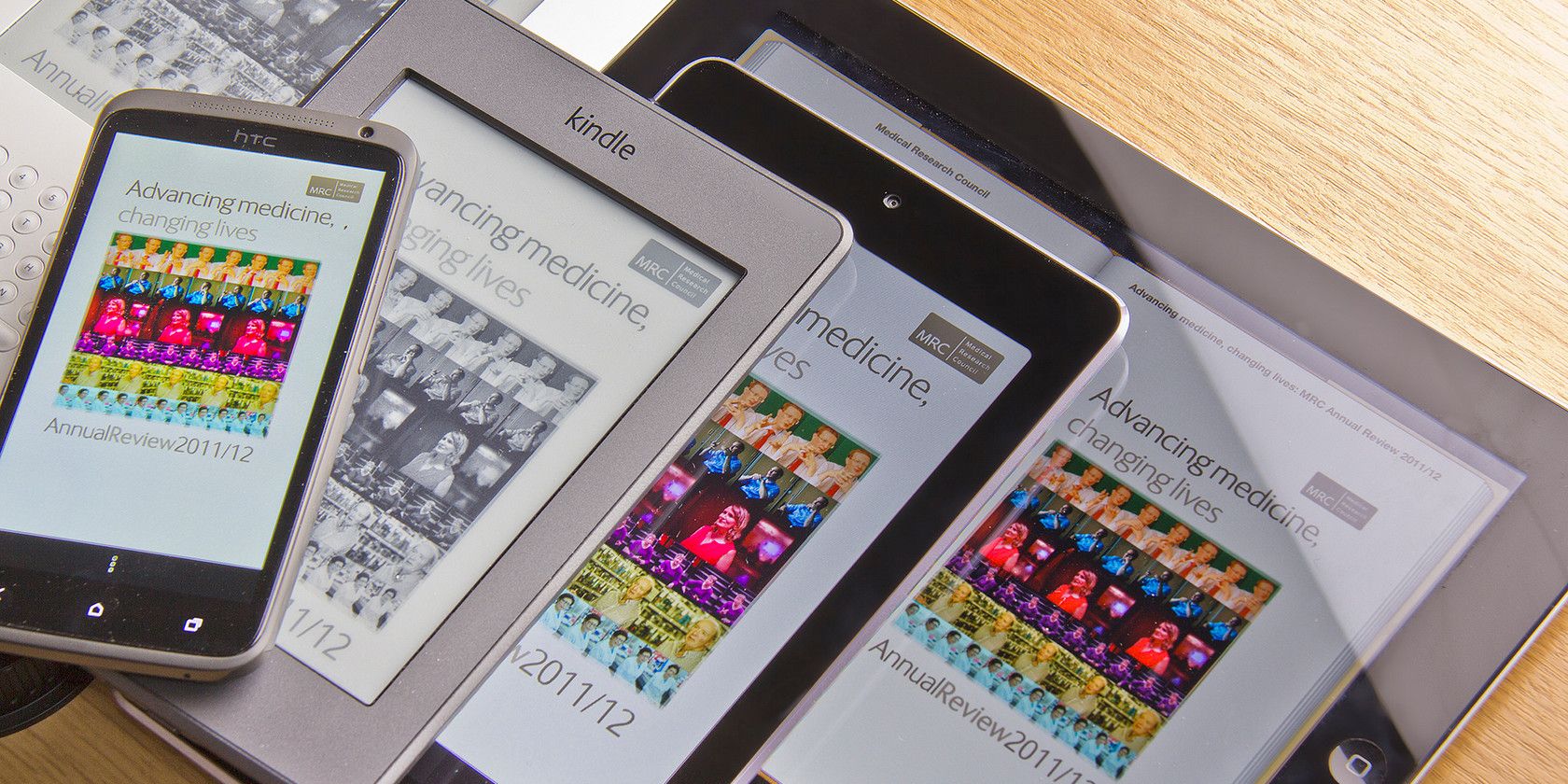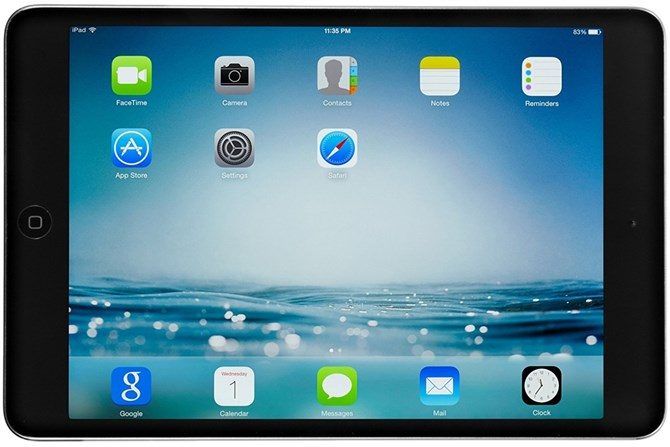Seniors often find themselves the butt of jokes about technological ineptitude. In truth, many senior citizens have as much an interest in technology as the punks who mock them. But finding tablets for senior citizens can be difficult---is the screen large enough? Is it easy to use? We've covered all the main points of finding the right tablet for the elderly.
Not every tablet will do for a crowd as discerning as senior citizens. They want a product that just works, and works well, but also provides access to books and videos as well as communication with family. Here are three picks wonderfully suited for those needs.
What Are Seniors Looking For in a Tablet?
Three words: a larger screen.
Smartphones try to squeeze everything into a 5-inch screen. Tablets, on the other hand, offer greater readability because of extra screen real estate. On top of that, Apple's iPad and Android tablets can enlarge text. That alone makes it more useful for anyone with diminished eyesight.
After size, another feature to watch for is the simplicity of the user interface. Of the three most important tablet operating systems, each comes with their own shortcomings.
Android, for examples, requires substantial launcher customization before it's optimized for senior use. iOS, on the other hand, requires less optimization---but cannot fully optimize for the elderly. Even the best Windows tablets, on the other hand, come with so few apps that they aren't worth mentioning.
1. Apple iPad mini 4
The appearance of an iPad at the top of this list should surprise no one. Apple's iOS has a reputation for simple and reliable operation. Its app selection is generally qualitatively better than competitors. But why pick the Apple iPad mini 4 instead of the regular iPad?
One reason is weight and size. While the iPad isn't huge, many people find the lighter, thinner, smaller iPad mini easier to handle. Seniors who suffer from arthritis or weakness will appreciate the mini's more manageable size. This is particularly true for those who want to read ebooks, as the smaller iPad is much easier to hold for long periods of time.
Price is also an advantage, as the iPad mini starts at around $350. Overall, the mini may not be exactly equal to the iPad, but it offers an improvement in size, heft, and screen quality.
However, for those on a budget, an older refurbished iPad mini 2 sells for less than $200 on Amazon. I don't think it's worth buying a refurbished model, but provided you can find a decent warranty, consider it a good option. Brand new, the older mini 2 sells for $300.
Already have an iPhone? Check out our iPhone tweaks for seniors.
2. Amazon Kindle Fire HD 8
Amazon's Kindle Fire HD 8 is, as a piece of hardware, not terribly interesting. The tablet sports a basic processor, a 1280 x 800 display, and the Alexa artificial intelligence. But none of these features are unheard of in this segment, even at the Fire HD 8's bargain-basement price of $80.
What really sets this choice apart are Amazon's personal assistant, Alexa, and the Amazon media library. Aside from the obvious ability to read books purchased from Amazon, a Kindle Fire tablet performs many of the actions that an Amazon Echo can do. I won't get into specifics, but you can watch a great video below:
Seniors who want a tablet for entertainment purposes will absolutely love the easy access to everything purchased via Amazon, and users who sign up for Amazon Prime will have access to a library of streaming video and also can "borrow" one ebook every month.
If an 8-inch screen feels too large, there's an alternative: the Kindle Fire HD 7. Its smaller 7-inch display offers a resolution of just 1280 x 800, so movies don't pop as they do on its big brother, but the Fire HD 7 weighs less. That makes it a great choice for seniors who want a tablet for browsing the web and reading books.
3. Samsung Galaxy Tab S3
If Android is your jam, look no further than the Samsung Galaxy Tab S2. It's a 9.7-inch tablet with an insane combination of feather-like weight, a razor-thin profile, and amazing screen quality. Even compared to the iPad Mini, the Tab S2 feels better in every single way---except price. At around $500 for the latest model and around $300-400 for the previous model, you get what you pay for.
For those looking to pay less, try out the Samsung Galaxy Tab S2. The Tab S2 offers pretty much the same device, for around $150 less.
A Viable Alternative: Samsung Chromebook Plus
Tablets are a great choice, but if you're considering a product in this category, there's another item you might want to look at: a Chromebook. Specifically, the Samsung Chromebook Plus.
Chromebooks are laptops that run Google's Chrome OS, a stripped-down operating system that largely centers on web browsing. Users can't run Windows apps on a Chromebook, but anything that works through a browser (like Gmail, Dropbox or Google Hangout) works here.
It can even run Android apps! In all other respects, these systems are normal laptops with a conventional keyboard and touchpad. Prices range from $150 to $600, so if you can afford a tablet, you can afford one of these.
Whether this might be the better choice depends on your needs. Not every senior citizen likes touchscreens, and individuals who communicate a lot through Facebook or email may prefer the physical keyboard. Chromebooks are also great for browsing the web, thanks to their speedy performance and smooth touchpad gestures.
But there are some disadvantages to note. They don't work very well as e-readers, can't display movies in full HD, and force users into Google's ecosystem (you can't even log in without a Google account). If you're tossing up between a tablet and a laptop because you prefer physical keys, don't forget you can accessorize any tablet with a Bluetooth keyboard for longer stretches of typing.
Conclusion
This list doesn't necessarily mean that other tablets aren't suited for seniors. A tech-savvy individual will probably be comfortable with any option, and some (like the Samsung Note, which has a stylus) fill a very specific role. With that said, these picks provide good options for most people, and should be considered first.
For more on this topic, check out the best phones for seniors.