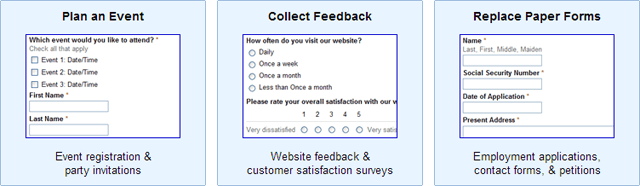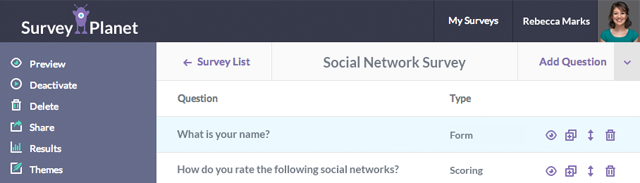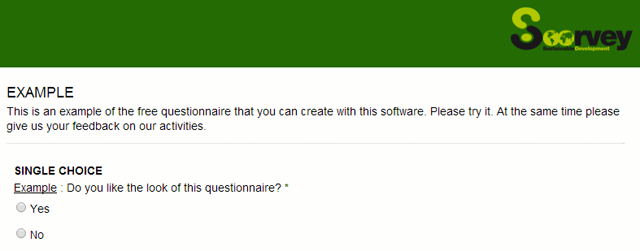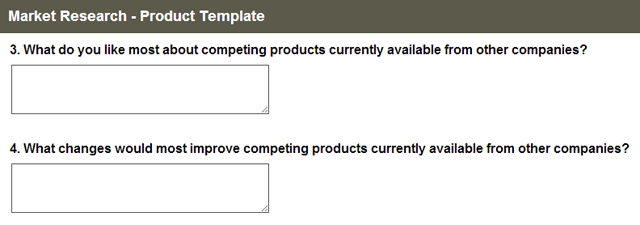There's no easier way to gather opinions than with an online survey. Most can be created and distributed within minutes, all at no cost to you. For a while, you wouldn't have had much choice about which survey service to use, but nowadays there are plenty to choose from. Which one is best for you?
Online Surveys Are Still Relevant
Some think online surveys have been made obsolete thanks to social media services but I disagree. Social media polls are great, don't get me wrong, but there are times when you want to gather opinions from many different places and keep all that data together. In those cases, online surveys remain powerful to this day.
What can you use an online survey for?
- Development. Constantly gather feedback throughout the development cycle (whether it's a new product, service, theme, name, etc.) instead of waiting until the end. It might be too late by then.
- Testimonials. The opinions that you gather can be used to promote your products and/or services. Be sure to get permission to use quotes.
- Engagement. Surveys are a great way to make users, followers, customers, etc. feel like their voices are being heard.
- Content. Refine the survey data you've gathered and turn it into an infographic. If you have a website, this can be a great source of extra content.
When creating an online survey, just remember to keep it short and to the point. If it's too long, users may be discouraged from completing it. If it isn't focused, you may not gain much good out of it. If you determine the survey's goal and then design your questions in light of that goal, you'll be good to go.
Google Forms
Google is an information gathering company, so it makes sense that they'd know a thing or two about online surveys. It's incredibly easy to use and it's free. Last year, Angela gave us five reasons to use Google Forms:
- Unlimited surveys for free.
- Results go straight into a spreadsheet.
- Dynamic survey pages based on logic threads.
- Email notification of survey results.
- Forms are mobile friendly.
That's pretty much the holy grail of free online surveys, if you ask me. Does Google Forms lack some advanced features that you might be able to find elsewhere? Yes, but most people will find Google Forms more than satisfactory.
Typeform
https://www.anrdoezrs.net/links/7251228/type/dlg/sid/UUmuoUeUpU56560/https://vimeo.com/50330858
Typeform is a new online survey tool that recently made its launch out of beta. As the newest kid on the block, Typeform is great because it looks fresh. The resulting surveys leverage the beauty of modern website design by focusing on clean and simple yet vibrant aesthetics. The survey creation process is straightforward and quick to grasp.
One of the advantages of Typeform is that visual elements can be inserted into the survey with ease. Visual elements are fantastic because they're easier to digest than paragraphs. Users are more likely to enjoy the survey experience and complete it all the way through.
Features for the free version of Typeform include:
- Many available theme templates or design your own.
- Email notification of survey results.
- Export data to XLS.
- 128-bit SSL encryption of survey data.
- API for accessing survey data.
Pro features that can be unlocked with premium plans:
- Logic threads to serve different questions based on user responses.
- Hide the Typeform branding on surveys.
- Automated email notifications for users.
- And more coming in the future.
Check out our Typeform review for a deeper look at what it can do.
SurveyPlanet
SurveyPlanet is another great alternative in the realm of free online surveys. Most of the features are available for free accounts, meaning you'll get a lot of bang for the buck without having to pay a cent.
Some highlight worthy features for free accounts include:
- Unlimited surveys, questions, and responses.
- Security by SSL and the possibility of anonymous data.
- 90+ pre-written survey templates.
- Basic theme templates.
- Share surveys on Facebook, Twitter, Google+, by email, or embed on a site.
- Survey data is stored for up to one year.
For $15 per month, you can upgrade to the Pro plan, which includes:
- Remove SurveyPlanet branding on surveys.
- Survey data is stored indefinitely.
- Printable surveys and survey responses.
- Export survey data to CSV.
- Additional theme templates or design your own.
Soorvey [Broken URL Removed]
Like Google Forms, Soorvey is all about simplicity and clarity. There's a professional quality to Soorvey that makes it great for business-related surveys. But their most intriguing feature is their mission statement, which is sustainable development (i.e., saving trees and reducing paper waste). and Soorvey is their contribution to the environment.
Free accounts have the following features:
- Unlimited surveys, questions, and responses.
- Survey data is stored indefinitely.
- View stats and charts on your response data.
- Share to 150+ social networks, by email, or by website embed.
- Export data to XLS and CSV.
For $9 per month, you can upgrade to Premium:
- Personalize the survey's font and colors.
- Insert logos, images, and videos into the survey.
- Extra survey features like password protection, spam protection, limit one entry per user, progress bars, and more.
SurveyMonkey
Having been around since 1999, SurveyMonkey is one of the longest running online survey services in the world. Millions have used it to create online surveys because SurveyMonkey just works. It may not be the best anymore but it's still useful if you don't like the alternatives.
For free, you get the following features:
- 10 questions per survey / 100 responses per survey.
- Collect responses by email, Facebook, weblink, or embedded right on your site.
- Real-time result updates.
- 24/7 customer support by email.
Starting at $17 per month, you can upgrade to various premium plans and unlock more features:
- Unlimited questions and unlimited responses.
- Custom survey theme designs.
- Enhanced security with SSL and HTTPS.
- Logic threads for context-sensitive survey pages.
- Export to XLS and DPF.
Want a deeper look at what SurveyMonkey can do? Check out our SurveyMonkey review.
Know of any other free online survey tools that are worth a mention? Which services do you like best? Share your thoughts with us in the comments!