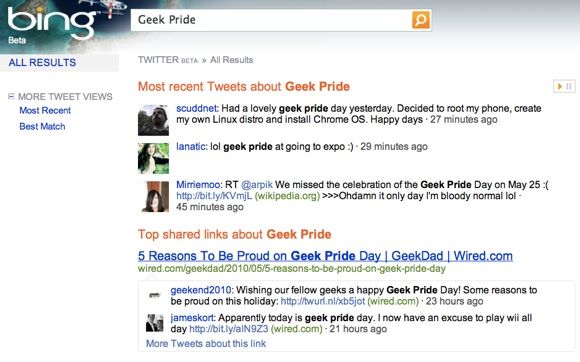If you need to copy a piece of text and upload it for later online access, you normally save it in a simple text file and then email it to yourself. But if you are a DropBox user, then you have a very convenient online option avaialable – TextDropApp.
TextDropApp is a free to use web service that helps you quickly type up text files and upload them. The service basically is a text-file typing uploading client for your DropBox account. You start by granting the app access to your DropBox account. Next you start typing in your text or paste it if it has been copied on the clipboard. The typing interface only supports simple text so any special formatting such as font styles and hyperlinks will be disabled. When you save your file, you can specify its name and the DropBox folder in which it should be saved.
Similarly you can load up text files contained within your DropBox folders and import the text into the app’s typing area.
Features:
- A user-friendly web service.
- Lets you type text files.
- Saves text files in your DropBox account.
- Can open files from your DropBox account.
Check out TextDropApp @ http://textdropapp.com