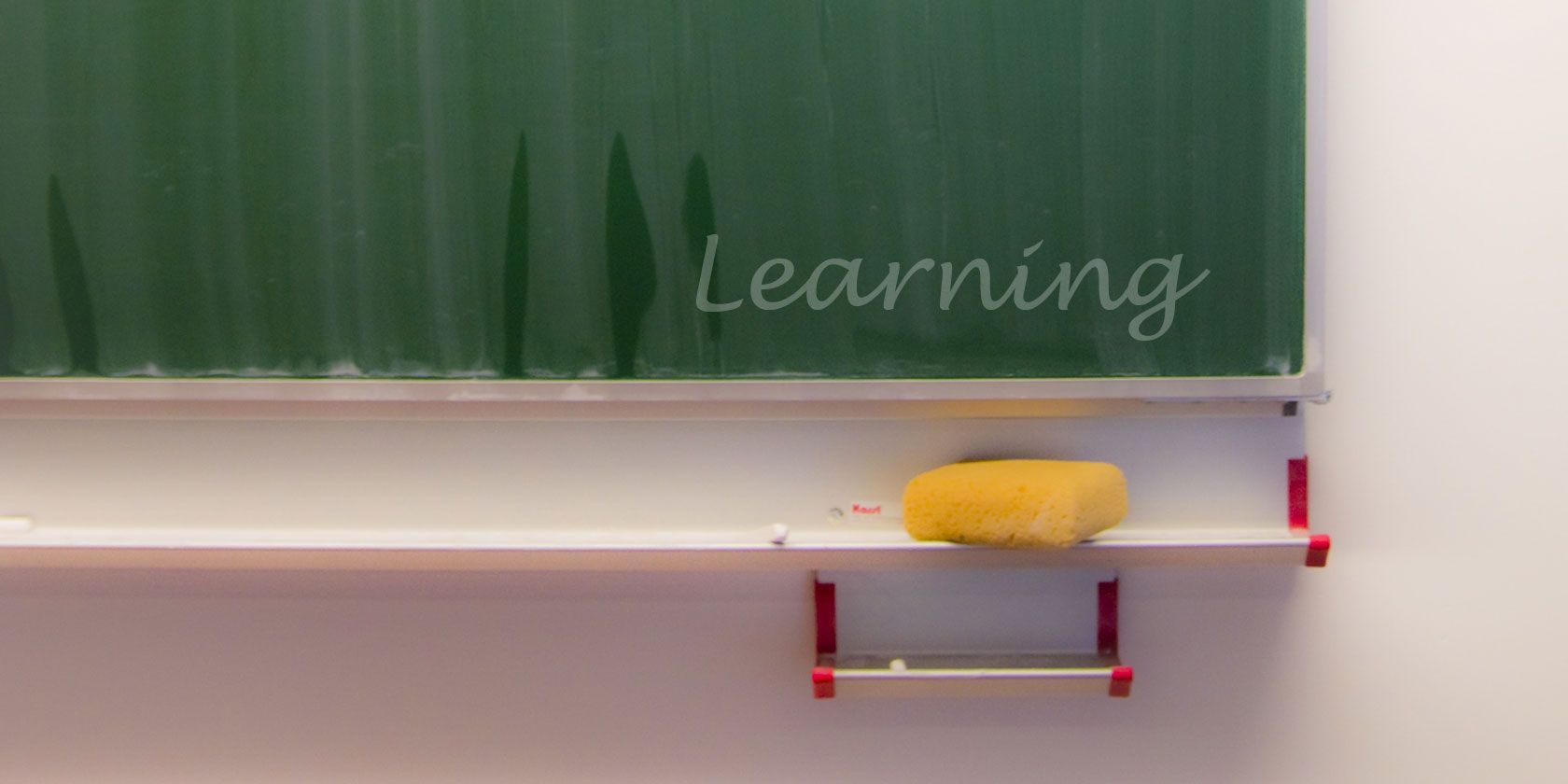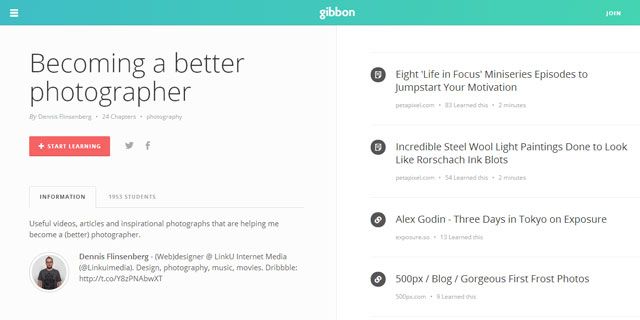The Internet is a fire hose. Whether it’s a casual browse or a conscious one, getting “drenched” is almost given. Fortunately, the same fire hose of information can quench your thirst for learning a new skill. Learning playlists are nothing but an organized way to collect the right resources in the form of articles, videos, links, images etc. in a semblance of order. Think of it as tying together all the information you find into a thread that helps you grasp it from the beginning to the end.
Learning playlists are just as useful for flipped teaching as they are for learning anything on your own. From learning a new language to coding software programs; from comics to drums, nothing can stop the enthusiastic learner. All that’s needed is to find the best content, and then make sense of it. This is where a learning playlist helps you handpick the best knowledge from the Web. Here are three free tools to create your own learning playlists and share it with others as well.
Gibbon
Gibbon comes from Netherlands and is one of the latest startups on the learning scene. You can sign up for free and start curating learning content into learning flows. Learning flows are made up of chapters. Each chapter is an article, blog, or video that you think is the best resource for the subject of the learning flow. Gibbon lets everyone be a teacher and a student.
As a teacher, you can create learning flows and share it with others. As a student, you can pick out chapters from one or multiple learning flows and create playlists out of them. As you go along through the playlist, you can mark items as “learned” or “skip” them altogether for later. You can also suggest chapters by recommending with links and explaining why it should be added. Earn badges as you continue to contribute to the learning platform.
Noteworthy features:
- Any learning flow created is automatically added to the Library.
- Start learning immediately from the topics curated by Gibbon in the Library.
- Customize the length of a playlist according to time in hand (10, 20, or 30 minutes per day or week).
- Use Gibbon browser plugins or bookmarklet for Chrome, Firefox or Safari to curate content with a click.
- Organize chapters by dragging and dropping them in the correct order.
- Share learning flows on Twitter and Facebook to gather “followers” for your course.
In July of this year, I went into the complete process of how you can create your own stylish magazines on Flipboard. All it needs is the right content and your click on the Flip It Bookmarklet. You can also use the “+” button on your iOS or Android Flipboard app.
The Flipboard Editor is where it all comes together – manage your magazines by rearranging, adding, and deleting content and setting the right cover before you share it with others.
Noteworthy features:
- Create a more collaborative magazine by inviting others to share content.
- The browser bookmarklet, and the mobile apps open multiple ways to browse and add interesting content.
- Allows for proactively sharing articles and stories directly with friends.
- The Flipboard apps are also available for Kindle Fire and NOOK.
MentorMob [Broken URL Removed]
MentorMob Edu comes close to Gibbon with its method of creating structured learning playlists for both educators and students. The idea is the same – map the best learning from the millions of webpages and social media content. The learning playlists on MentorMob resemble a slideshow which makes you move through the curated content in steps.
MentorMob offers a few extras that help you create flipped learning lessons. You don’t need to register to browse the learning playlists on the site. An earlier review of MentorMob takes you deeper into the site, but here are the salient points after the video…
Noteworthy features:
- Playlists can be Academic or Recreational.
- Keep the playlists private or open to the public.
- Easily make playlists of embedded YouTube videos only.
- Aside from pasting hyperlinks, also add content by writing your own or uploading files.
- Create collaborative playlists for others to contribute content.
- Set skill levels for completing the playlist lessons.
- Test learners with self-created pop quizzes.
Better Than Bookmarks
Most of us have a lifetime of bookmarks. But managing bookmarks is like swimming in the deep end without the shore to guide you. Learning playlists are a more deliberate way to focus on anything you want to master. Collaborative learning playlists have the added benefit of crowdsourced wisdom…something you should never disregard. I haven’t really touched upon the value of learning playlists for flipped teaching; maybe that’s a topic for another day. Today, it’s all about self-education.
Do you see the value of learning playlists? What’s your tip for a DIY learning mindset?
Image Credit: Pixabay