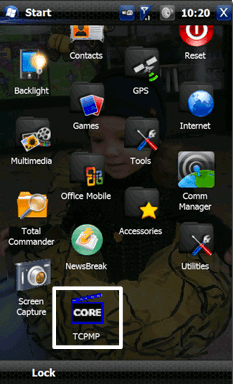Whenever someone opens up the Task Manager on their Windows computer, they see a mass of processes. The confusing part is that all the processes have weird names and though most of the running processes are safe, some of the processes may be viruses or spyware. TaskList is a very handy resource that can help you to identify processes in task manager and whether or not it's safe to delete or keep them.
Just type in the name of the process you're wondering about, and TaskList should present you with a description of the file, where it came from, and some general information about how safe it is. Though it may not be 100% accurate, it's still a very reliable source to see what a process does. A word of caution though: TaskList does seem to link to a program called Easy SpyRemover, which is a known rogue software. So, just use TaskList as a resource and use a tool other than Easy SpyRemover to get rid of a virus if you find one.
<
Features:
- Helps you to find out what processes in task manager mean.
- Search over 18,000 tasks and processes.
- Find tasks alphabetically.
- Also use the TaskList Attachment list to search a number of e-mail attachments.
- View description of process as well as recommendations on what actions to take.
- Keep your computer safe and virus free.
Check out TaskList @ www.tasklist.org