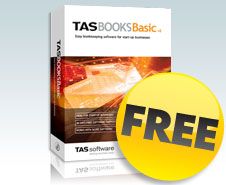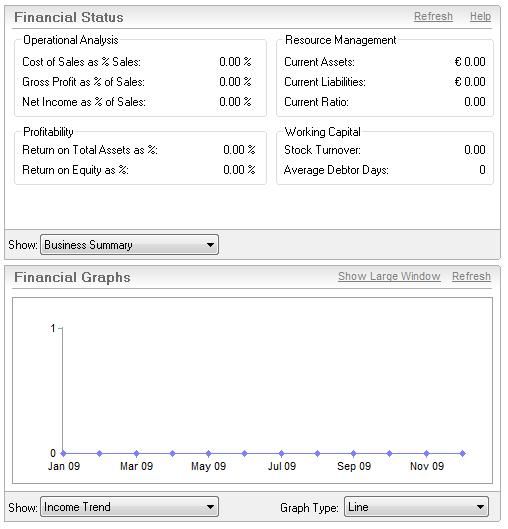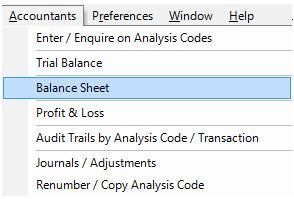I'm a self-employed freelance writer. Many of the editors and contributors here on MUO are in the same position. Being self-employed has tons of plus sides such as freedom, non-stop creativity and no commute to work. However, in my opinion the biggest downside is running what is effectively a business. Accounts, tax, invoices, creditors and debtors can be overwhelming to someone whose forté is writing, designing or consulting.
To make matters worse, it's a recession out there so work is getting thinner on the ground. Not many of us can afford to, or want to hire, an accountant to take care of the books. I struggled with ledgers and taxes until I discovered a piece of free accountancy software that does it all for me - TAS.
TAS Basic, to be more precise. This is aimed at self-employed people, small businesses and start-ups. It's incredibly easy to use. And when I say "˜easy' I mean animated instructions, pictures and tutorials that will still result in professional-looking accounts ready to be filed away.
Firstly, download TAS Books basic for free here.
When you have completed the download and the software is installed correctly, start the program for the first time. Initially, you'll be asked for information such as your various current and savings accounts etc. (Don't worry, the actual account numbers are not required so there is no security risk). Once you have set up these accounts and entered in the current balances you can begin using this free accounting software.
The home screen consists of basic financial information and the toolbar which runs across the top. Say for example, you just sent out an invoice to a customer. Click "˜Customer' in the toolbar and "˜add' the customer. Then, select "˜Customers' from the toolbar again and enter in the invoice. TAS will record them as a creditor.
When they have paid the invoice, simply click on "˜Bank' and select "˜Moneys in' and enter in the invoice number. The amount is then added to the bank and taken away from the creditors account. Simple. Your current financial information is recorded on the homescreen as seen below.
This basic process of entering in information is also applied to suppliers where you owe them money. It works right across the board by using basic reference numbers to keep track of invoices, bills, payments and interest rates.
VAT (and its equivalent in other countries) which many self-employed people and businesses are required to keep track of is also accommodated for. This can be set up very easily by entering in the percentage rates after clicking "˜VAT' in the toolbar. From then on in, any purchases and sales made will have their VAT recorded so you can claim it back from the tax authorities and also pay your own VAT bill accurately.
What I liked most about this free accounting software was how all this simplicity of entering in basic numbers into easily identifiable forms with pictures and explanations, is transformed into good accounts that wouldn't look out of place on the desk of an accountant. From the screenshot, you can see that by simply selecting which kind of account you want to see such as "˜Profit and Loss' or "˜Trial Balance', TAS will take all the information on its database and creates your accounts in seconds which can then be printed out.
For me, this software has saved me time, money and has significantly brought down the amount of errors I make during the year doing accounts (which as anyone who is self-employed will tell you happen a lot). There is nothing more frustrating that sifting through a year's worth of paperwork to find one misplaced digit or decimal point!
One other thing I feel I have to add is that the TAS team are the best I have encountered. A few days after I downloaded their software I was relaxing when I got a call. I answered and a friendly woman introduced herself as being from the TAS team. She wasn't calling to ask me to upgrade - rather she wanted to know how I was doing. A smile erupted on my face and I was really taken aback by this. Never, in my lifetime, has customer service called me to ask if everything was going okay and if I needed assistance with anything at all.
If you need software for free, to do high-quality accounts for you and your business then look no further than TAS.
The only piece of advice I feel compelled to give is to breathe deeply in the beginning and take it slow. When creating customers or suppliers for TAS, do so with care as you'll have to use them in the future. The first couple of days using the software should be done so slowly - but after that you'll surely haven gotten to grips with it and be easily creating great accounts for yourself. And if you do mess up, you can always use the "˜Restore' function under the "˜File' menu.
What free accounting software do YOU use and why do you prefer it?