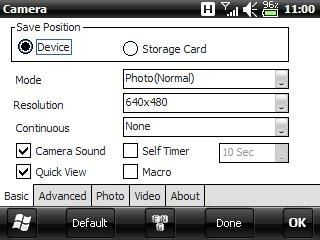I always thought that cellphone cameras were a joke. Even though the quality of the cameras in general have increased over the past few years, it's nothing compared to the standalone digital camera. I believe that real photos can only be taken with "real cameras", not some tiny hole behind the phone.
That's why I almost couldn't forgive myself when I forgot to bring my digital camera when my office sent me to take a peek at Bali. The extraordinary scenes were everywhere, but I had nothing to capture the breathtaking images.
Nothing but my cellphone camera.
So I had no choice but to use my cellphone camera to its fullest. I wanted to get the best (read: least crappy) pictures that I could within the camera's limitations. And after testing the boundaries a little bit, here are some tips (in no particular order) that I would like to share on how to take better digital pictures using a cellphone's camera.
Part A: The Technical Tips
-
-
Know Your Camera's Pluses & Minuses: It's a good idea to know more about what your camera can and can't do before taking pictures. A quick browse to the camera settings and a few experimental shots will do.
For example, it is worth knowing that your camera has several seconds time lag between the shutter press and the real picture being taken so you can adjust your timing accordingly.
- Prepare The Battery/Storage Card: There's nothing more annoying when taking photos than a drained battery and a full storage card. So make sure that your phone's battery is fully charged and there's enough room in your storage.
-
Adjust The Settings: Also make sure that you use the correct settings according to the environment. For example, using macro settings to take ordinary pictures will likely put your image out of focus.
-
Pay Attention To Lighting (Day/Night): Actually, this point belongs to the previous one but I think it's worth mentioning by itself. Some cameras have "night mode" that will absorb more light in order to capture images in a dark environment. Using this mode in bright daylight will make your images too white.
The opposite also applies the other way around.
-
Know Your Camera's Pluses & Minuses: It's a good idea to know more about what your camera can and can't do before taking pictures. A quick browse to the camera settings and a few experimental shots will do.
Part B: The Non-Technical Tips
-
-
Find Interesting Objects: While this seems to be obvious, there are still many of us who shot any object and expected to get great pictures. Your photos are as good as the original objects.
-
Look Through Your Camera's Lens: To take better digital pictures, always try to look using your camera's point of view. We often focus on our object(s) too much and ignore the rest, but the camera will capture everything, including the things that you - the photographer - do not focus on.
-
Find A Unique Angle & Learn More About Composition: Sometimes even an ordinary object can produce an extraordinary result when you capture it from a unique angle and compose it in such a way.
-
Find The Perfect Moments: Among ordinary moments, there are a few extraordinary moments. Your job as the photographer is to capture them. Most of the time, those non-repeatable moments lasted only for a few seconds. So sharpen your hunting instincts.
-
Find Interesting Objects: While this seems to be obvious, there are still many of us who shot any object and expected to get great pictures. Your photos are as good as the original objects.
Part C: Other Obvious Things
- Take As Many Pictures As You Can: Digital storage might be a photographers' dream come true. With the technology, you can take virtually as many pictures as you want to. Fill your storage card to its maximum limit. Surely there will be a few diamonds worth keeping.
- Luck Plays Its Part: And the last thing to remember is that luck plays its part, and sometimes it plays a bigger role for some people. So if you didn't get too many great pictures, it's OK. You did your best, and your tool's ability is limited. Better luck next time.
I'm sure the more experienced photographers among our readers have more tips that could be shared here. Feel free to use the comments below.
And if you are in to photography, don't forget to check out some of our related articles, including how to quick share your photos from cell phones and how to utilize your cellphone's camera as a copy machine.