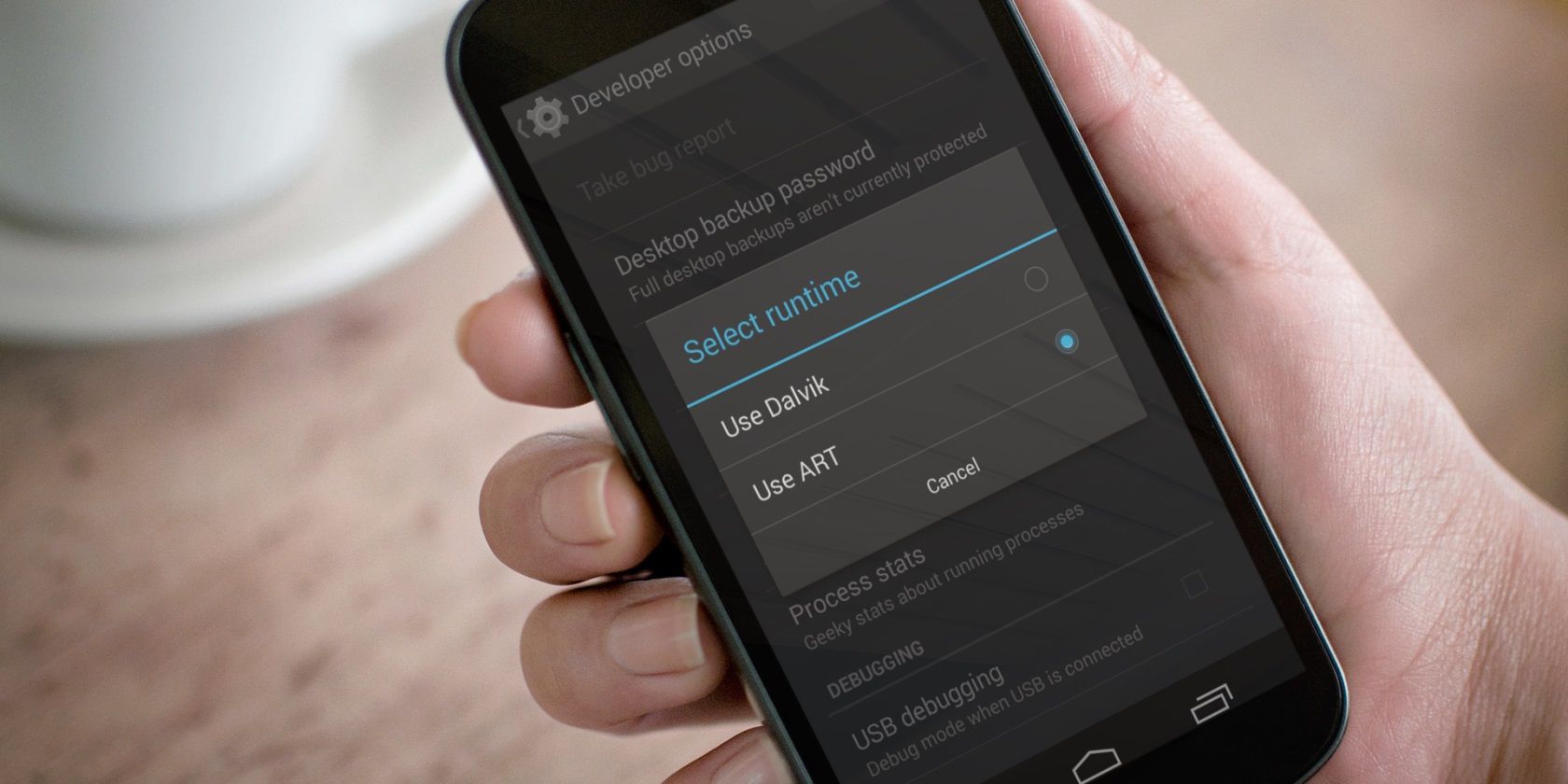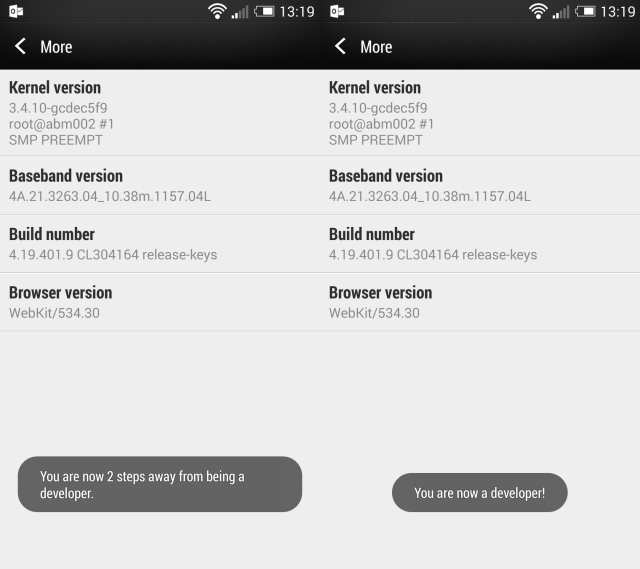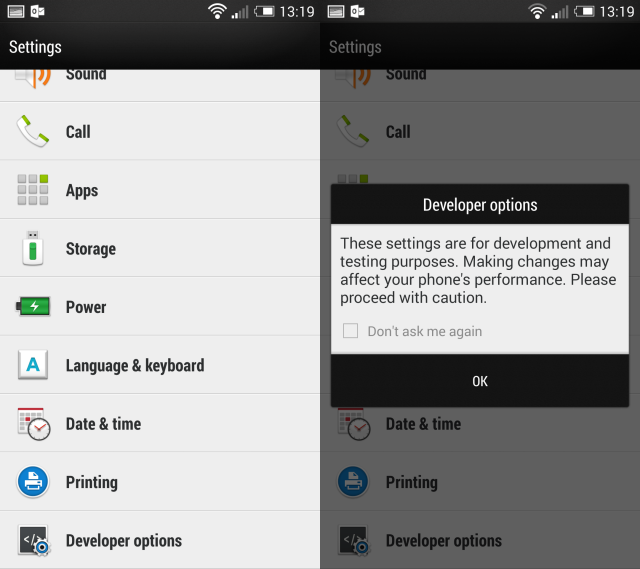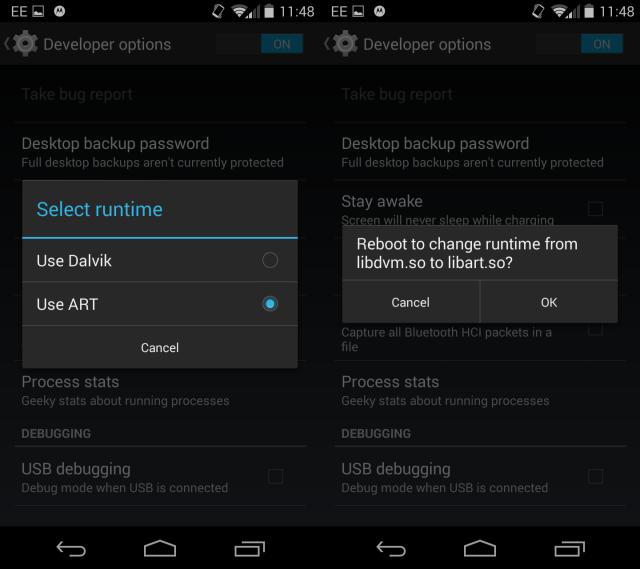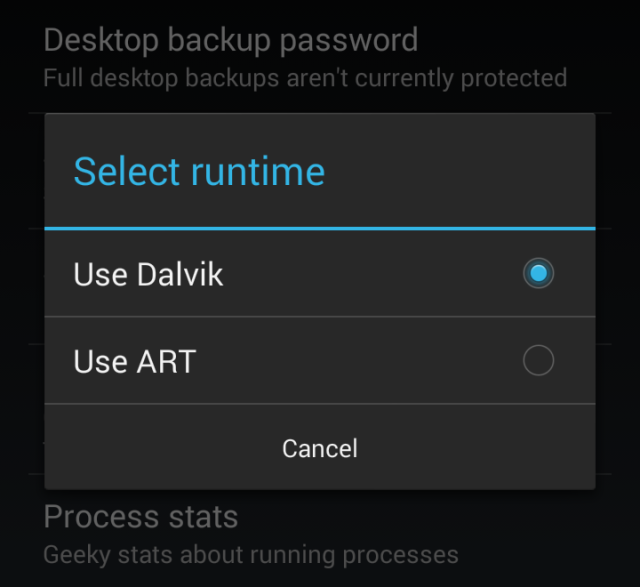Can changing the Android 4.4.2 KitKat runtime squeeze extra performance out of your phone, or is ART best left alone until Google decides to roll it out as a working replacement for Dalvik?
What Is Android Runtime?
Android devices ship with a runtime called Dalvik. Your apps need Dalvik to work. Android Runtime, or ART, offers a faster alternative; Dalvik is optimized to run on older hardware with a limited processor and memory, something that isn't required of modern Android hardware.
With Dalvik, apps are compiled using the Just-In-Time (JIT) compiler, making use of free system resources. ART differs by compiling the apps at the installation stage using Ahead-Of-Time (AOT) compiling.
Switching your Android device runtime is only possible on Android 4.4 KitKat (that's Android 4.4.1 and 4.4.2), but the switch is easy to achieve. The intended result is that your apps and games should launch more quickly – not a bad thing!
Switching From Dalvik Runtime to ART
To switch your Android 4.4.2 KitKat device runtime from Dalvik to ART, you will need to find your device's Developer Options menu.
This is hidden, but is easily revealed. Open Settings > About Phone and find the Build number – tap this 7 times. You'll see a popup informing you that more taps are required to become a developer, but you can ignore this until you're done.
Tap Back to the Settings menu and open the new Developer Options menu.
Before proceeding to change your runtime, consider making a backup of your device in case the results aren't favourable (although this is not a must).
From here, find Select Runtime > Use ART. Tap OK to confirm and wait as your phone is restarted and the required changes made.
The message "Android is upgrading..." will be displayed as apps are optimized for ART. When Android starts, you'll be ready to take advantage of improved app performance... in theory.
Reasons Against Switching to ART
While usable, ART is presently not enabled by default as it is still in the testing stage. It can be considered a useful Easter Egg from Android's developers to show you the performance boosts that can be expect in future releases.
Whether you switch to ART or not is entirely your choice. The runtime isn't yet optimized, and while estimates claim that app launch time can be halved, there are downsides. Apps compiled at the point of installation using AOT take up more storage space, and the improved app launch speed is mitigated by increased installation time.
Another downside for ART at this stage is the lack of support for certain apps. Although many high profile apps have been updated to support ART, there is no guarantee that apps that you rely on will work with Android runtime. This isn't necessarily a short-term problem, either – there is no requirement for developers to update older apps at this stage.
Finally, note that switching to ART is best done on a stock ROM. Most custom ROMs don't provide support for switching to Android runtime.
Benchmarking: ART Vs Dalvik
In order to assess whether or not Android runtime was really going to make a difference to the speed of my apps, I performed some benchmarking. Sadly, I found any improvements to be negligible.
Under AnTuTu Benchmark:
- Dalvik score: 16719
- ART score: 17431
Result: ART is 0.95% faster.
Using 3D Benchmark (Ice Storm)
- Dalvik score: 5638
- ART score: 5616 (no sound)
Result: Dalvik is 1% faster.
Finally, I benchmarked with Vellamo (Metal)
- Dalvik score: 539
- ART score: 540
Result: ART is 1% faster.
I also ran a trio of apps, Chrome, Comics from Comixology and Doctor Who: Legacy, and found the difference in speed barely noticeable.
Identifying Apps That Don't Work In ART
As noted above, there is a good portion of apps that don't work in ART. This can be a problem, especially if you've noticed some performance improvements.
Fortunately there are various websites that share information about apps that work in ART, relying on crowdsourced data.
Perhaps the best list is www.androidruntime.com/list, a searchable database produced with the specific intention of helping you find which apps are ART compatible.
If ART doesn't work out for you, switching back is possible by returning to the Select Runtime option, where you should choose Use Dalvik.
ART: Not Quite Ready To Make A Difference
Android runtime certainly looks as though it will make a difference, although at this stage it is difficult to say.
However, as noted above, ART is still being optimized, so until it is rolled out as a fully-functioning Android component, we shouldn't be disheartened if the speed increases aren't as much as hoped.
One last note. If you're using ART and find that an app you want to use doesn't work, it isn't a good idea to leave bad feedback in the Play Store, which some frustrated ART switchers have done. Obviously this isn't helpful for developers or other users who might be confused or even discouraged from using an app that would otherwise work perfectly on their phone with Dalvik runtime.
Planning to try Android runtime, or would you prefer to wait until it is widely available? Tell us your thoughts in the comments.
Featured Image Credit: Placeit.net
Image Credit: Disappointed phone call via Shutterstock [Broken URL Removed]