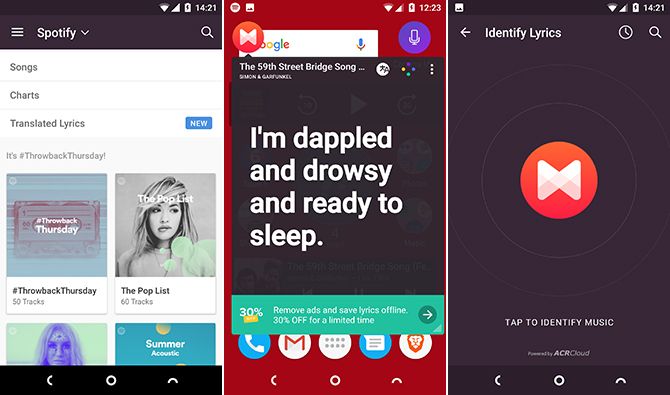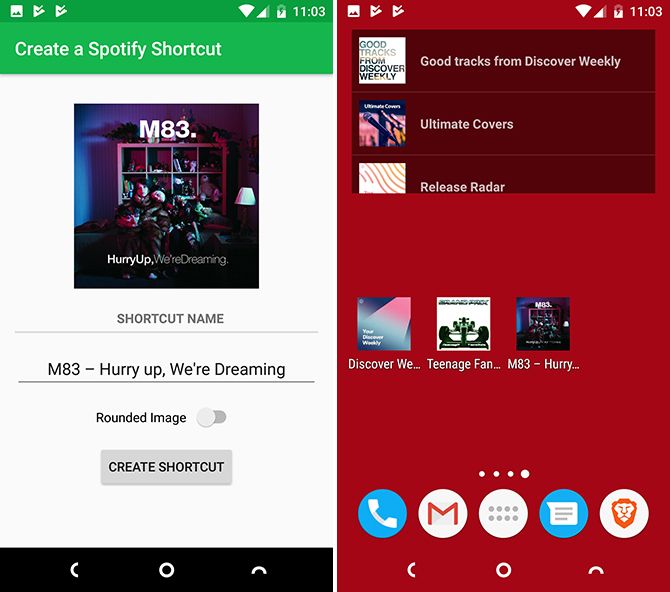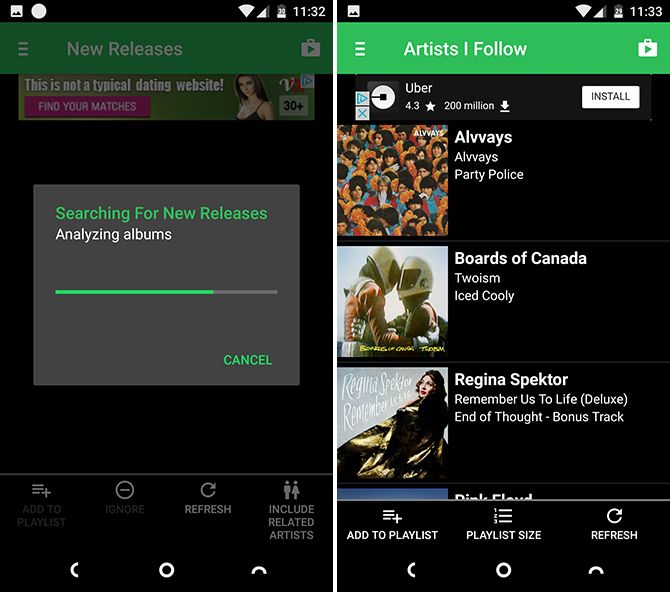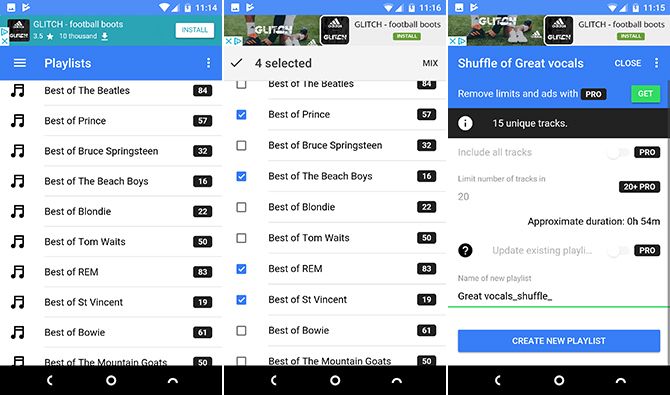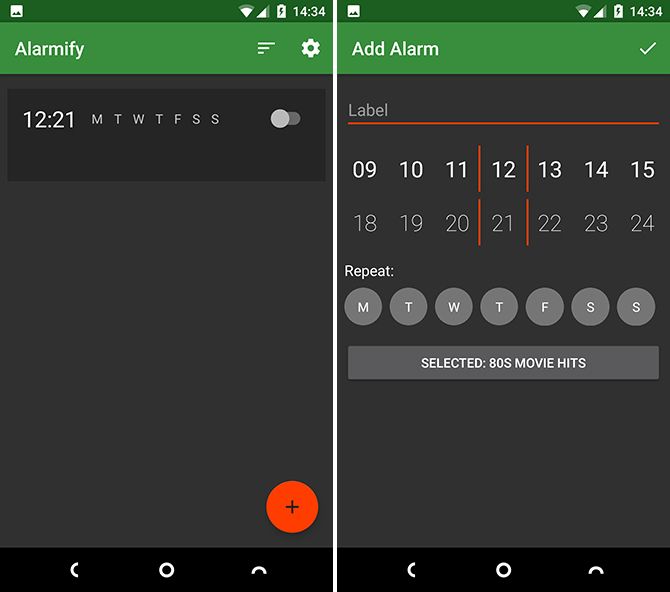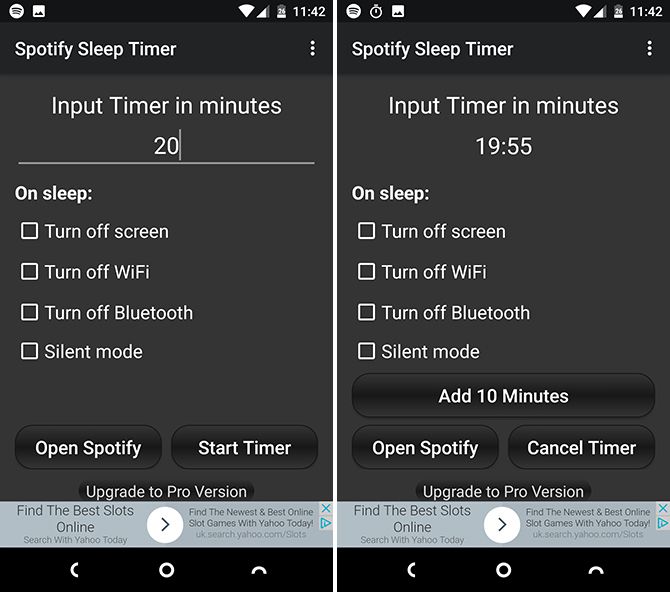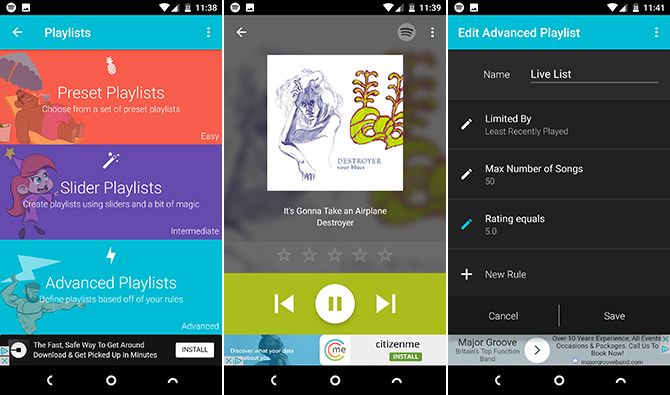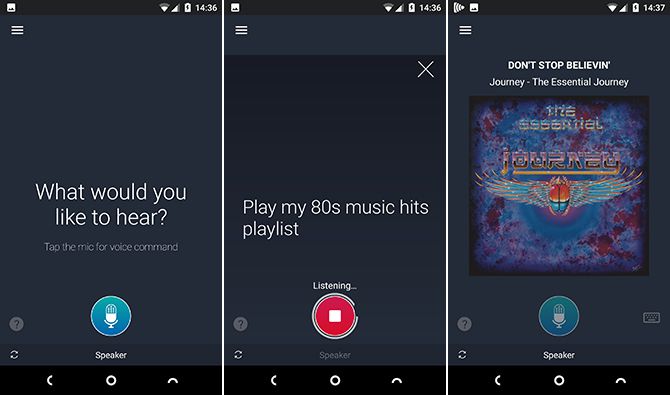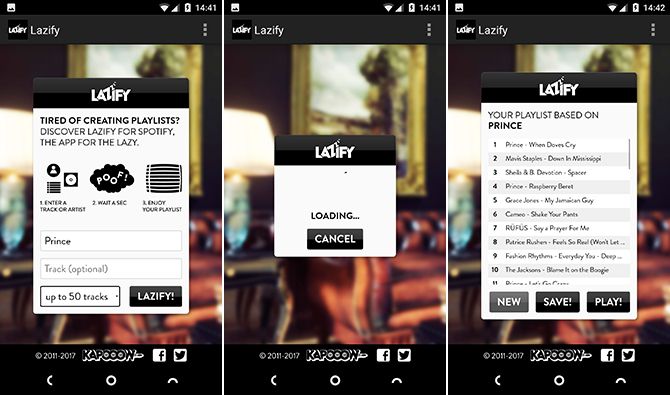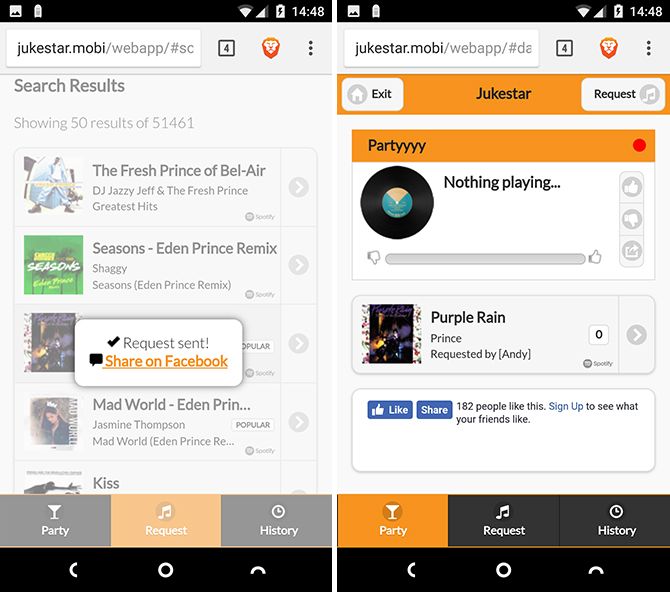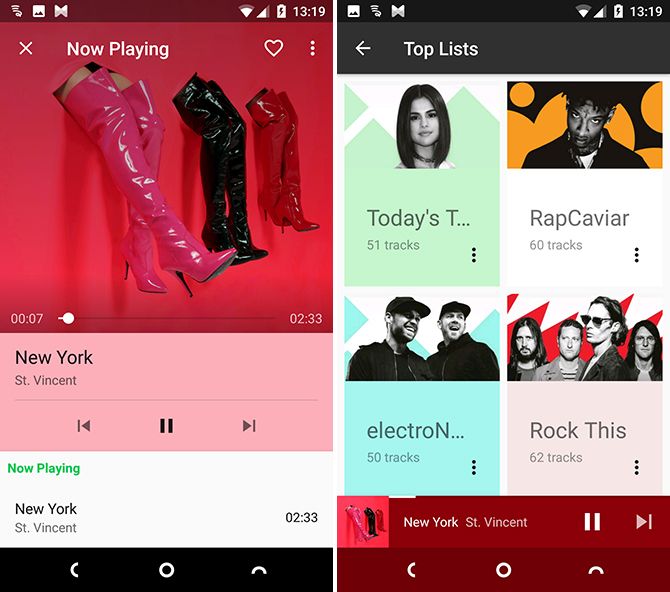There's already a surprising amount you can do with the official Spotify app on Android, from getting full GPS integration to navigating the interface like a boss. Yet it still isn't perfect.
Fortunately, third-party developers have set out to fill in all the gaps with apps of their own. You can add lyrics, use Spotify as an alarm clock, discover music you've never heard before, and a whole lot more -- simply by installing a few apps freely available from the Play Store.
Here's our guide to 12 essential apps that will supercharge your Spotify experience.
1. Musixmatch Lyrics
You'll never get the words to your favorite songs wrong again with Musixmatch. The lyrics app has more than 14 million tracks in its database, and it detects what you're listening to and serves up the words one line at a time, perfectly in sync.
Musixmatch shows the lyrics in a floating window that appears on top of your foreground app, so you can carry on using your phone as normal.
Tap the always-on notification to make them appear or disappear. Among a few handy extras are a music recognition tool and a full lyrics search feature -- just type a line from an unknown song, and you'll identify it in an instant.
Download: Musixmatch Lyrics (Free)
2. Playlists Shortcut
When you've been using Spotify for a long time, you tend to amass a large number of playlists. It can be hard to find the one you want, especially when you're driving or are otherwise unable to give the app your full attention. The obvious way to fix that is to put your favorite playlist on your home screen. Enter Playlists Shortcut.
Just share your chosen playlist with the app from within Spotify, and you can turn it into its own individual shortcut or group it with several others inside a widget. You can add as many as you like, and in each case, the shortcut icon uses your own playlist artwork.
Download: Playlists Shortcut for Spotify ($0.99)
3. Companion 4 Spotify
Companion 4 Spotify is a music discovery and playlist generation tool that fills in a few of the gaps in the Spotify app.
It checks which artists you follow and alerts you to new releases from any of them, and it also builds new playlists from those acts' Related Artists. On top of that, Companion checks your followed playlists for updates, and allows you to play multiple playlists at the same time.
You cannot play music from within the app itself, but it takes as little as two taps to save a new playlist from whatever recommendations it serves up.
Download: Companion 4 Spotify (Free)
4. Shuffly
Shuffle is one of the basic features of any music app, but in Spotify, it doesn't always work as you'd expect. Sometimes it gets stuck playing a small selection of tracks or artists, and it's frustrating that you can't shuffle from more than one playlist at a time.
Shuffly gives Spotify a pure shuffle feature. It is totally random, never biased towards your favorite tracks, and can take selections from as many playlists as you want.
You can't play music within the app itself, so it generates playlists from your newly shuffled tracks -- these can actually serve as great party mixes too.
Download: Shuffly - Shuffle for Spotify (Free)
5. Alarmify
Want to wake up to your favorite tunes? You can with Alarmify. Just set your daily alarm, pick an artist, album, track, or playlist, and you're good to go.
Although it isn't the most feature-rich app, Alarmify supports the basics like recurring alarms and the snooze button, so it is good enough to replace your usual alarm clock app. You need to have Spotify Premium for it to work.
Download: Alarmify (Free)
6. Sleep Timer
Listening to podcasts, white noise, or gentle music can help you fall asleep. Spotify offers all of these, but if you leave it running all night, you'll wake up with a drained battery.
Sleep Timer solves this problem by keeping Spotify running for a specified period while you nod off. When the timer runs down, Spotify is closed.
There's also the option to disable Wi-Fi and Bluetooth, and to set your phone to Silent Mode, ensuring you get a night of undisturbed sleep.
Download: Sleep Timer for Spotify (Free)
7. Songlytics
As awful as iTunes is, it does have one awesome feature: smart playlists.
It lets you create dynamic playlists based on a set of rules that you specify: your most played tracks this month, your most skipped tracks of all time, tracks you've given a five-star rating. And they're updated automatically as you listen to more music.
Songlytics brings smart playlists to Spotify. It monitors what you listen to, allows you to rate tracks, then lets you build playlists based on this data. The app can't access your Spotify history, so it only works with the tracks you listen to on your phone after you install it.
Download: Songlytics for Spotify (Free)
8. Melody
While you can get basic speech recognition support for Spotify through Google Assistant, it's very limited in what it can do. Melody is an attempt to bring Alexa-levels of voice control to your phone.
The app can play individual tracks or artists at your request, and it can also dip into your playlists and even serve up suggestions based on your mood.
It works with the iHeartRadio service in the U.S. as well. The speech recognition itself might lack a little polish, but Melody is fun to use and works pretty well -- at least until Spotify gets around to building the feature into its own app.
Download: Melody - Spotify & iHeartRadio (Free) [No Longer Available]
9. Lazify
Enjoy Spotify's Discover Weekly playlist but wish it was longer or more frequent? Lazify can help. This music discovery app generates brand new playlists based on a single suggested artist or track.
There's very little to it. Enter an artist or song name, choose the length of playlist you want, and within a few seconds you'll have the results. If you're happy with the suggestions, you can save it to Spotify with a single tap. A great app to keep on hand when you're running out of things to listen to.
Download: Lazify ($0.99)
10. djay
Android's most popular app for bedroom DJs has full integration with Spotify. Connect your account, and you can access and mix the tens of millions of tracks from the streaming service, including those you've already collected together into playlists.
The best thing about djay is a feature called Match. This takes the track you're currently playing, analyzes it, and then recommends other tracks with similar tempo, key, and so on. It works really well and is particularly good if you're new to the whole mixing business.
Download: djay FREE - DJ Mix Remix Music (Free)
11. Jukestar
Jukestar is a jukebox app that enables everyone at your party to request their own choice of songs, even if they aren't Spotify users.
You use Jukestar to set up a party, then invite your guests to join in via a web app. They can search and add tracks to the playlist, while everyone else can vote on those suggestions. Only the most popular ones will get played.
Download: Jukestar - Jukebox for Spotify (Free)
12. Pasta
Finally, if you want to try something completely different, take a look at Pasta, a third-party Spotify client.
With a Material Design interface it's fast, clean, and bright. Not dissimilar to the Google Play Music app, it makes a nice change to the dark stylings of the official app.
Pasta isn't available in the Play Store, so download it from here instead. You'll need to set your phone to allow apps installs from unknown sources first.
It's in beta and hasn't been updated for a while, but is fully functional -- if you like trying new things.
Download: Pasta for Spotify (Free)
Your Top Spotify Apps?
All of these apps will help you get even more from Spotify than you already do. New ones are created all the time, so it's worth keeping an eye on the Play Store for more updates.
What are your favorite Spotify apps? Leave your recommendations in the comments below.
Image Credit: Carlos Amarillo via Shutterstock.com