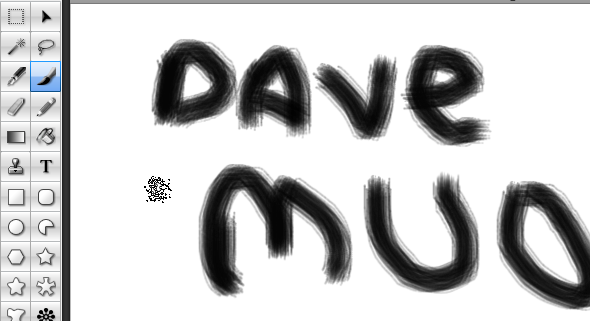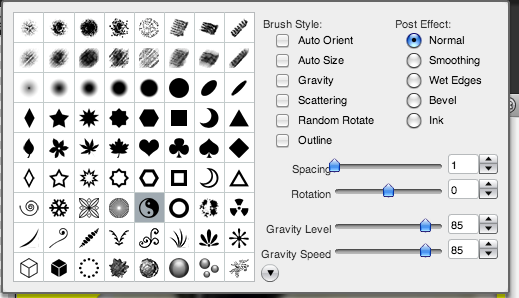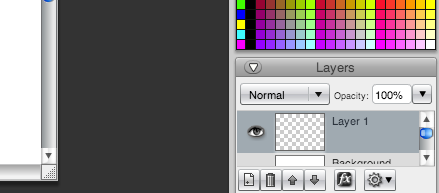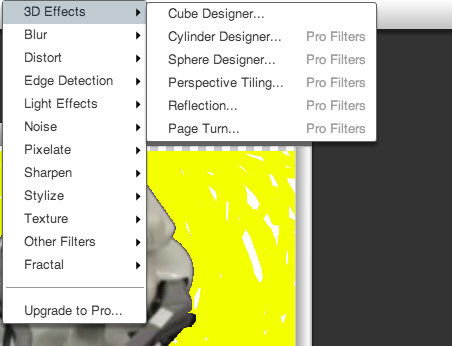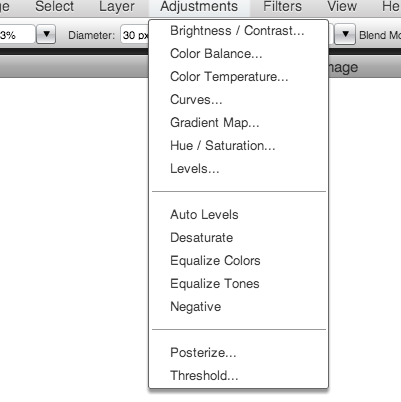Photoshop is one insanely powerful program. It has so many features that it is honestly hard to wrap your head around it. Unfortunately, it also comes with a price tag and learning curve that reflect the load of features and options. After all, there are entire classes dedicated to just learning the program, and once you do, you will have to run out and drop hundreds of dollars to have it installed on your own computer. The fact is, it's made for professionals, and not everyone needs a professional level of options.
So what can you do to get some of the features of Photoshop without the price tag? You can download Sumo Paint for Chrome. It offers many of the high-end features you expect from Photoshop, but without the insane price tag. In fact, it runs right in your web browser and is available from the Chrome Webstore for the low cost of $0. It doesn't get much better than that.
Features
At first glance, Sumo Paint looks just like the best desktop image editing and painting software. It comes with all the tools and features you need to do some high level image editing. It comes with all the selection tools, paint brushes, shape tools, and so on. If you booted this program up for a friend and didn't tell them what it is, they could easily think it's some kind of browser-based version of Photoshop.
You can edit existing images with Sumo Paint or you can start a blank canvas and use it to create art. Either way, this app has you covered in terms of tools to do both. Even something simple like the brushes feature has a ton of options. You can choose from all kinds of brushes, shapes, sizes, and all kinds of other options.
As you would expect, it comes with all the layering tools you need to create professional images. Working with layers is critical for making images that come alive. Blending and mixing layers takes some skill, and the same holds true with Sumo Paint. It works just like Photoshop where you can drag layers above and below to set the images right.
Of course, there are also filters designed to make your image pop a little more. There are plenty of cool ones available in the web app, and more if you upgrade to the Pro version.
You can also make finite adjustments to the image to improve the quality. There are options such as brightness, contrast, color balance, and so much more. This helps you fix the little things that are wrong with the image. It functions like Photoshop, so it's not one of those websites that automatically fix images; you need to have the eye to do it.
There are plenty of advanced features such as eyedroppers for grabbing colors, blur tools, and almost everything else you want for working on images. If there's something you can think of that Photoshop does, chances are great that this app has a tool that can do the same.
Conclusion
To be completely honest, I was really shocked at how much this app can do. It really is a full-featured image editor that can stand side-by-side with any of the best programs out there.
Let us know in the comments what you think of it, and if you think something else beats it.