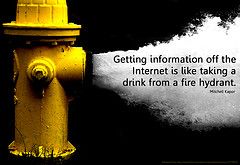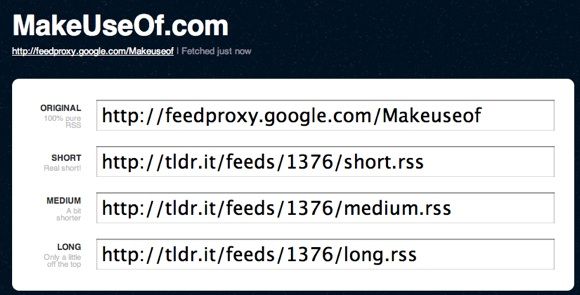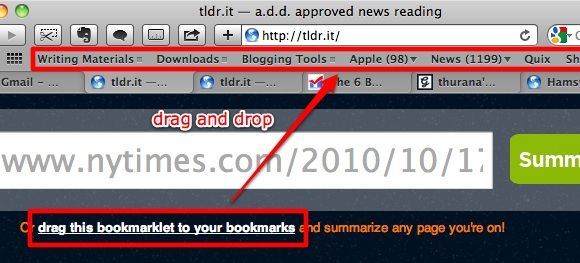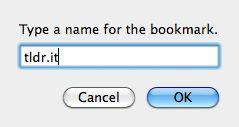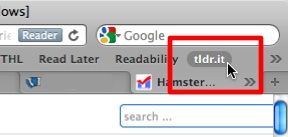My cinematographer friend once told me that the secret of making non-boring music videos is to make every scene last less than five seconds. The reason, she continued, is because we - especially youngsters - have very short attention spans. Further discussion brought us to several reasons why we have that inability to focus on something longer.
The biggest culprit is information overload. With the advancement of technology, the amount of information that we have to digest grows exponentially, while the amount of time that we have everyday stays the same. We adapt by allocating less and less time on something to be able to fit everything in.
Wrong move. The better solution should be eliminating all the fat and focusing on the parts we really need, using tldr.it.
What Lies Behind The Weird Name
The service itself is quite straightforward: it helps users to summarize long winded articles and even longer winded RSS feeds into their small, medium and long versions.
When you visit the site you will see two fields, one for RSS and the other for URL. Let's see just how good the summarizing engine is.
First, I experimented with the "Compress A Feed" tool using the MakeUseOf feed address. After pasting in the address and clicking "Summarize", I got four addresses as a result: the original, short, medium and long versions.
I used those addresses with a news reader, picked one article at random from each version of RSS, and compared the results. My honest opinion: they are disappointing. There is too much noise so the result was uncomfortable to read.
I continued with the "Summarize A URL" tool and pasted down the address of the article that I used in the previous comparison. Similar to the news feed, there are four versions of the result. I went through each one and was a bit surprised to find out that the results are good - completely different than the ones on the news feed.
So to summarize (pun intended), go with the URL tool and avoid the RSS one - for now.
A Little Something For The Browser
If you don't like the idea of going back and forth to the tldr.it site just to summarize the articles that you stumble upon, you could use a little bookmarklet help instead. Below the RSS and URL fields, you will find a bookmarklet link. Drag and drop the link to your browser's bookmark bar.
And assign a name to it.
Now you can summarize any article on a webpage that you have currently read just by clicking the bookmarklet button. The summaries will be opened in a new tab.
So if you are the kind of person with too many things to absorb and too little time to accomplish it, tldr.it could be your friend in need. But, as I've said earlier, go with the URL tool only until the refined RSS summarizing engine comes out.
Try the service and tell us what you think using the comments below.