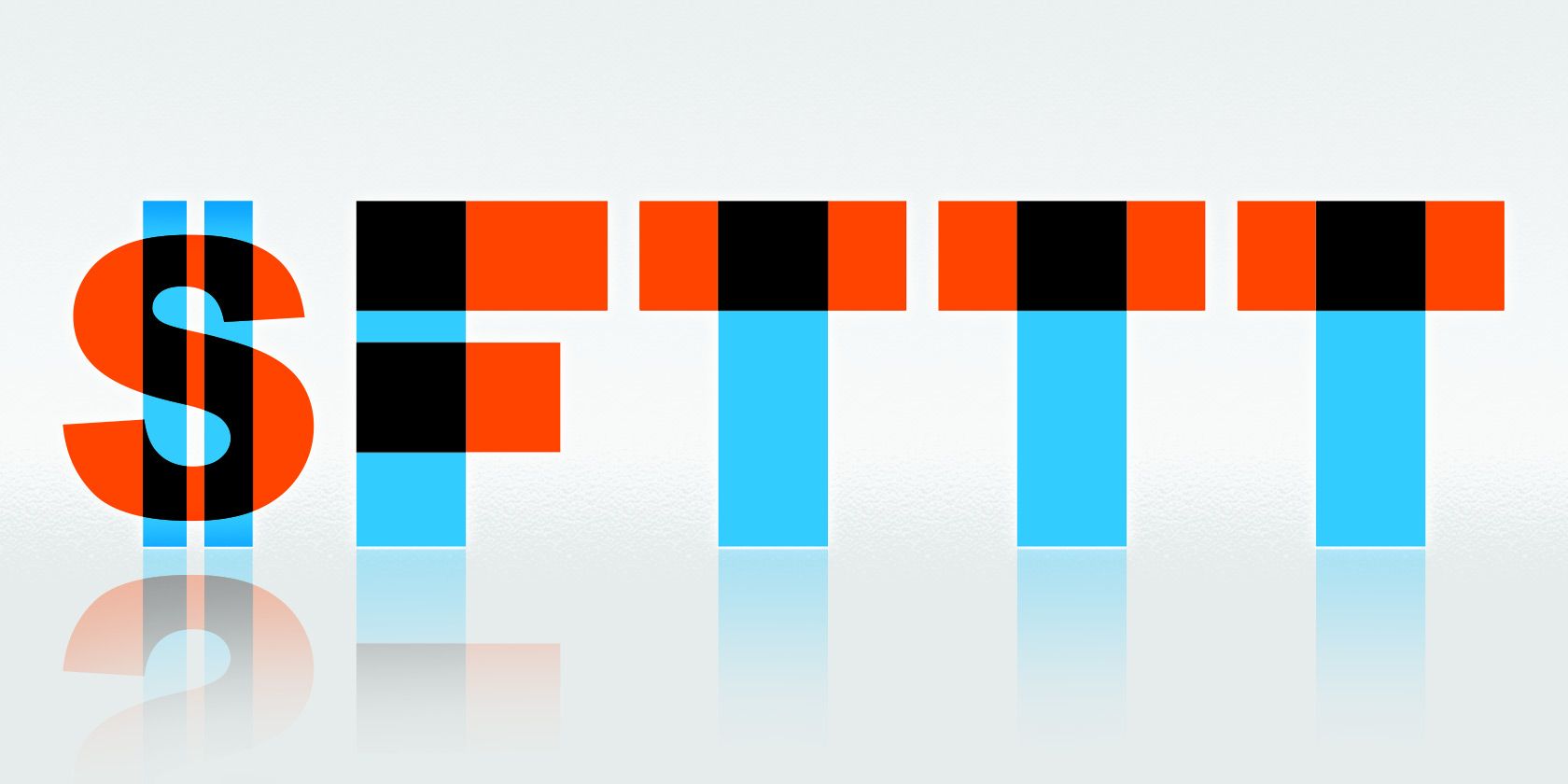IFTTT is an essential, easy-to-use tool that lets you automate your tech life. Using the simple form "If this, then that," you can set up triggers from a host of websites that prompt all sorts of actions; we've shown you how to automate your web life and supercharge your iPhone with IFTTT before.
Since IFTTT has added even more channels and expanded its possibilities, today we're going to take a financial focus and see how you can use recipes to save money. You might not use every service showcased, but there's bound to be a few tricks in here that will save you some cash! If you haven't gotten set up with IFTTT yet, do so before proceeding with our ultimate IFTTT guide and move onto the recipes when you're ready!
Get Notified About Free Media
We all love apps (check out the best ones on Android or awesome iOS 8 app updates), books, music, and other forms of digital media available on iTunes and Google Play, but sometimes the best of these cost money. If you're patient, something you wanted to buy might drop down to the low, low price of free. Christian collected some recipes that alert you to free media on app stores. Here are some highlights:
- Amazon keeps a Top 100 Free eBooks list; use this recipe to get an email when a new book is put on the list.
- The online shopping giant also regularly adds free MP3 albums to its top list. Get alerted when you can grab a new album for free. If you prefer iTunes, make sure to get notified there too.
- Looking for apps instead? This recipe will give your iPhone a notification when a paid app drops to free. If you're an Android user, try this one for the same effect in Google Play. If you have a Kindle or use the Amazon Appstore on your Android, you can get notified about its daily free app, too.
Control Your Thermostat
We've been writing about smart home topics for a few months at MakeUseOf, and the Nest Thermostat is one of the best tools to start automating your home life. Of course, IFTTT has a suite of controls for use with your Nest to make it even smarter. Use these recipes to control your thermostat when away and save money on your energy bills.
- If you use Zubie (an app that communicates with your car to give you all sorts of info on your vehicle), when you arrive at a vacation destination this recipe will tell your Nest to adjust the temperature in your absence.
- More generally, you can pick a specific area that sends an adjusting command to your Nest using your iPhone. Perhaps you always stop at the same place on the way home from work; your Nest could then start prepping the house for your arrival.
- Instead of basing your house's temperature on where you are, if you live in an area where the weather varies wildly you can set your Nest whenever the outside temperature changes. There's no use cooling the house when it's breezy outside!
- Finally, try setting your Nest based on the time of day. When you're asleep, for instance, it makes sense to not have your house's resources working as hard, since you won't be feeling its effects. Other times depend on your lifestyle!
Even More Savings
A lot of the other savings opportunities don't fit into a category, but they're all still awesome:
- Reddit has all sorts of neat uses; using this recipe to check /r/GameDeals for free video games around the Web is one of them.
- This one won't directly save you money, but it's worth mentioning while on the topic. You likely get all sorts of receipts and order confirmations while shopping online – it's wise to keep a record of them by saving them all to a spreadsheet. That way if you ever need proof of purchase, it's not lost in your email.
- Similarly, avoid paying late fees and interest on your credit cards by getting a phone notification when you have a payment coming up.
- We've talked about how using an OBD device in your vehicle gives you all sorts of information about your car. When that pesky check engine light comes on, letting it go could make the problem worse and cost you money. Use recipes to notify your phone when it comes on so you don't miss it, and set a reminder to get it fixed in Google Calendar while you're at it.
- When you're searching for a cheap item on craigslist or eBay, it's difficult to keep up since these sites tend to change inventory quickly. With IFTTT, you can get alerted when any craigslist search has a new hit, or do the same with eBay. Now new postings will come to you; great when shopping for a used car or any other item that sells quickly.
- Using Amazon wishlists is a great way to keep track of products you want but aren't ready to buy yet. Using TrackIf, a price-tracking website that integrates with IFTTT, you can automatically monitor items on your wishlist and get an email when they drop in price. Some items on Amazon change prices every day, so this is a great way to save a few bucks on an item you can wait for. You might also do the same with Best Buy prices, so if you buy something and then the price drops you can get a refund after your purchase.
Automated Savings
IFTTT is truly one of the best free tools for any user. Hopefully this collection of money and time-saving recipes held something for you. Don't forget that any script listed here can be edited once you save it as your own; if the recipe calls for an iOS notification to be sent and you have an Android device, for instance, you can easily make that change.
Looking for even more IFTTT recommendations? Check out its useful combinations with Google Calendar, as well as other awesome general-purpose recipes.
How do you use IFTTT to save money? What other recipes would you add to this list? Leave a comment below and let's help each other save even more!