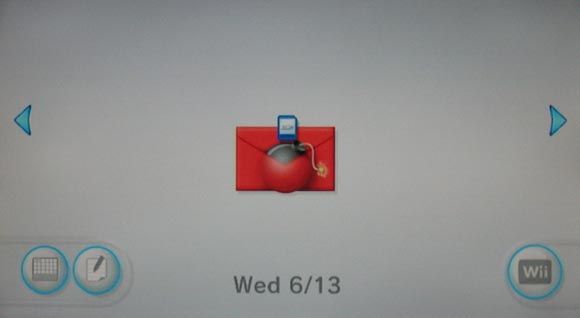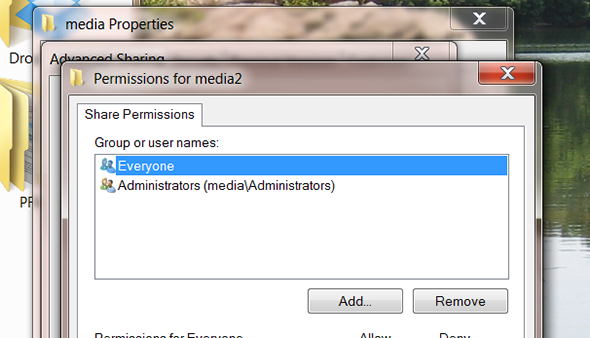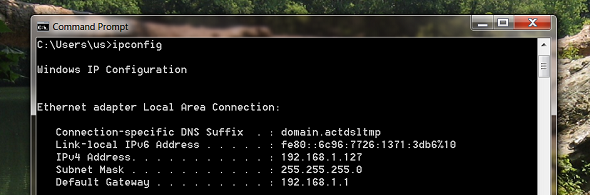From your PC to your TV, by way of your Wii. That rhymed and was annoying. I apologize.
But seriously, you can play almost any video that's on your computer right now using your Wii; it's not hard. Your Wii is hooked up to your network via WiFi and so is your computer. All you need to do is share the video from your PC and open it on your Wii. Sharing the video is easy - Windows comes with that ability built-in.
Playing the video on your Wii is a touch more complicated, because no software officially offered or supported by Nintendo plays videos from your network. There is third-party software for the job however.
How This Works
So is this worth it? I think so, especially if you don't have a way to hook up your computer to your TV. Here's a short demonstration I made of how this works, once it's set up, so you can get an idea of what to expect:
Looks simple, right? Let's get started then.
Step 1: Set Up Your Wii For HomeBrew
The first thing you need to do is set up your Wii to use Homebrew, assuming you haven't already. Don't panic, it's not complicated, thanks to something called Letterbomb.
You'll need to find your Wii's Mac address, download a file to an SD card and open a letter, pictured above. Check out our tutorial on setting up your Wii to use Homebrew, then come back here to keep learning.
Step 2: Install WiiMC
Now that you've got the HomeBrew Channel installed, it's time to install WiiMC, a media player for the Wii you can use to play just about any file. You can plug an external drive into your Wii, if you want (there are two often-ignored USB ports in the back) or you can play videos over the network.
You can read more about WiiMC here or
download WiiMC from the project's website.
WiiMC is installable from the Wii Homebrew Browser, which is the easiest way to get it up and running.
Step 3: Share Videos From Your Computer
Next up, set up your PC to share the folder where you keep your videos. It's not complicated - simply right-click the folder in Windows Explorer and click "Preferences". From here you can find the sharing options.
For the best results set up sharing to work with "Everyone"; this avoids complications later. Ideally you should provide only "read" access; on your home network there's little risk to making a folder full of videos available to people with your network key. Play with more secure options if you like; I won't stop (I also can't help you get things working, because Windows 7/8 file sharing can be strange when it comes to other platforms).
You're also going to need the network IP address of your computer. If you don't know what this is, don't worry. Just open the Command Prompt and type "ipconfig". Hit enter, and you'll find your local IP as seen below:
You might see multiple devices listed; find the one you use to connect to your local network, then look for the IPv4 Address below it.
Your IP address may change from time to time, depending on your router settings, so consult your router's documentation to find out how to assign a fixed IP (I would love to provide instructions here but the process is different for seemingly every router on earth; sorry).
Step 4: Add Share to WiiMC
All done? Now open WiiMC on your Wii, then click the gears in the-right corner (beside the logo) to open the settings. Click "Network", then "Add SMB Share". Give your share any name you like, then enter the IP. By "Share Name", enter the name of the folder you've shared. Type a username or password, unless you shared the folder with "Everyone" as outlined before.
Assuming you've entered everything correctly you should now be able to explore your files by clicking the filmstrip icon at the top-left. If not check your settings and try again.
Step 5: Profit!
Do you see your videos? Congratulations! You can now stream videos from your PC to you Wii. Use this power only for awesomeness.
HD videos will probably be too much for your Wii to handle, so don't break out the Planet Earth videos you ripped from Blu-Ray. Most of the files on your computer will probably work, though, so give it a shot.
What are you watching on your Wii? Let us know in the comments below, along with any other suggestions for playing videos on your Wii.
Oh, and if you just want to watch YouTube on your Wii be sure to check out the official Wii YouTube Channel.