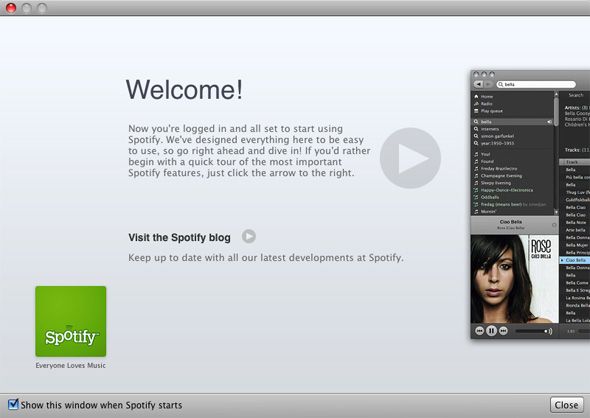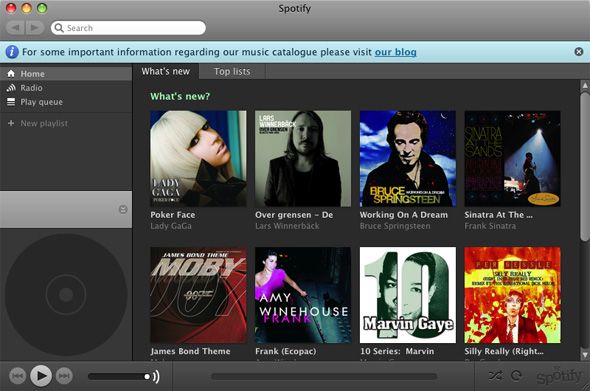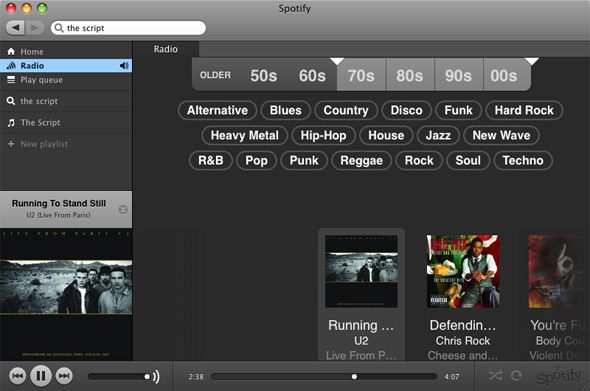Spotify is a great new service that allows you to stream music instantly for free with ads. If you want Spotify but without the ads then you can buy a day pass [Broken URL Removed] for £0.99 ($1.50) or a premium account [Broken URL Removed] for £9.99 ($14.80) per month.
At the time of writing this article, Spotify is invite-only so if you would like to try the service and don't know anyone who can invite you then the only way for you to try it out will be by purchasing a day pass or premium account. But for all you MakeUseOf readers the first 60 of you to leave a comment below requesting an invite will get instant access to Spotify!
Creating an account
When you have been invited you will receive an email with a link in it that will allow you to create an account. You are required to enter a username, password, email, postal code, gender and date of birth. It only takes a few seconds to create your account.
Once you have created your account you will be taken to a page where you will be able to download the Spotify client. Spotify is currently only supported on Windows and Mac OS X but if you are a Linux user you can download the Windows version and run it under Wine.
Starting up Spotify for the first time
When you first load Spotify up you will be asked for your account username and password. After logging in for the first time you will be shown a welcome screen highlighting all the great features about Spotify and how to best use the software.
After you have read about how to use Spotify you will see the main window of the application.
From here you will be able to see what's new and the top songs that people are listening to. If there is a specific song that you want to listen to then you can search for it in the Search field at the top left of the application. Then to play a song just simply double click it and the song will start to play along with the album art on the left of the application.
Features
The interface is very well designed and somewhat like that of iTunes and SongBird. Just like iTunes and SongBird you can create playlists of songs that you love. It is so simple to add any song that you like to a playlist so that you can listen to it again in the future.
If you are not sure what song you want to listen to then you can select Radio and then from there select what genre of music you would like to listen to and between which years. If you loved the sound of a song but forgot to add it to a playlist or forgot the name of it then you can simply view your history of songs that you have listened to and it will be there.
Conclusion
Spotify is a really impressive application and I would highly recommend it to anyone. If you would like to try Spotify then post a comment below with your email and we will send an invite to the first 60. If you get one of the 60 invites, please come back to the comments section and invite those who missed out.
UPDATE : Invites are NOT needed because the service is now open to everyone.