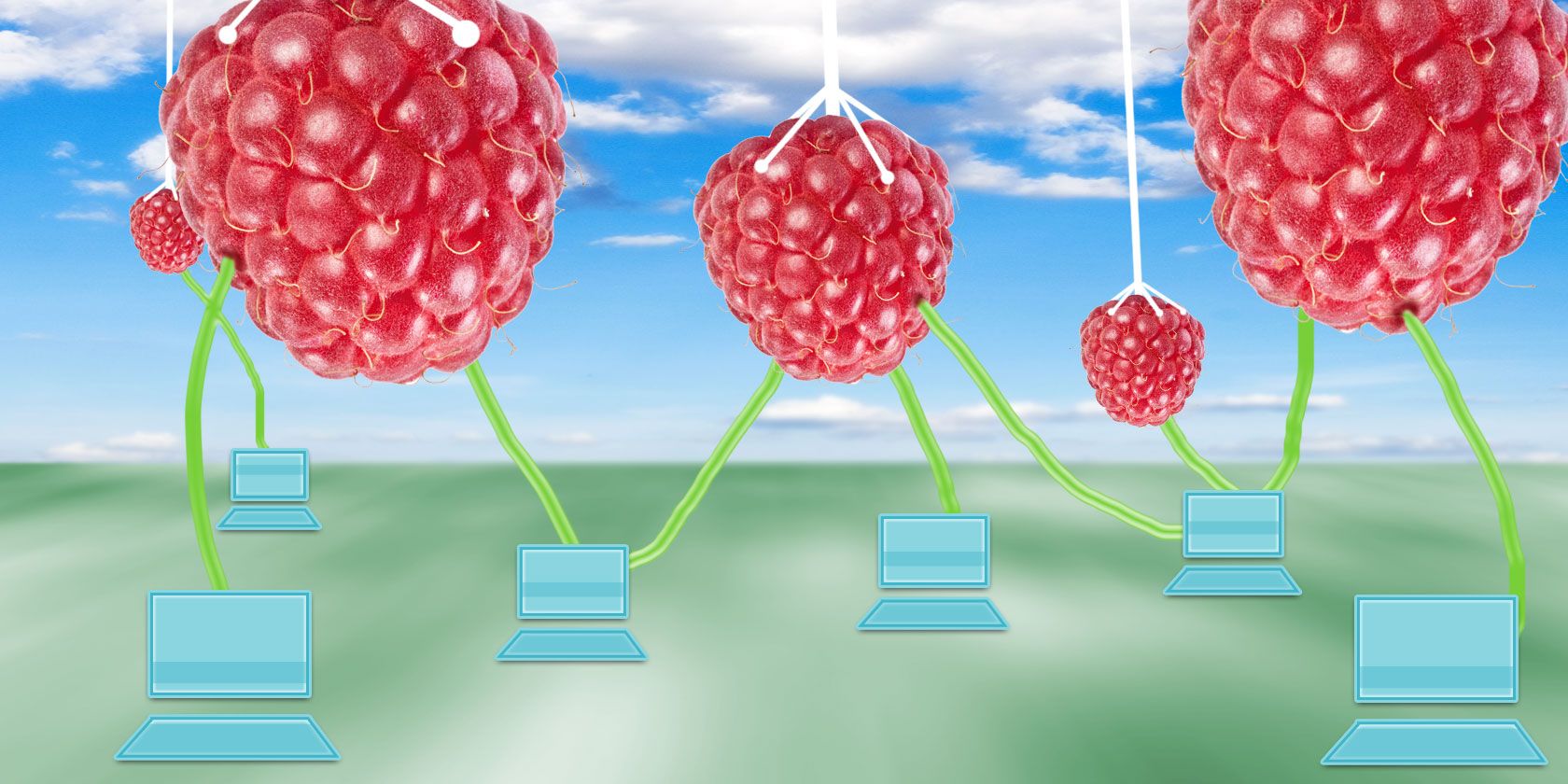It's small, it's powerful and it doesn't cost very much at all. The Raspberry Pi has proved to be a huge success despite (or because of) its small dimensions and low spec, being used for any number of projects from retro gaming to learning how to program, running your own space program or even setting it up as a media centre.
There are other ways that you can use your Raspberry Pi, however. We're looking here at the different storage uses that your Raspberry Pi can be put to, from configuring it as a NAS box controller with an external hard disk drive connected to creating your own cloud storage system and using your Raspberry Pi as a web server.
Each of these is easily achievable, straightforward to setup and can provide you with excellent storage benefits on your home network and beyond.
Network Storage & NAS Boxes
Although you can connect your Raspberry Pi to a Windows network and access data stored upon it easily enough, perhaps the ultimate way of using the device for storage is to connect a high capacity external hard disk drive and use the Pi as a low-powered NAS box.
With an always-on network attached storage solution you can easily pull documents and media from the device to any network-connected device on your home network. It's a little bit like having a file server, but takes up a lot less space and uses far less power.
There are several websites offering guides to setting up your Raspberry Pi as a NAS box, but you should read James Bruce's excellent tutorial Turn Your Raspberry Pi Into a NAS Box goes through the steps in detail.
Cloud Storage for the Raspberry Pi
A logical extension of the NAS and network storage use for your Raspberry Pi is to set it up as a cloud storage server, available from any device, wherever you are – at home or out and about.
There are several tools available that you can use to turn your Raspberry Pi into a cloud server, but perhaps the best is Seafile Server for Raspberry Pi, available free and with clients for Windows, Mac, Android and iOS.
Setting up Seafile isn't difficult, and once up and running you'll be able to access your data where and whenever you need it. Better still, data stored in your Seafile server library is encrypted using AES-128 algorithm.
The Raspberry Pi as a Web Server
Astonishingly, the Raspberry Pi can also be used as a web server. Clearly the size of the device makes this a potent purpose, and as long as static HTML pages are served instead of using resource-hungry content management systems, your Pi can happily serve pages to the World Wide Web with little effort.
Ideal for creating a website for sharing information with friends and family, the Raspberry Pi web server needs two things – an Ethernet cable (it's not worth letting a dropped wireless connection send your website offline, is it?) and an external HDD (although for a small website, a USB flash drive or SD card storage will suffice). You will also need to install Apache to serve pages.
Local Storage: SD Card, USB Drives
More local storage options are of course available for the Raspberry Pi. In addition to the almost ubiquitous external hard disk (without which the above solutions would be hard to achieve before they ran out of space) there is the benefit of high capacity SD cards on which to install your chosen Raspberry Pi operating system and USB flash devices. You can even connect a USB optical drive to your Pi.
My guide How to Add USB Storage to the Raspberry Pi covers USB flash drives, SD cards and external hard disk devices and explains how to use them correctly with a Raspberry Pi, including steps for mounting and unmounting USB storage devices.
Storage Options Aplenty on the Raspberry Pi!
While this little computer might at first sight appear to be bereft of pretty much everything, it has several strong storage options that can be used to extend the device in various interesting ways. Media centres are all well and good, but using an external hard disk drive (or for modest results a USB flash drive or SD card) you can create a web server, cloud storage or even a NAS box – all for a fraction of the cost of dedicated hardware.
The Raspberry Pi gives you the opportunity to do great things, and its low cost means that you don't have to be limited to just one. There's no reason not to have a NAS box, a web server and a cloud storage server, powered by three different Raspberry Pis!
What do you think? Have you tried any of these Raspberry Pi-powered storage solutions?
Image Credits: Raspberries Via Shutterstock