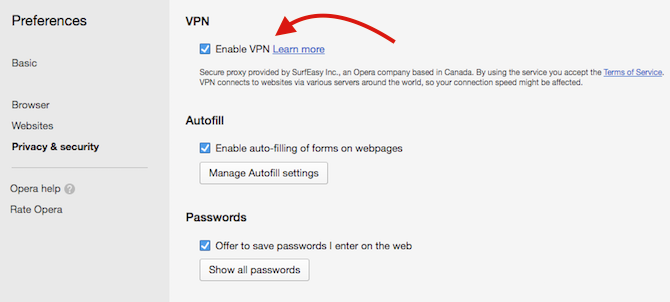With congress recently voting to rollback internet privacy protections, internet service providers will soon be free to sell customers' personal data. Once the resolution is inevitably approved by the White House, ISPs will be allowed to sell your data to third parties.
There are several ways you can protect your privacy. You can use a paid or free VPN. You can find out exactly what your ISP is going to do, and whether they choose to provide users with an option to opt-out. Read the fine print of your ISP's privacy policy. If you don't find anything there, it might be worth reaching out.
One of the easiest and hassle-free (but certainly not 100% comprehensive) ways you can protect your privacy is to use the Opera browser. It's been described as the laziest option available to someone who doesn't want to put effort into trying to circumvent the ISPs. Opera is the only browser with a built-in free and unlimited VPN, so you won't have to install any additional extensions, and there are no limits on data or time.
Available as a free download for Mac, Windows, and Linux users, you can also use Opera on your Android and iOS devices. When you first install and run Opera, you're going to have to enable the VPN setting. Go to Settings > Privacy and Security > VPN, and make sure that Enable VPN is checked.
As is the case with most free VPNs, you can expect to browse at a slower speed than if you went without. There are a few other drawbacks to using Opera as your VPN of choice -- most significantly, any internet activity outside of your browser will not be protected.
If you want a more thorough choice, it will likely require more effort or cost on your part. If you don't want to shell out money for a paid VPN, you might consider something a little more robust like Tor or PirateBrowser.
Are you going to use a VPN or not? If so, which one are you going to opt for? Let us know in the comments.
Image Credit: wavebreakmedia via Shutterstock