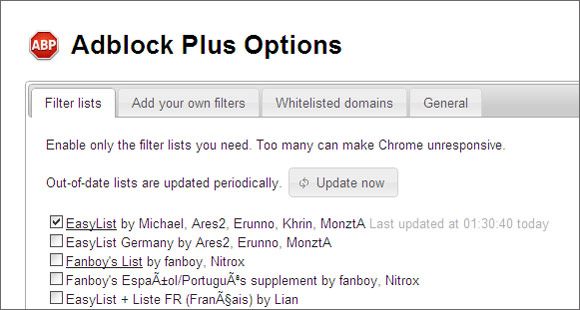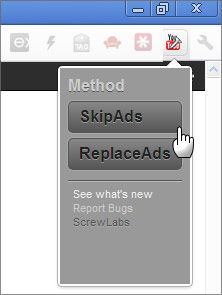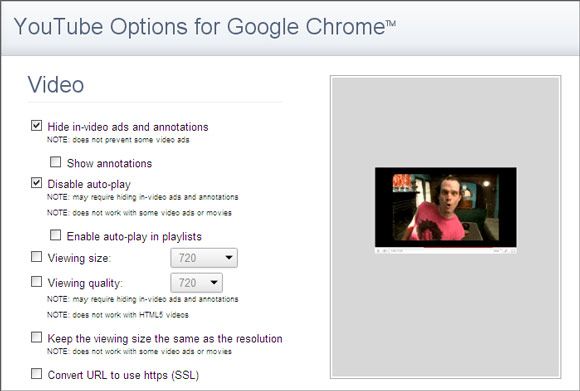Ads are a necessary evil. In the offline world, they inform, entertain, and let the producers make money so that they can continue producing ‘great’ content for us. In the online world, they are meant to do the same job, but personally speaking, I can say that I have developed ‘ad-blindness’. I really don’t pay attention to the volley of ads around us on the web except when they really start to irritate.
Thankfully when it comes to all browsers, you can stay away from the ad-war by using the available ways to block ads. Firefox has its add-ons. Tina wrote about how to block annoying ads in Firefox. She mentioned Adblock Plus, the top of the line tool for the job.
Adblock Plus cannot do anything for the streaming video ads that usually play like commercials in between. That’s why we turn to another add-on called AdBlockVideo to do the job for us. We will also take a look at three more extensions that help us out in Chrome.
How Does AdBlockVideo Work?
AdBlockVideo is for Firefox only. It blocks ads that play in streaming videos on networks like YouTube, Hulu, CBS, ABC, NBC, Fox, and others. It works by allowing the first introductory ad to play. After that it goes to work and blocks all remaining ads for the same browsing session.
Install & Control
AdBlockVideo is a surprisingly large 14.7 MB download. It downloads as an .xpi file which you can drag n’ drop into your browser to install. The control for the add-on is a simple icon on the toolbar with which you toggle the ad-blocking feature on or off.
The video below illustrates how AdBlockVideo works:
AdBlockVideo was effective in blocking all video ads in all YouTube videos I tested it on. It was both a time and bandwidth saver as it helped skipped over ads; some of them are nearly 30 seconds long. When you are watching a long video or a series of videos those little seconds do add up. Though I did not note any discernible difference in browser performance, at a hefty size of 14.7 MB I would think that only heavy video watchers would keep this add-on in their browser tool kit.
Three Options to Control Video Ads for Chrome
AdBlockVideo has no version for Chrome. Chrome users have to rely on the ever dependable Adblock Plus and the ScrewAds browser extensions to block YouTube ads at least.
Adblock Plus (beta)
This Chrome extensions uses advertisement lists to filter out undesirable banner ads, popups, and layer advertisements. It also disables inline video ads on YouTube though the same functionality for other video sites is absent. Going into its Options, you can choose to selectively enable the many advert lists the extension uses.
ScrewAds
ScrewAds is a simple solution because it uses just a switch on-switch off switch to block or replace ads. This extension didn’t work for all videos I threw it up against.
YouTube Options for Google Chrome
This extension gives you far more options to customize your video watching. It also does a fair (if not absolute) job of blocking many inline video ads. Apart from YouTube it covers Vimeo, DailyMotion, Metacafe, Hulu, and others. The optional settings allow you to disable ads, video annotations, and auto-play. You can also tweak the layout with settings for the background color and hiding the page elements. It works well with Cosmic Panda too.
Each browser has its sets of add-ons for the job. Which one will you choose or have already chosen? Let us know in the comments.