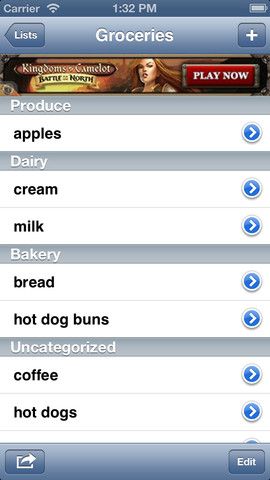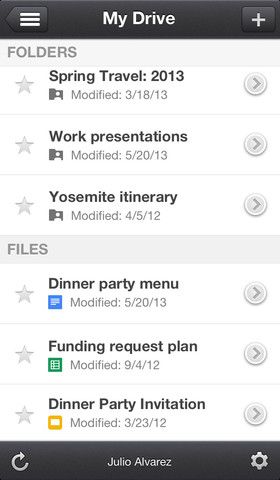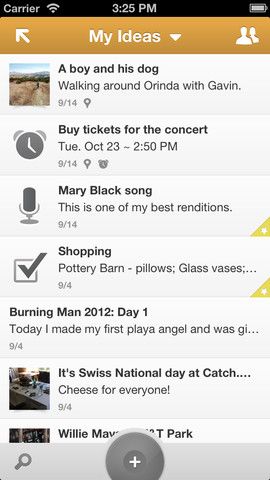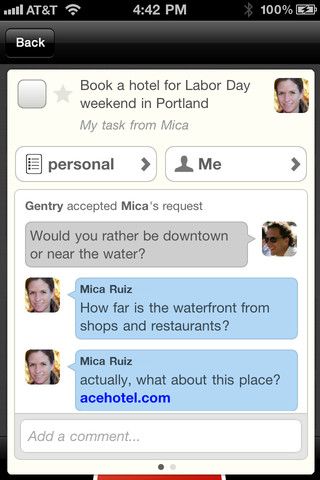When people think of collaborating with others, Google Drive is probably one of the first products that springs to mind, but there are plenty more out there. In fact, the App Store is full of applications that allow you to form lists and collaborate with others. This is useful in many different situations - whether you are looking for lists to keep track of things around the house, or for work related reasons, the iPhone has you covered.
Think about it: what better way is there to keep track of shopping lists than collaborating in a list the whole family can get access to? How about keeping track of important household chores for your kids? Maybe you want to use collaborative lists to organize the tasks a team of coworkers needs to accomplish. Whatever your reason, there apps are out there, and they are incredibly useful. Luckily for you, I have saved you the trouble of finding the best iPhone apps yourself with this round-up.
Many of these shared list apps are featured on our Best iPhone Apps page, so you know they are as good as it gets!
OurGroceries (Free)
For a busy family, keeping track of the grocery list is an important task. After all, no one wants to make a trip to the grocery store, buy all their stuff, and realize they forgot something important once they get home. You either have to go back to the store and get what you forgot or live without it.
With OurGroceries multiple devices can add items to one central list, so the whole family can add things as they think of them. This means wherever you are when you remember that you need something, you can just open the app, add it, and everyone else sharing the list will be able to see it. Best of all, it's free, so you can try it out without spending a dime.
Pocket Lists - To-do List & Checklist [Broken URL Removed] ($1.99)
This is a really well-done list application, even without the collaboration features. Add in the ability to work with friends or coworkers, and it becomes a really fantastic app. As you would expect lists sync to the cloud, so anyone working on the list with you will be able to see the changes.
What really differentiates this app from others on the market is the ability to collaborate on the lists even when Internet is not available. Of course, you will have to be near each other for this to work, but with Bluetooth, you can easily connect with each other and get work done, even if cell phone signal and Wi-Fi are not available in your immediate area.
Google Drive (Free)
Of course, Google is the leader in terms of free document collaboration, and the Drive application for iPhone and iPad keeps that trend going. You can work with docs and spreadsheets, and you can use each tool to create lists of almost any kind.
While the other applications are great for lists, Google Drive can do that, and a ton more. Whether you want to share photos, documents, or almost anything, you will be ready to go. The Spreadsheet app even lets you do cool things with your data. While the iOS app is not as robust as the service on a browser, it is still a very viable way to collaborate with others from your iPhone.
Catch Notes (Free)
This is another example of a list application done right. It's not simply a pure text to-do list app, and instead offers a lot of flexibility. Users can add voice notes, photos, and text, all of which can be shared with other users within the app. This means it can be used for lists of chores, groceries, and almost anything else for which you could possibly want to collaborate.
In addition to lists, the app can also do notes and documents, so it really can be your go to application for working with others. On top of that it has a fantastically simple user interface so anyone will be able to jump in and figure out how to use it in seconds. This is one list making app that is definitely worth a shot, especially since it is free.
Orchestra To-Do (Free)
This application is very business focused, and offers a great way to keep track of tasks. For anyone leading a team of freelancers, Orchestra is a great way to assign tasks and make sure they are done on time.
The interface is slick and easy to navigate. It has reminders, recurring tasks, voice recognition, and so much more. If you lead a team, this is an app you should have them download. It will make everyone's lives easier. Through proper use of this app they will know what they need to do at all times, and you will be able to make sure they actually do it.
Conclusion
If you are looking to get more done with others, these iPhone apps have you covered. Working with other people can streamline almost any process, but keeping everyone organized can be a real problem. These apps solve that, and they do it with ease and some even do it for free.
What collaborative shared list apps do you use? Have you tried these apps? Hit the comments section below and let us know!
Image Credit: Business Team (Shutterstock)