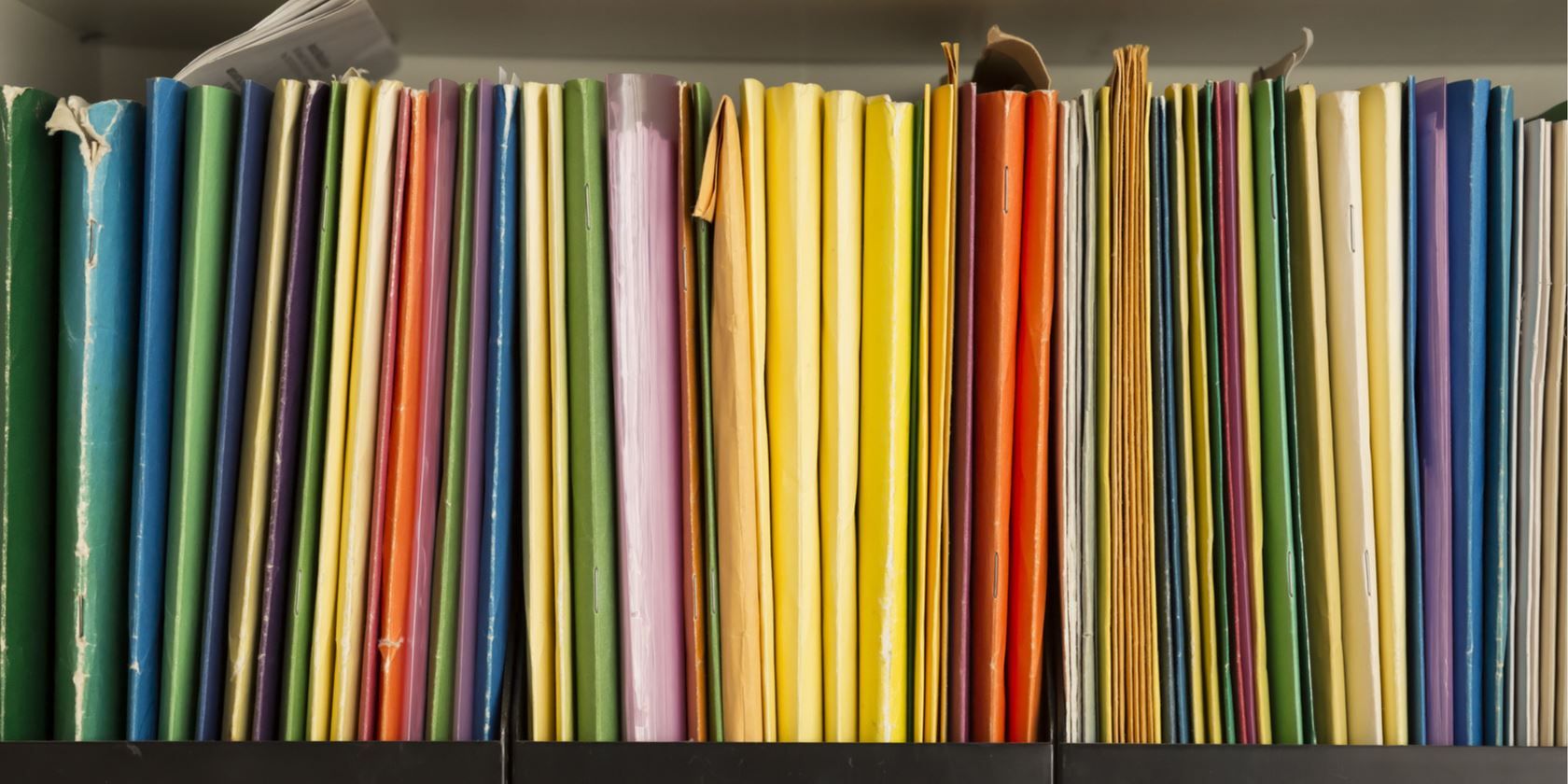The Windows 10 Start Menu is a much-anticipated return to form after the maligned Windows 8 Start Screen. Though it's great out of the box, we've shown you how to tweak the Start Menu to your exact needs.
Set to arrive in April, the Creators Update is the next big upgrade package for Windows 10. It will include all sorts of new features, including plenty for those who use their PCs as creative tools. Of course, there are lots of other minor improvements that don't make the highlight reels.
One of these small benefits allows you to create folders on your Start Menu. These are handy for organizing like apps, as well as cutting down on wasted space.
They're simple: just click and drag a tile onto another to create a folder. Then, you can drag as many other tiles into it as you like. When you want to delete a folder, just click and drag every tile out of it and it will disappear.
If you're a Windows Insider, you can try this feature out now since you're running the latest build. Regular users will have to wait until the update releases for everyone come April.
Don't want to wait for the Creators Update? Check out tools for tweaking the Start Menu you can use now.
Are you excited for the Creators Update? Let us know if you're more interested in the headline features or the small tweaks like this one down in the comments!
Image Credit: Rachel Moon via Shutterstock.com