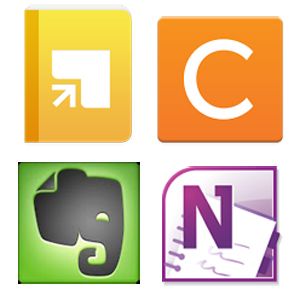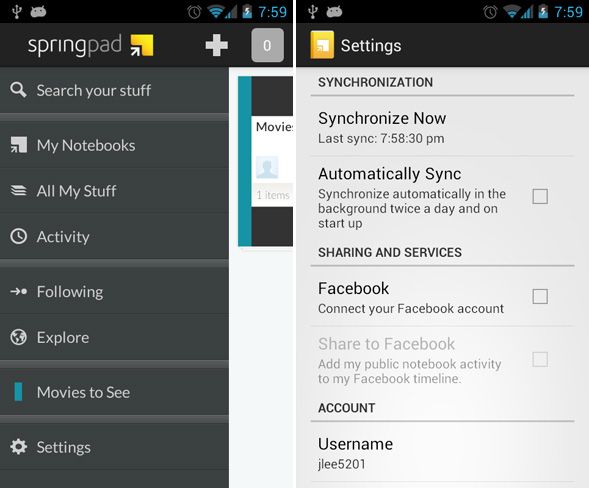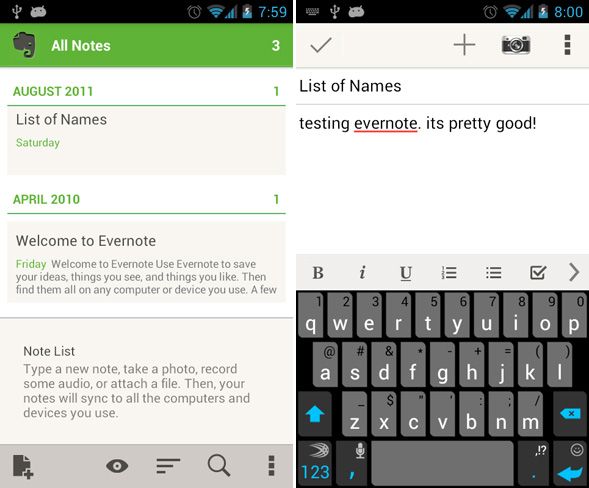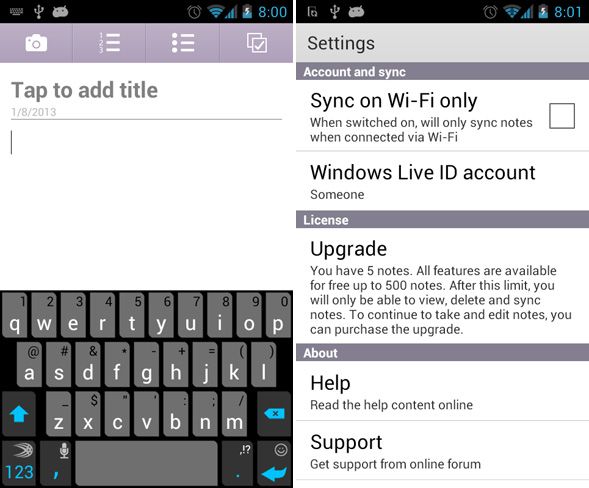At one time, people actually had to carry around notebooks if they wanted to take notes - remember the once-big fad of Moleskine notebooks? Nowadays, smartphones have made most pocket objects obsolete. Why carry around a notebook when you can just take notes right on your phone?
But one thing hasn’t changed: having to decide which notebook to use. Instead of deliberating over Moleskine, Piccadilly, and Stifflexible, now we need to decide between Springpad, Catch, Evernote, OneNote, and a whole host of other up-and-coming note taking apps. The medium is different, but we’re still tasked with making that final choice of which one we’re going to use.
Don’t know which one is best for you? Keep reading and I’ll show you the ups and downs of each, making it just a smidgen easier for you to reach a conclusion.
Comparison Methodology
I’ll be looking at each of the follow main Android note-taking apps with an eye on the following criteria:
- Aesthetics. One might argue that a proper note-taking app is nothing more than a blank canvas, but I disagree. Proper interface design and ease of use is crucial for an app. If a map is pretty to look at and intuitive in terms of navigation, there’s all the more reason to use it.
- Features. While note-taking apps don’t really need much more than the ability to jot words and save them, extra features can really elevate an app from “pretty cool” to “must have”. I won’t list every feature that these apps have, but I’ll point out the really cool ones that deserve mention. I may also mention mandatory features that are missing.
- Performance. There’s no point in using the most feature-rich app if it takes a year to open and a decade to save your notes. I’m exaggerating a bit here, but my point stands: a smooth, fast, and clean operation is going to work wonders for user experience. An app that performs poorly is an app not worth using.
Springpad
Aesthetics: My first impression is that Springpad is extremely aesthetic. The colors are vibrant, the design is cutting edge, and everything just feels very fresh and new. The interface is extremely newbie friendly; all of the steps for setup are simple. The app holds your hand and guides you all the way.
Features: Springpad is more than just your everyday note-taking app. Notebooks can include a bunch of different items: notes, photos, places, songs, movies, books, sound clips, to-do lists, events, links, and more. You can easily add items that you stumble across while browsing the web. You can also invite others to view your Springpad notebooks for collaboration.
Performance: Surprisingly, Springpad is blazingly fast. I expected something so pretty to be quite laggy, but it wasn’t. For so many features, it barely hiccupped once. Everything ran smoothly and I didn’t run into any bugs while trying it out.
Overall: B+. The only reason I don’t give it an A is because the app doesn’t seem to have a singular coherent focus. It’s an all-in-one sort of scrapbook but, because of that, it feels overly complicated. If you can find a use for it, great! But as a note-taking app, I think there’s too much going on without enough refinement.
Catch Notes
Aesthetics: Catch Notes is my note-taking app of choice and the aesthetics are one reason why I love it so much. It’s not minimalistic in any sense, but it’s very sleek and clean all the same. The layout is smart, compact, and saves on a lot of screen estate in clever ways. Nothing is hard to find and I find that I enjoy taking notes with Catch.
Features: Input notes as voice, text, or even photos; automatically sync to Catch’s cloud servers; share checklists and note categories with multiple users for collaboration; share notes instantly through social media; set reminders for important notes. Lots of great features for productivity without going overboard.
Performance: Previous iterations of Catch Notes were smoother and faster, in my opinion, but the current version works just fine. All of the stated features work perfectly and I’ve yet to ever run into a bug. Catch Notes has never crashed on me.
Overall: A. Catch Notes was my first ever note-taking app so it has a special place in my heart, but I promise you that my opinion of it is unbiased. It’s a very strong app and it rivals other great apps in its category like Evernote. Click here to read a more complete Catch Notes review.
Evernote
Aesthetics: Evernote’s interface looks very modern. There’s a certain feel to it that just screams “quality” and I can’t help but be enamored by its sleekness. With that said, there’s a whole lot of stuff you can do with Evernote, which means there are a ton of icons and buttons everywhere. There’s a learning curve, but once you get over it, it’s just plain pretty.
Features: Evernote is the quintessential note-taking app and everyone knows it. Features include: voice, photo, text notes and to-do lists; easily sync, share, and save your notes online and across multiple devices; access Evernote with Windows, Mac, Web-based interface, iPhone, and Android.
Performance: Apps that look as modern as Evernote are often slow and bulky, but Evernote is surprisingly lean. Even on my three-year-old Android phone, the transitions and effects are smooth. Note-taking is fast, syncing is fast, everything is as it should be. I have no complaints here.
Overall: A. Evernote is the industry standard when it comes to portable note-taking that can be synced and accessed everywhere. It’s updated frequently and user reviews are filled with positive remarks, so if you’re looking for reliability across multiple platforms, Evernote might be the one for you.
OneNote Mobile
Aesthetics: OneNote’s interface is reminiscent of its desktop counterpart: simple and to-the-point. It’s not bland by any means, nor is it flashy and beautiful. The utilitarian design makes it easy to learn and painless to use. That’s about as good as it gets for note-taking.
Features: While OneNote started as a desktop application in Microsoft’s big suite of programs, the Android version is much more refined and simple to use. It syncs with your Microsoft SkyDrive account, which is awesome in and of itself. Each note can have bullets, checkboxes, pictures, and videos.
Performance: As a Microsoft app, I was expecting OneNote to be a bit slow (biased, I know). Imagine my surprise when the app proved to be fast and without any hiccups. It may not be packed with too many impressive features, but the performance is quite good.
Overall: B+. Personally, as a minimalist, I think OneNote is one of the best note-taking apps on the market. However, seeing as how many users would prefer to have more features than I tend to want, I think OneNote is a little lacking in that area. For that, I’ll drop it from A to B+, but it’s still a fantastic app.
Conclusion
So which one is best for you in a nutshell?
- Springpad if you really like pretty colors and lots of flexibility. It can store tons of data types inside notes, which is probably really good for creative types.
- Catch Notes if you like a clean interface with robust features. It’s particularly good if you need to collaborate on categories of notes with other people.
- Evernote if you need to sync your notes across multiple devices (computers and mobile phones). Everybody knows what Evernote is, so that’s another plus.
- OneNote if you like something small, sleek, and quick. If you use SkyDrive, even better since it syncs with it seamlessly.