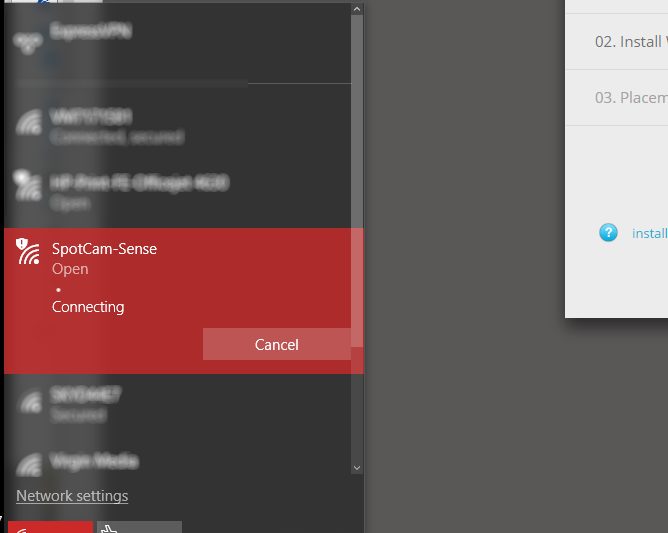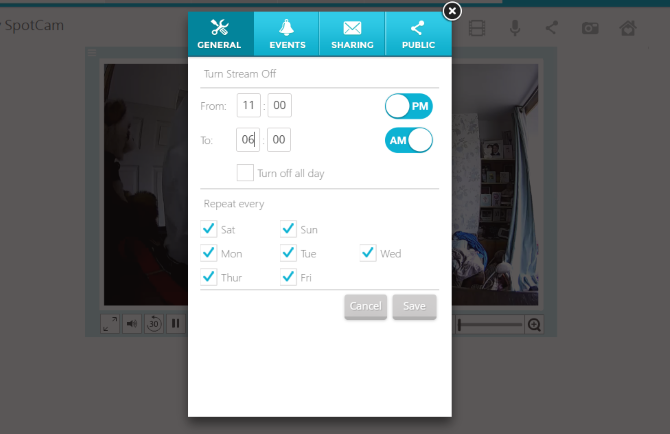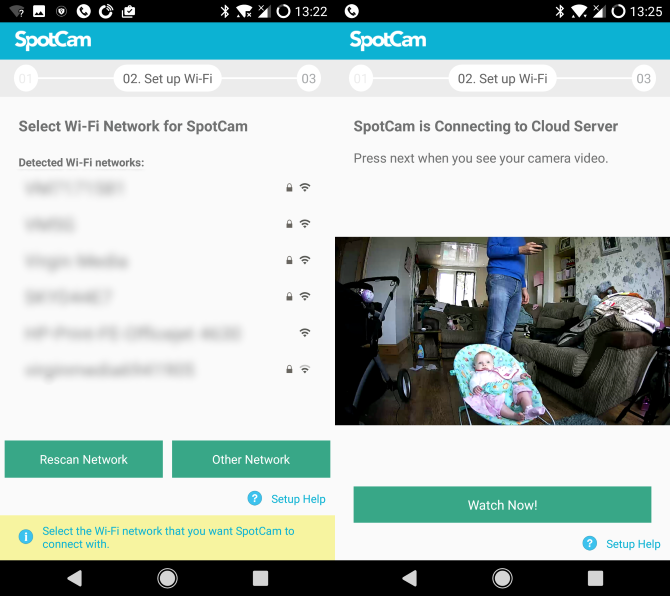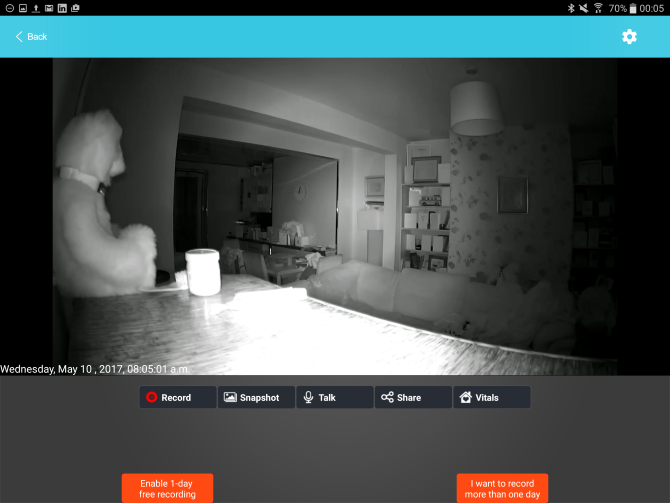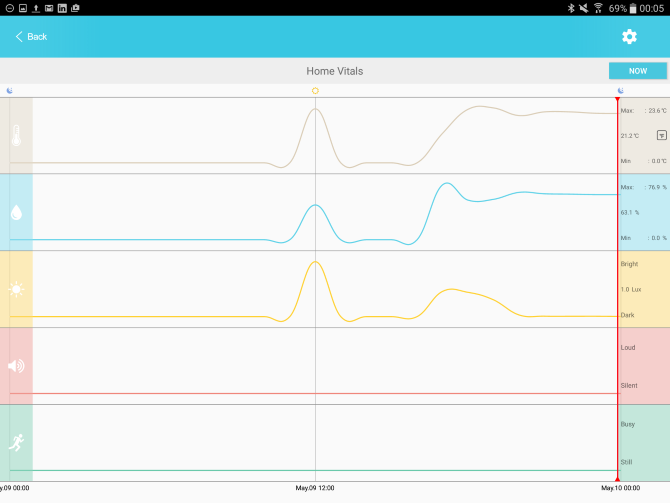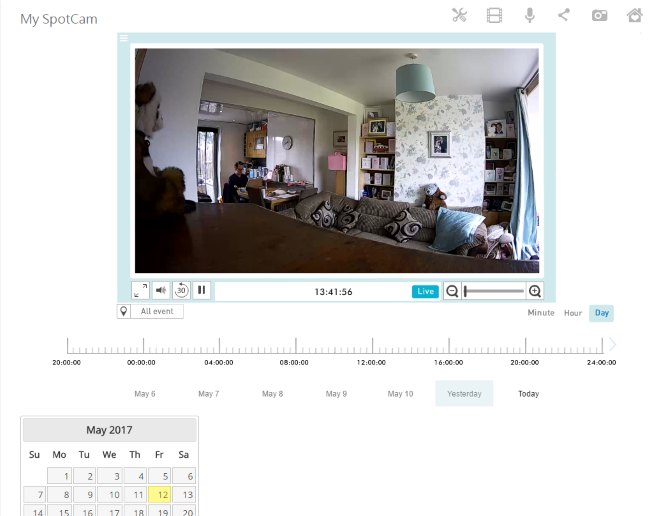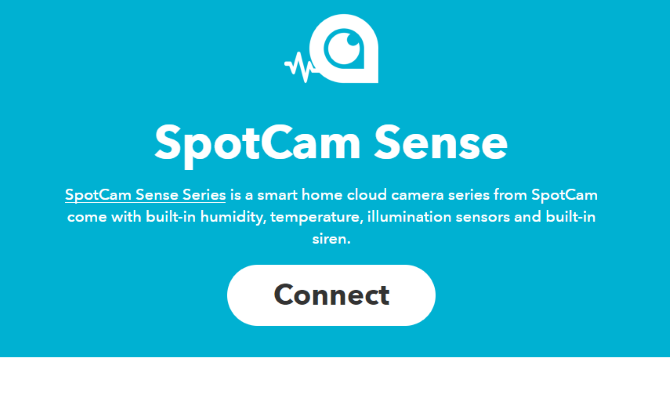SpotCam Sense Pro
Looking for a new smart camera that streams to the cloud and offers "bank-level security"? Something with a wide-angle view, with a companion app you can access from anywhere on your Android or iOS device?
The SpotCam Sense Pro is such a device. Promising a quick setup, with motion detection mobile alerts – it can be used both as a security cam or as a baby monitor. It's available now for $190 from Amazon.com, and includes a full day's worth of cloud storage. Courtesy of Spotcam, we've got one to giveaway to one lucky reader – read on to find out how to win!
As the box describes:
"SpotCam is a high-definition WiFi video camera with a 2-way audio and night vision ability for your home, business, and most importantly, you."
It even offers a cloud storage for your footage, "FREE forever", and claims to be suitable for outdoor use.
But is this all too good to be true?
Unboxing the SpotCam Sense Pro
I really like tech that comes in a box that tells you what it is, and lists the features. On the shelf in large electronics suppliers, this always proves useful. Specs, system and network requirements, as well as the SpotCam Sense Pro's key features, are all listed on the box. This promises the sort of plug-and-play, easy set up that makes hardware so effortlessly useful for everyone.
Within the box, you'll find the SpotCam Sense Pro camera, as well as the mains power supply (with a 3-meter/10 ft lead), some mounting screws (a mounting plate is included), a quick start guide, full instructions, and an adhesive surveillance notice.
Minimal packaging is used, too, which is always good to see.
Requirements and Camera Specification
To run the SpotCam Sense Pro in your home or office, you'll need a Wi-Fi enabled computer, tablet or smartphone (iOS or Android) to set it up (and to view the feed).
The camera itself offers up to 1080p Full HD (1920 x 1080) at 30 frames/sec, H.264 encoding, and has a 155-degree field of view. Night vision is enhanced with 12 high-power infrared LEDs. Weighing just 283 grams (9.98 oz), the SpotCam Sense Pro is 5.4 x 14.8 cm (2.13" x 5.83"), and ships with a removable wall mounting bracket with a 7.5 cm (2.95") diameter. Without the bracket, a rubberized foot stabilizes the camera. Also built-in is a microphone and speaker, and there's a one-year manufacturer's warranty on parts.
To connect the camera to your wireless network, it needs to be a 2.4 Ghz 802.11 b/g/n band. You should also ensure that the SSID name and password do not have any non-English special characters or punctuation. Stick to letters and numbers. Oh, and just a reminder: don't use WEP – the WPA and WPA2 wireless security standards are far safer.
Setting Up the SpotCam Sense Pro on a PC
Get started with the SpotCam Sense Pro by visiting myspotcam.com and clicking the Add SpotCam link. This should prompt the downloading of the SpotCam software, for Windows or macOS, depending on your OS. When you run this (nothing is installed), you'll be prompted to setup the camera, which involves creating a My SpotCam account. This can either use new credentials, or rely on your Facebook account details. Once the account is created, you can then add the camera, and set up Wi-Fi.
With the device in range of your wireless router (we suggest placing it right next to the device) and the switch on the rear of the camera set to AP, you should see a yellow LED. This means that you can progress with installation, and connect to the camera via your computer using the network connectivity icon in the system tray. Once the connection is made, the switch on the back of the SpotCam Sense Pro camera should be pushed to Client mode, and the on-screen instructions followed until a preview of the camera's view is displayed.
Eventually, the connection should be made. Unfortunately, we're not able to give you any clarity here as the SpotCam Sense Pro repeatedly failed setup using this method.
In short, following the connection from your PC to the camera, a connection to the wireless router is made, with the device then securely connected to your network, and the SpotCam cloud. Using the web browser to access your MySpotCam account affords greater options than the mobile app. For instance, you can access the Settings, set the time zone, and configure a schedule for the camera. Similarly,you can use events to send a notification to your phone or tablet. Whichever way you prefer to access MySpotCam long-term, it's worth taking the time to set a schedule.
However, we had so many problems connecting via desktop, you might prefer to do the setup with your smartphone or tablet. Our experience shows this setup works far better.
Setup SpotCam Sense Pro on Your Smartphone or Tablet
Fortunately, you can use the SpotCam Sense Pro with your phone or tablet. Simply head to the appropriate app store and download the SpotCam app (in Google Play for Android, and the App Store for iOS). Once this is running, tap Add SpotCam.
From this point on, follow the instructions, which approximate to the desktop setup described above.
The SpotCam Sense Pro as a Security Camera
Once you have the camera set up, you can place it anywhere (based on the positioning tips below!) in your home. The power cable's length means that the camera can be placed in a variety of locations. Need to stick it on a wall? Screw the mounting plate to the wall, snap the camera into place, and angle it as required; the robust hinge will ensure it stays in place.
The SpotCam Sense Pro has two main uses: as a security camera, or as a baby monitor. Using it as a security camera means that you can keep an eye on your property over the internet while at work, on holiday, or simply out for the day.
And, as the SpotCam Sense Pro has an IP65 rating, it is water-resistant, making it suitable for installation outdoors. Note that while the device cannot be submerged, it should be able to operate in standard British weather conditions, by which we mean continuous rain for months on end.
However, its reliance on an internet connection is a bit of a problem. Although it will store up to 500 MB of data in the event of a network outage (enough for 2-3 hours of capture), there is no option for storage on an SD card, or a local network fileshare. This means that while the SpotCam Sense Pro's ability as a security camera can be swiftly disabled by simply disconnecting it from the internet, once reconnected, the captured images from the internal memory are uploaded.
Need a Baby Monitor? This Will Do Fine
Water proofing -- and any other weather-related protection -- won't be needed if you use the SpotCam Sense Pro as a baby monitor. In this usage scenario, simply place the camera so that it has a good view of the baby or child, and use your smartphone, tablet, or computer web browser to observe the infant.
With audio streamed from the camera to the app, you'll be able to hear any crying. The quality of audio is not sufficient for detecting breathing difficulties, however, where dedicated equipment might be required. Thanks to the integrated loudspeaker meanwhile, you'll also be able to speak to the child if necessary. This is done via the microphone button in the app -- a red light will be activated on the camera to signify where the voice is coming from.
Positioning Tips: Remember, this Camera is Wireless
However you use this camera, there are several positioning rules you need to take into account.
For instance, you cannot use the camera near microwave ovens or radio transmitters (that is, transmitters for broadcast radio or cell phones). If you have a radio in your home or office, the SpotCam should be at least 2 meters -- 6.5 ft -- away from it. Avoid sharing the same power outlet as the radio, too.
Other devices operating at 2.4 Ghz -- such as Bluetooth or cordless telephones -- should also be disabled or placed beyond the SpotCam Sense Pro camera.
Finally, consider carefully where you will place the camera, with regards to your wireless router and the architectural details of the building. Wireless communication can be affected or even blocked by metal door shutters, concrete, stone or brick walls, walls with aluminum insulation, multiple walls, fire doors and glass, and steel racks and shelves.
Smart Home Sensors Are Included!
Amazingly, there is more to the SpotCam Sense Pro than just a camera, microphone, speaker, and night vision. The "sense" of the name refers to the included thermometer, humidity sensor and brightness detectors, which along with the motion detector, sound meter, and brightness sensor, gives you a clear overview of the state of the environment around the camera.
While it might not be particularly vital to have this data, it can be used to prompt an IFTTT applet (formerly known as "recipes"). More on that below.
For now, know that you can access live visualizations of your data in the app, via the Vitals screen.
Video Streaming and SSL: How Secure Is the Cloud Storage?
Your SpotCam Sense Pro is designed with security in mind. After all, it can be used as a security camera! However, this has not been the case with various IP cams in the past, whose footage has been found streaming unsecured on the web.
Fortunately, secure SSL encryption is used to keep the streamed data out of the hands of sinister, seedy voyeurs. Meanwhile, your streamed data is only accessible via the app that you have securely signed into on your phone or tablet, or via a HTTPS connection in your desktop PC browser.
Should you wish to share any streamed data, however, you can do so from within the video feed. This can be shared via a direct link over email. As the camera feed is secured by default, strangers cannot observer your activity -- but should you wish to make it public, this is also an option in the Share screen.
Be default, you get a free SpotCam Live cloud account that provides live streaming of your cam, and 1-day recording. Along with the motion detection event alerts, you also get the option to make videos with captured footage -- even time-lapse video!
The 1-day option can be upgraded to the NVR plan, which gives you three options: 3-day recording ($3.95/month), 7-day recording ($5.95/month), and 30-day recording ($19.95/month). This basically means that you can review previous footage, based on the duration you choose.
Make the SpotCam Sense Pro Smart with IFTTT
Once you've got the camera all set up and streaming video to your smartphone, tablet or desktop browser, you should be happy enough. But you can take things further with some IFTTT integration, and turn the SpotCam Sense Pro into a superb smart home camera.
Various options are available here, such as commanding Alexa to switch the camera on or off. Alternatively, you might set IFTTT to disable the camera when you return home, and switch it on again when you head out. Ideal usage for a security camera! You might also like to update Facebook or switch on some lights with your SpotCam Sense Pro.
These can be set up easily via the SpotCam IFTTT hub – head over there now to check out what's available.
Win a SpotCam Sense Pro!
Enter below to be in with a chance of winning a SpotCam Sense Pro for yourself.
Place it Anywhere: Why You Need the SpotCam Sense Pro
With outdoor and indoor uses, the SpotCam Sense Pro is an incredibly flexible IP cam solution. The mounting plate is simple to install, and as the camera can be easily detached from this, it can really be placed anywhere.
Very useful as a baby monitor, the SpotCam Sense Pro's main use is probably as a security camera. This doesn't mean that it doesn't have other applications, however. However, the inability to get a simple setup on Windows is a big drawback, as is the lack of saving to an SD card, or local network storage.
[recommend]Easy to set up on mobile, the SpotCam Sense Pro is the useful smart home security camera solution, complete with two-way audio, full HD streaming, and SSL encryption. Just don't let your network go offline (for too long).[/recommend]