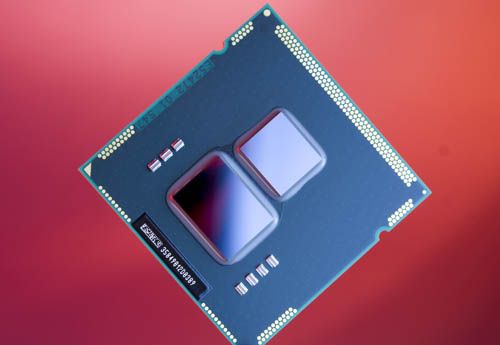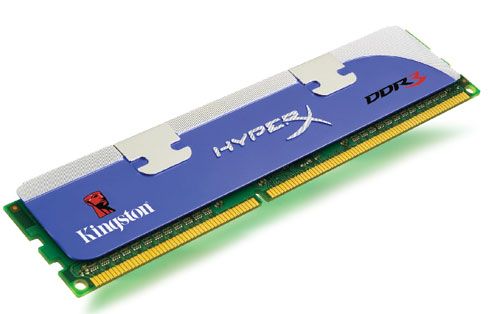PC games remain among the most demanding software that a typical user will ask their computer to run. Modern games are capable of using multiple processor threads and taxing the performance of advanced video cards. The most beautiful games - like Crysis and Metro 2033 - remain capable of bringing powerful computers to their knees at high resolutions and detailed settings.
The high system requirements of some modern games must be considered if you're on the hunt for the best gaming computer. The companies that manufacture gaming PCs have marketing departments, and they want you to spend as much as possible. It's easy to get caught up in the hype and forget the fact that computers are simply collections of components - it's what's inside that counts.
Let's take a look at the specifications you should consider when looking to buy the best gaming computer.
The Processor/CPU
The CPU is the most visible component in the eyes of most buyers. Most gaming computers are labeled - often multiple times - with the brand of processor inside them. This would lead you to believe that the processor is the most important component in a gaming computer. It isn't - that title goes to the video card - but it does come in second.
Processors have two important specifications. The first is clock speed, which is expressed in Gigahertz (i.e. 2.66 GHz). The second is the number of cores, which can range between 2 and 6. It is better to have high numbers in both, but the number of cores is slightly more important than the clock speed.
Be careful not to fall into the trap of upgrading your computer's price into the stratosphere. Processor upgrade prices tend to have a huge mark-up. The least expensive quad-core processor option available is often your best choice.
The Video Card
Choosing a great video card for your gaming computer is very important. Video cards are the only component in a computer that is specifically designed to display high-resolution, high-detailed graphics. Even the most powerful computer will be a terrible gaming computer if it does not have a good video card.
Unfortunately, there aren't any specifications that clearly expresses the power of a video card. A video card's memory is the only specification that is easy to find and gauge, but even this does not tell you how well a video card will perform. The only way to know how well a video card performs is to read the reviews. Tom's Hardware Performance Charts are the best place to start your search.
Many gaming computers will offer the option to upgrade your system to a dual graphics solution. This seems cool, but it's rarely a worthwhile option. Spending the same amount of money upgrading to a faster individual graphics card is usually better value.
RAM
Computer memory was once a common bottleneck that prevented gaming computers from reaching their maximum potential. Those days have now passed, thanks to the generally low price of modern memory and an apparently more conservative approach to memory usage on the part of game developers. Upgrading your system to 4GB of RAM, if it doesn't have it already, should give you plenty of memory.
Many gaming computer manufacturers will offer "high performance" memory as an option. Don't fall for this. Memory speed has nothing to do with gaming performance. Taking the $150 many companies ask for this upgrade and donating it to charity will provide a similar increase in gaming performance and make you feel better about yourself.
Hard Drive
As with memory, the hard drive you choose won't have much impact on gaming performance. It certainly won't increase your framerates in games. Instead, the only difference you'll see will be in loading times.
Faster loading times are nice, but its better to buy on the basis of capacity rather than performance. After all, load times won't matter if your hard drive isn't big enough to store all the games you want to have installed.
Other Components
Most of the other specifications that a modern game will demand, such as a sound card and Internet connectivity, are already provided by all modern computers. With that said, manufacturers often offer various upgrades for sound, networking and more. These upgrades should be approached with extreme caution. Although sometimes useful, they're often nothing more than profit-generating chaff. Google will be your best friend when evaluating these components - simply search for reviews to see if they're favorable.
Conclusion
Favor hesitation over hype whenever configuring a gaming computer. You don't have a marketing department. Ignore the pretty graphs, ignore the flashy graphics, and focus on the specifications. Obsess over the specifications. And then, when you're sure that you're buying based off what you want and need, pull the trigger and enjoy your perfectly configured gaming PC.