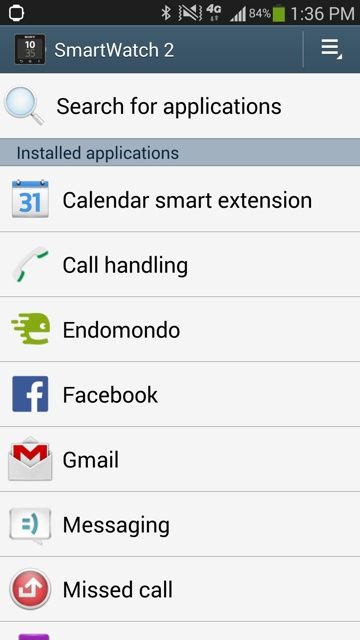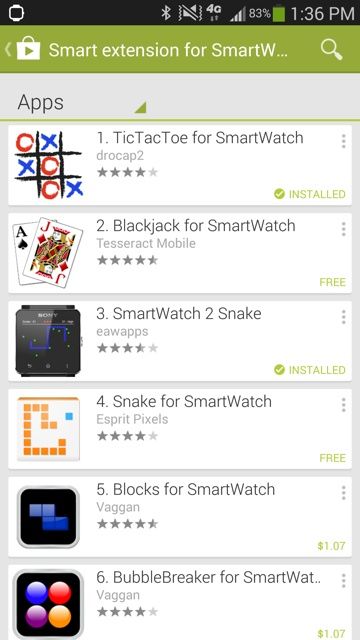Sony SmartWatch 2
If you can afford it, buy it. It's a great choice for a smartwatch.
Wearable technology has become a new term in recent months -- the Google Glass (which we reviewed) is currently the most iconic project of this genre of technology, but it's still quite a while until it's ready for consumer hands. However, that doesn't mean you're currently out of luck. There are plenty of smartwatches which you can get your hands on right now, so why should you consider the Sony SmartWatch 2?
To find out, we purchased a Sony SmartWatch 2 for the purpose of this review. And now that we're done with it, we're giving it away!
Why A Smartwatch?
You might be asking yourself, "What could a smartwatch possibly do for me?" Think of a smartwatch as a helper tool -- it can connect to your smartphone via Bluetooth, and show you various functions of your smartphone without actually using your smartphone. You can check for SMS messages, events on your calendar, emails, tweets, the weather, currently playing music, and much more. In the case of music and other applicable situations, you can even control it right from your smartwatch. Oh, and of course, it can act as a stylish watch that never lets you be late.
http://www.youtube.com/watch?v=z_oUdyKwT7I
As it currently stands, it is similar to projects like Google Glass in that it is more of a toy or a cool convenience item rather than something that can do something your smartphone cannot. However, unlike Google Glass, it doesn't have the potential to eventually replace a smartphone -- it's much easier to make a call with Google Glass than it is with a smartwatch. In any case, it might make simple tasks a bit easier and in turn, make you slightly more productive, but otherwise it doesn't do anything "new". It's just a stylish device that can do cool (wireless) things.
Competitors
The Sony SmartWatch 2 retails for $199.99, but may be found on eBay for around $188. It's in competition with every other smartwatch out on the market. The top two competitors are the Pebble Smartwatch -- currently great value for just $149.99 -- (read our review) and the Galaxy Gear which retails for $299.99, whereby the Galaxy Gear is probably it's closest competitor. However, the Sony SmartWatch 2 is noticeably cheaper than the Galaxy Gear, and it doesn't have as stringent requirements -- it works with Android 4.0 and above, while Galaxy Gear appears to work only with Samsung smart devices running Android 4.3 and above. Plus, it doesn't hurt that in my opinion the Sony SmartWatch 2 also looks better.
Specifications
The Sony SmartWatch 2 has the following specs:
- Materials: aluminium (body) and silicon wristband or metal stainless steel
- Dimensions: 42 x 9 x 41 mm
- Weight: 122.5 grams
- Transflective LCD 1.6-inch with 220x176 pixel resolution
- Water resistant IP57 and scratch resistant
- Bluetooth 3.0
- NFC enabled
- Works with smartphones running Android 4.0 and above
- Battery life: 3-4 days with moderate use, or 7 days with minimal use.
-
Apps ready to go:
- Call handling (answer*, reject, mute, volume handling) *Xperia phones only
- Missed call notification
- SMS/MMS
- Gmail
- Music remote extension/music handling
- Calendar
- Slideshow
Packaging
The SmartWatch 2 comes in a hard, black plastic box surrounded by a clear hard cover which displays the smartwatch prominently. Unpacking it is a simple affair as the clear cover just slides off and you just have to push in a lock to release the rest of the box for opening. Inside, you'll find a microUSB charging cable and some documentation besides the smartwatch.
Design and Build Quality
The SmartWatch 2 is square-shaped with rounded corners, the Sony logo along the top of the face, a touchscreen in the middle, and three touch-responsive buttons along the bottom. On the right side is a power/lock button, and that's about it. The wrist strap only comes in black, but you can choose between a plastic sport strap and a metal strap as seen on "luxury" watches.
The watch feels extremely sturdy and could easily withstand several drops. Because the screen is also scratch resistant, it should last you for a long time. Plus, the included wrist strap is not flimsy at all and holds on really well.
Getting Started
Getting started with the Sony SmartWatch 2 is very easy -- just turn it on by holding the power button for a second until it vibrates, and then follow the on-screen instructions. This means that you should turn on Bluetooth on your Android phone and pair the two devices. Then, it'll tell you to get the Smart Connect app from the Play Store, which is how the smartphone and smartwatch communicate in a way they understand.
Adding Smartwatch Apps
Once you have the connection going, you'll need to add extensions to the Smart Connect app which in turn, install various apps on your SmartWatch 2. You can use the Smart Connect app to search for all available extensions (although it gives you a list of the most popular ones), which will then pull up the extension in the Play Store for installation.
Once an extension is installed, you can configure it on your smartphone if necessary (such as with Facebook and Twitter where you need to log in), and all changes automatically get propagated to the smartwatch. It seems that the library of extensions is quite large, and could get larger as anyone is able to develop and submit them.
Screen
The screen on the SmartWatch 2 seems rather small, but you realize how large it is whenever it's strapped to your wrist. It's enough to show a few items at a time -- you can't really expect more out of a smartwatch. The extensions also seem a little slim on features, but then again, it's a smartwatch. It's meant to do things very quickly for low-importance items, and it does that really well. For anything more important, you'll be pulling out your smartphone anyways.
Settings
Besides extensions, the SmartWatch 2 does have a few settings of its own. The most important setting here is the watchface, where you can choose from several different options. You could have just the time in digital format, the time and date, or even various analog representations of the time. This is actually a little more important as it seems, as this is what you'll be looking whenever you're not doing anything else on the smartwatch.
No Accidents!
The Sony SmartWatch 2 is sufficiently protected from accidental interaction. Whenever the smartwatch is locked (whenever you see just the time), you need to press the power/lock button and then the home button on the face in order to leave the clock screen and see the various extensions that are installed. This is probably one of the only concerns I had while testing the SmartWatch 2, and it works fabulously.
Usability
Since the smartwatch has such a small screen (compared to a smartphone, at least), you might be wondering just how useful it could really be. While you certainly shouldn't expect to be as productive on the smartwatch as on any other smart device, it's enough to look through information at a glance. For Facebook, you can read status updates. You won't be able to post your own updates as the screen is too small to display a keyboard.
The same limitation applies to the Messaging app, where you can only reply with emoticons or a few select generic responses. With the Gmail app, you can browse through your emails -- in a small scroll view which shows around 3 emails at a time, and then when an email is open, from email to email. Games are playable if you don't need to do anything more than tapping and swiping, but these games are nothing more than just very simple time killers rather than games that you can really get into.
The screen is too small, the input is too basic, and the system is too weak for the smartwatch to support anything more advanced than that, really. You have to remember that this is still a watch, sp expectations need to remain realistic.
How It Compares
The SmartWatch 2 is a significant upgrade from the original SmartWatch as it is larger and heavier, but it has far increased compatibility with Android devices, its battery life lasts far longer, and the software running on it has been updated. It also looks better, in my opinion. Compared to the Pebble, it offers a color display rather than an e-paper display. And, compared to the Galaxy Gear, it offers much better compatibility as it isn't limited to just Samsung Galaxy devices running Android 4.3 and higher.
Should you buy the Sony SmartWatch 2?
Overall, the Sony Smartwatch 2 is a fantastic piece of technology as well as a stylish item to wear. And I think that it certainly has its uses. While affordably fancy watches can already cost $100 or more, a "smartwatch" version that costs $199 doesn't seem too unreasonable. There are also already plenty of apps that you can install on the SmartWatch 2, so you won't have to wait for developers to make more apps for it. Long story short, it accomplishes what it's meant to do, and would be a great choice if you're looking for a smartwatch.
[recommend]MakeUseOf recommends: If you can afford it, buy it. It's a great choice for a smartwatch.[/recommend]
How do I win the Sony SmartWatch 2?
You may enter by submitting your name and email address. You'll receive one entry simply by doing so.
After that, you'll also be offered various methods to earn additional entries. They range from sharing a link to this giveaway on social networks; to commenting or visiting a specific page. The more you participate, the higher your chances of winning! You will receive 5 additional entries into the giveaway for every successful referral via your shared links.
Unable to view the widget? Please disable browser privacy extensions and/or ad-blockers
This giveaway begins now and ends Friday, January 24 The winner will be selected at random and informed via email. View the list of winners here.
The Winner
Congratulations, Gavin Pelling! You would have received an email from jackson@makeuseof.com. Please respond before February 21 to claim your prize. Enquires beyond this date will not be entertained.
Send your products to be reviewed. Contact Jackson Chung for further details.