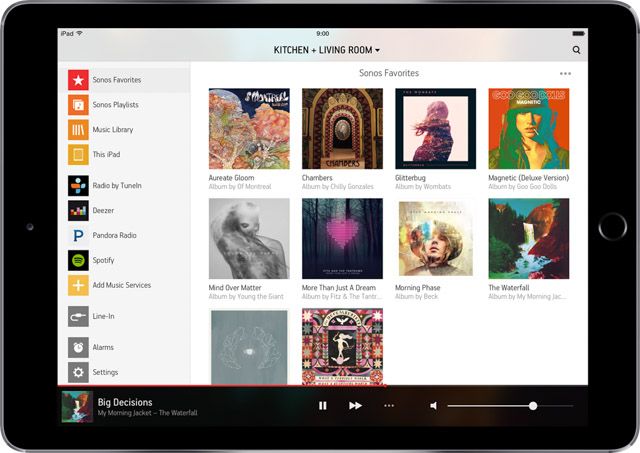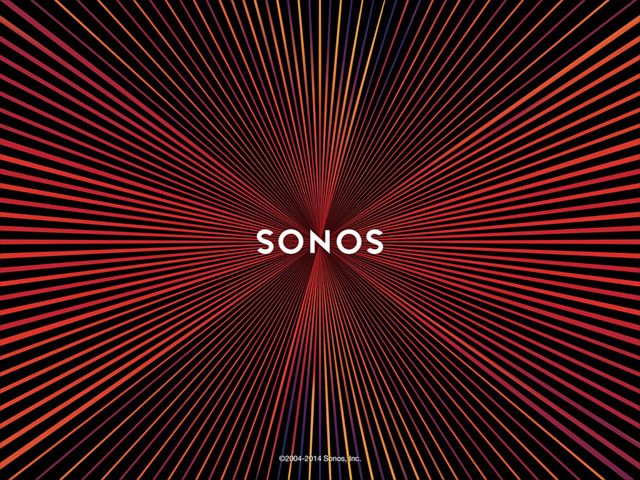Sonos PLAY:1
If you've got the money and can get at least two… Buy! Buy! Buy!
This is a review I didn't want to write. I've been putting it off for the past month. Why? Because the Sonos PLAY:1 is awesome, and once this post goes live, a lucky MakeUseOf reader will win the two I was sent to play with.
The PLAY:1 is the entry level model in Sonos's line of smart speakers. While a single Sonos is good, you're meant to invest in a whole network of them to kit out your house. Each speaker can be controlled separately — or linked together — from your smartphone or computer.
This is what I made of the PLAY:1
How the Sonos PLAY:1 Works
The Sonos PLAY:1 is more than just a speaker. It's a lot easier to think of it as a speaker with a small computer attached than anything else.
On the device there are three buttons: Play/Pause, Volume Up and Volume Down. That's it. The only way to control it is using the Sonos Controller app on your computer or smartphone. It's available for iOS, Android, OS X, and Windows. If you use a different operating system, you're out of luck.
Unless you're streaming content from your phone or computer, the Sonos does all the hard work. It's connected to your Wi-Fi network and, if you're listening to content from a service like Spotify or TuneIn, it pulls in all the content itself. It's not like an AirPlay or Bluetooth speaker where your phone is just beaming the information to a dumb speaker, the Sonos has a brain of its own. This is the biggest difference between a Sonos and most other wireless speakers.
How the Speakers Sound
Let's get this out of the way, with the PLAY:1 you are paying a premium for the Sonos's intelligence and brand. The speakers sound great, but they're not cheap.
Right now a PLAY:1 – the cheapest model in the range – is $200 on Amazon. As we'll see later in this review, you need at least two to get the full use out of the Sonos system so you're looking at a minimum set up cost of $400. Sonos does offer the CONNECT which turns your existing audio setup into a Sonos system however, rather than being an entry point, each Connect costs $350 dollars.
With this sort of budget to play with, if sound quality is all you're after, you can probably invest in a better setup.
This isn't to say the PLAY:1 sounds bad. I didn't do any frequency response testing, just listened to tens of hours of Spotify over the last two months. I was always impressed with the audio quality. There's a surprising amount of bass for such a small package, and the midtones and highend all sound good. The default EQ didn't do anything weird to any of the music I listened to.
The biggest compliment I can pay the PLAY:1 is that its sound is room filling. There was no room in my house for which a single speaker wasn't enough. Sonos make larger speakers — the PLAY:3 and PLAY:5 — but I never felt that I needed their extra ooomph.
The All Important Apps
The Sonos Controller apps are a hugely important part of the whole experience. I found that I just tucked the speaker away and forgot about it. My only interaction was using the apps. It felt like a natural extension of my phone and computer. There were very few occasions when I used the hardware buttons.
It's fortunate then, that the app experience is a good one. Both the smartphone and PC apps give you full control over your Sonos system. You can control what's playing on each speaker, create playlists, search and add tracks from any of the supported services, and essentially do anything you want.
For all the features the app has, it never feels bloated. I spent a lot of time using the Spotify streaming feature and, while the Sonos app's layout wasn't quite as good as the official Spotify app, it was completely satisfactory user experience. The same is true of the other channels. The official apps will always have a slight edge — Sonos is essentially taking ten different apps and averaging their controls to have a system that works okay for everything — but five minutes with the app is all you'll need to get to grips with things.
UI wise, the app is functional rather than anything particularly stunning. This is just another side effect of having to work for so many different services — it's hard to do great design when you're working with so many different APIs. The one criticism I'd have is the headache inducing splash screen when you load the app. The Sonos surrounded by lines is an optical illusion, and an unpleasant one at that. Seeing it every time I opened the app got old, fast!
The Setup Process
Setting up the Sonos is brainless. The short instruction manual talks you through it in full but you basically connect your smartphone or computer to the Sonos's Wi-Fi network, then add your actual Wi-Fi details. It will restart, connect to your network, download any updates, and then be ready to use.
Adding a second Sonos is even easier. You just turn it on, go to the app and choose add new device. The Sonos network will do the rest.
A system like Sonos can seem intimidating, but it really is easy. I'd have no problem recommending this to people who avoid most technology. If you can use a smartphone, you can use a Sonos.
A Sound System for Your House
The biggest draw of a Sonos is that it's a system for your whole house. Add a speaker in each room and you can control what's playing in each place from a single app.
The idea is that if you want to listen to the Red Hot Chilli Peppers in the kitchen while your roommate plays Marvin Gaye in the bedroom, you can. Alternatively, if you're moving from one room to another, you can just use the app to pair the two rooms so your music continues seamlessly. If you're throwing a party it gets even better, you can link every room there. Put on a big Spotify playlist and just let the Sonos system take care of everything.
My two room Sonos setup really worked exactly like that. In the best possible way, it just worked. Any changes I made were instantaneous. When the two speakers were both playing together they kept perfectly in sync. You could even have them in the same room and use them as a set of dual speakers.
After a few weeks I began to get annoyed when I went into a room and there wasn't a Sonos there.
Downsides
As should be abundantly clear by now, I'm a big fan of the Sonos system. It isn't however without some drawbacks.
First, the Sonos system is expensive. As good as the app is, it's not really worth it for a single speaker. You need to be using the multi-room features to get your money's worth, and even then, they're still expensive. Cost is going to be a major barrier to entry for a lot of people.
Second, while you can stream media that's on your phone, you can't stream directly from your phone or computer in any other app. This is all well and good if you keep a library on your phone, but if like me you listen to audiobooks using Audible then you won't be able to play them on your Sonos.
Third, there are some notable omissions in the list of supported services. The biggest of them is the newly released Apple Music. While Sonos may be able to work out something with Apple, I'm not optimistic. There's also things like Audible that, theoretically at least, would be far easier for Sonos to add. It's a small complaint though: the number of services offered does more than enough to cover most use cases.
Wrapping Up
If you're looking to invest in a speaker system for your home, Sonos is the way to go — as long as you have the budget. I'm a big fan of the app but I'm not sure I can recommend getting a single Sonos speaker: a good Bluetooth or AirPlay speaker would have pretty much the same function. You really do need to buy at least two. If I had $1000 dollars to spend on audio gear, without a shadow of a doubt every penny would be spent on a full Sonos system.
Other than budget, the only reasons not to use a Sonos are your OS or streaming service of choice isn't supported.
[recommend]If you've got the money and can get at least two… Buy! Buy! Buy![/recommend]
Send your products to be reviewed. Contact James Bruce for further details.