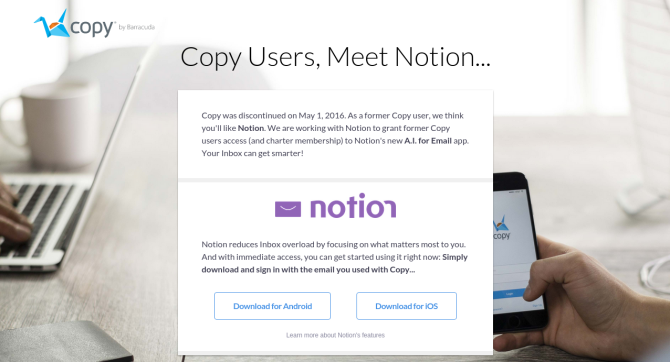Vendor lock-in is when a customer is dependent on a certain product and can't switch. This is rampant in the software industry, across desktops and mobile devices alike. As we conduct more of our lives on computers, this leads to real restrictions on our freedoms.
Vendor lock-in isn't always obvious. Sometimes you aren't aware until you're in too deep. Many of us recognize vendor lock-in on desktops, but what's it like on phones?
Let's take a look at how this practice takes shape on PCs, mobile devices, and in the web. Then we can decide what we're going to do about it.
On Desktops
PCs involve many players, but two main ones: there are the companies that make operating systems, and then there are those that offer software on top. Both have incentives to lock you in, but they go about doing so in different ways.
Let's start with Windows. Not too long ago, it wouldn't be too big a stretch to assume everyone you knew also used this OS. You can argue that this is because Windows is the best thing out there, but even if it were, it's not that much better. So what gives?
Microsoft has long used vendor lock-in to grow and maintain its customer base. The company encourages people to use Windows by enticing them and making it hard to switch away.
The U.S. Department of Justice and the European Union have each taken Microsoft to court for bundling certain software with Windows. They argued that this discouraged people from checking out other products -- but both cases resulted in minor changes that did little to eliminate the overall practice.
The Justice Department investigation found a strategy of "embrace, extend, and extinguish". This tactic worked against browsers, instant messengers, and development tools alike.
Microsoft Office is so prevalent in businesses and schools that we often have to buy the product. For years, this was the only way to open and share DOC or DOCX files without problems -- open source alternatives could not, and still cannot, guarantee 100% compatibility (though these days they are most of the way there). Microsoft doesn't want to help because the wide adoption of its own formats is a core part of its business. And these days Office isn't only a product you can buy, but a monthly subscription.
Microsoft isn't the only one. Apple develops plenty of software specifically for iMacs and MacBooks, and the hope is that you will continue to buy Apple computers to keep using these programs. Unlike Windows, you can't even install macOS on non-Apple machines, limiting your options to a single manufacturer if you want to use it.
Many third-party software vendors try to lock you in as well. Once you've grown dependent on using a certain application for managing projects, designing a building, or logging employee hours, you're unlikely to switch to another program if you can't take your data with you. Companies can then increase prices over time, confident that most customers will have no choice but to continue paying.
On Cloud Services
Cloud services free us from being dependent on specific devices. The catch? We're trading one master for another. A cloud service stops being useful the second our internet connection dies -- and that's only the beginning.
When we shift data from our own computers to the cloud, we give someone else ownership over those files. Whoever maintains those remote servers gains control over our information. That means they decide when we can access our own data and what we can do with it.
Since many cloud services don't let us export data, this is an even more extreme form of vendor lock-in. Not only is it difficult to to transfer data between services -- it often isn't even possible. Plus we have no guarantees that what we're currently using will be available tomorrow.
Remember Copy? It was a Dropbox alternative that shut down earlier this year. Despite that, the makers are still trying to sell you on adopting another cloud service.
To make matters worse, companies now make products that don't work without cloud services. A FitBit bracelet is useless without the accompanying web interface. An Amazon Echo is just a black cylinder if you lose access to Amazon's servers. Nest, Samsung, and others are making smart home gadgets that aren't that smart without access to their cloud-based apps. For an example, think back to Revolv.
Google's products are free to use and many of its services let us export our data, and that's great, but the company's long-term plan remains hooking us to its ecosystem. Newer Google products require using the company's other offerings. Unlike Google Search, Google Assistant isn't very useful if you don't also use Gmail, Calendar, Maps, or YouTube, for example.
On Mobile Devices
Smartphone apps occupy the space between traditional desktop software and cloud services -- and many are even cloud services packaged in a more convenient form. Either way, they stop being useful the moment your phone starts roaming.
But even when apps work offline, you can lose that software if you switch phone ecosystems. This keeps many iPhone owners from switching to Android, and the other way around.
Don't expect either Apple or Google to make transitioning any easier. Neither wants you switching platforms. Apple wants you so addicted to its iPhones that you continue buying each new model. Google doesn't care so much about selling phones as it does about keeping you in its ecosystem. Either way, the result is the same: swapping phones is bad for business.
That's not to say that switching from Windows to Mac is easy, because Microsoft and Apple don't want you doing that either. But on desktops, no one company has as much control over what you install on your machine. Google and Apple not only determine what apps are in their app stores, they have a record of every app you download to your phone. Say what you will about privacy on Windows, but at least Microsoft doesn't instantly know if you've downloaded Steam or VLC.
How to Avoid Vendor Lock-In
Once you're locked in, there's nothing you can do to easily free yourself. The process is going to take a bit of your time. It may even cost you money. But your eyes are open now, and you know you don't want this to happen again. What can you do?
Before investing in a new app or service, check to see if you can export your data. After that, confirm if alternatives exist. Have a backup plan in case an application goes away or heads in an undesirable direction.
Consider using free and open source software. These are programs that are not only free, but if you have the skills, you can download the code to use as you wish. If a developer adds restrictions, someone else can release an identical application without them.
For more peace of mind, install an open source operating system. You can do this by switching to Linux or one of the other free options for your PC.
Hosting your own server sounds complicated, but it isn't that hard to do. Look for cloud services that let you transfer their online interface to your own machine. Sandstorm is one option that lets you chat, store files, edit documents, create Trello-style lists, and more. Newcomers can set up instances on other people's servers. Technical folks can spin up their own.
Unfortunately, you have to accept vendor lock-in if you want to use most popular mobile apps. Even if you don't care about those, your options are few. Installing a custom ROM and getting apps from F-Droid gives you control, but you're still stuck on Android.
Rival platforms such as Ubuntu Phone are slow to get off the ground. Firefox OS had some success, but it's no longer a commercial option. And frankly, both provide only a marginally more open experience. Modern mobile OSes are far more restrictive than what people had on the Nokia N900 six years ago.
Don't Let Vendor Lock-In Keep You Down
Avoiding vendor lock-in means doing without certain applications or services, but you can adjust. Once you do, you will have more control over your computing.
What vendors or products would you say are especially guilty of vendor lock-in? What alternatives did you find? What tips can you share from the experience? Others are waiting to learn from you in the comments below!
Image Credits: nelik/Shutterstock, Dan Kosmayer/Shutterstock