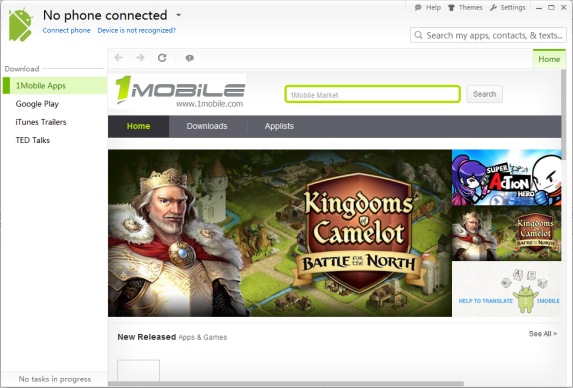While smartphones today are easy and fun to use, they cannot match the convenience of a computer. This is why many people prefer to use their phone from their computers, if they can. If you own a PC and an Android device, a freeware tool called SnapPea can help you control your Android device from your PC.
SnapPea is a free to use desktop application for Windows computers. The app is sized at nearly 18 MB and it installs quickly. With the app installed, you can connect your phone with your computer via USB or through a Wi-Fi passcode. When the phone is connected, you can use your computer to send and receive text messages; you can also transfer images to and from your phone.
Applications can be downloaded from Google Play and installed on your phone; the downloading is done via your computer therefore your phone’s data plan usage is saved. iTunes users can import their music from iTunes to their Android phone.
Features:
- A user-friendly desktop app.
- Compatible with Windows computers.
- Lets you manage Android phone from PC.
- Lets you manage text messages and media.
- Lets you download and install applications to phone.
- You can import iTunes music to Android phone.
- Similar tools: PocketDo, LazyDroid, Android Screencast and AirDroid.
Check out SnapPea @ www.snappea.com