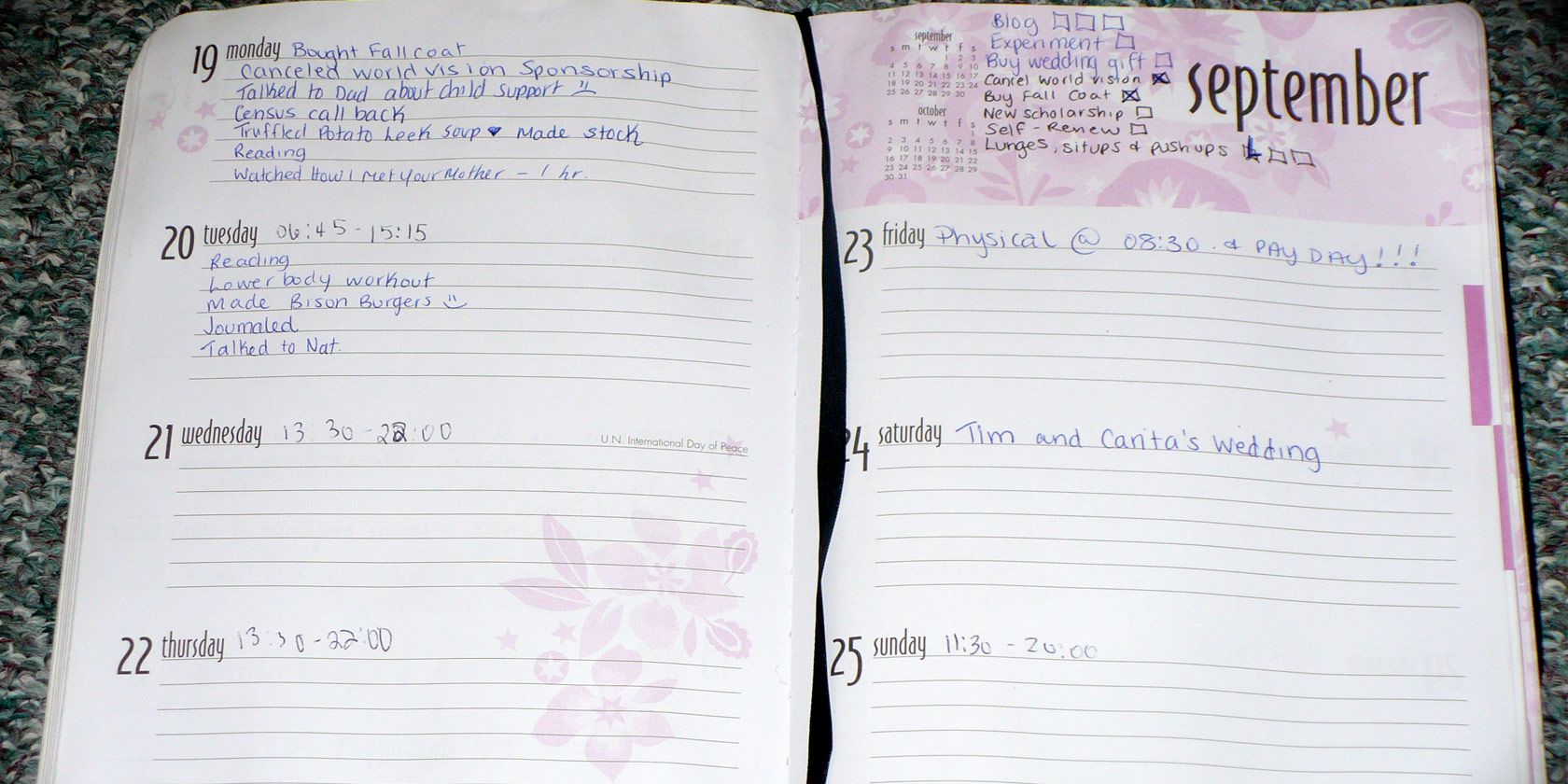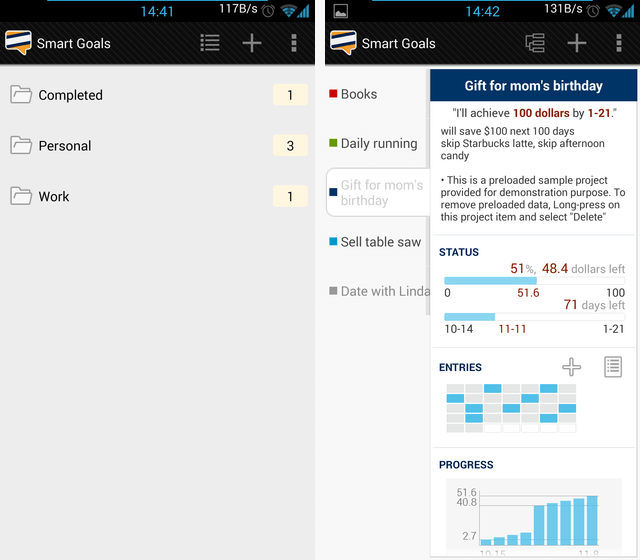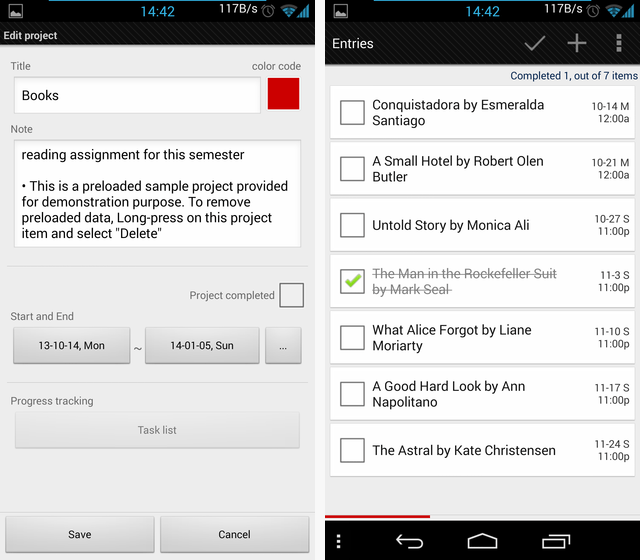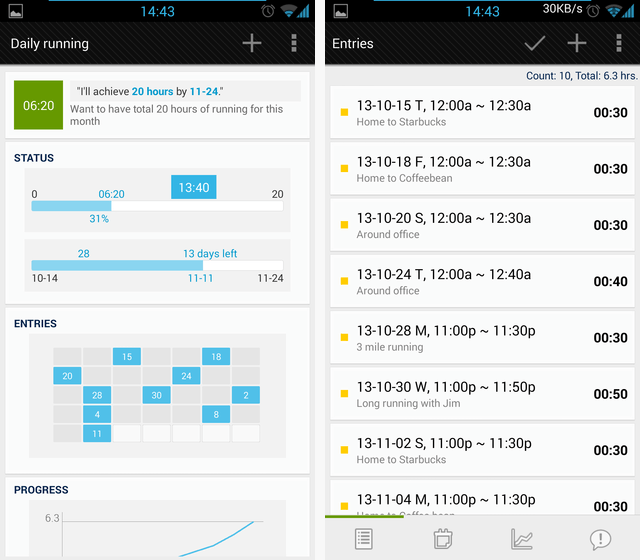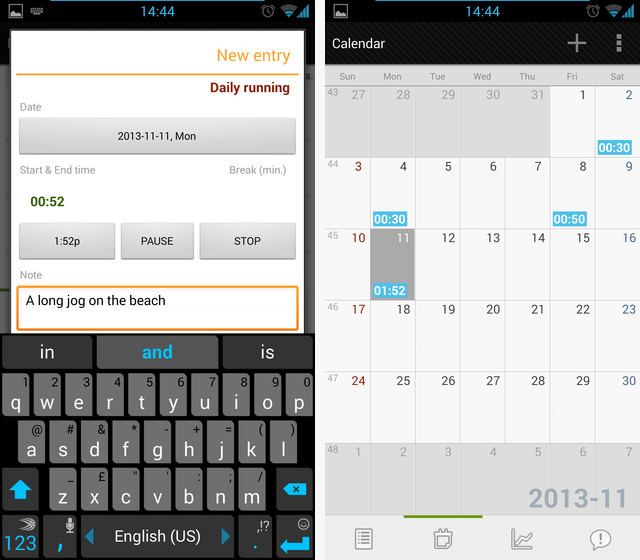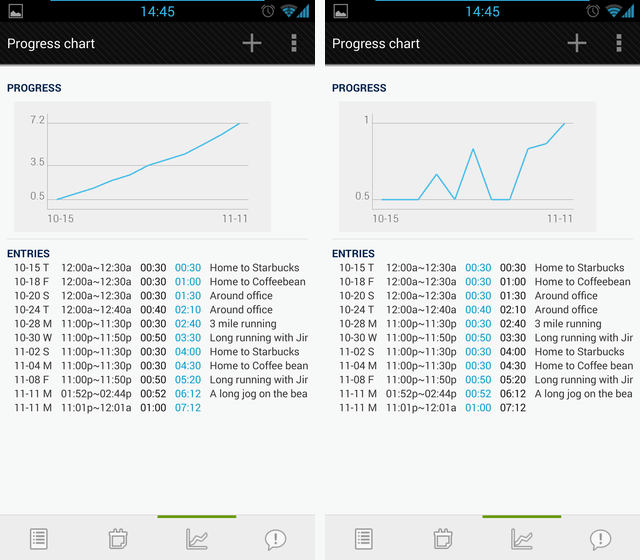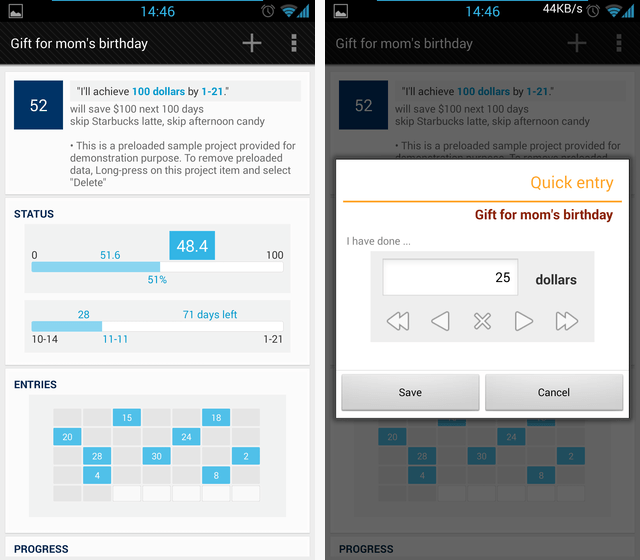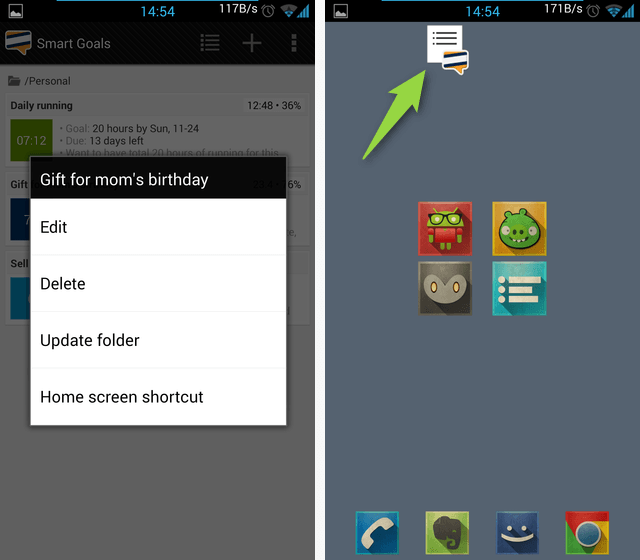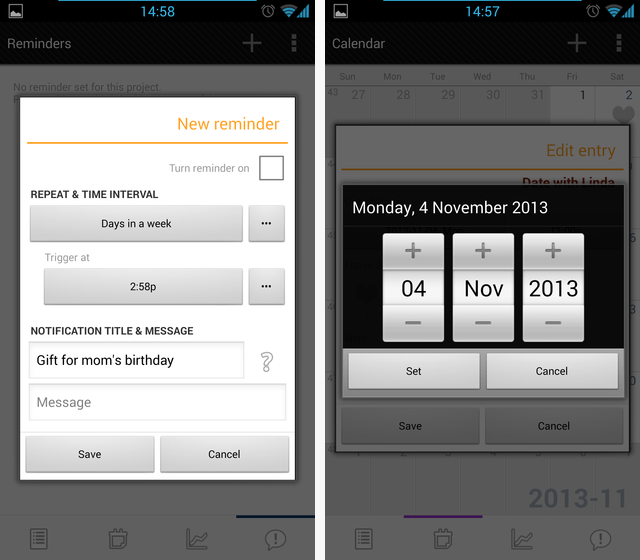We all have hopes and dreams. Making them come true, though, is the tricky part. Yes, willpower has a part in it, but so do organization skills and persistence over a long time. Almost any worthwhile goal requires us to slog through the tough times, to persist when things aren't going well (or are simply dead boring), until we reach the promised land. While your smartphone can't make your dreams come true, it may be able to help: Smart Goals is a $2 app that lets you set goals and then methodically track your progress towards achieving them. It is far from perfect, but it is one of the most comprehensive apps I've seen in the goal tracking niche yet.
A Bit of Context: What Else is Out There
In the world of Android, many so-called "goal tracking" apps are basically implementations of Jerry Seinfeld's famous maxim, "don't break the chain". In this system, you do something each and every day, marking your progress, and being careful to, well, never break the chain. This is what Habit Streak does, and Task:Life follows a similar principle. Don't Break the Chain, mentioned as one of 4 Motivational Web Apps, follows the same idea, only on the Web. Other examples abound, but you get the idea: More often than not, when you're looking for an online goal tracking tool, you will find some variation of Seinfeld's chain method.
That's part of the reason why I found SmartGoals intriguing: It's different in that it does away with the chain and lets you look at what you're trying to do through another lens.
What's In a Name
Smart, or rather S.M.A.R.T, is an acronym you may be familiar with in the field of goal attainment. Wikipedia even has an entry for SMART, where the concept is explained from a corporate management viewpoint. For us here, S.M.A.R.T stands for Specific, Measurable, Attainable, Reasonable, and Timely. You may heard of other words that make up this acronym, and that's fine too – the concept stays the same, and that's the sort of goal-setting SmartGoals encourages.
Instead of walking you through an onboarding sequence, SmartGoals ships with a set of preloaded projects. You can choose one of two different layouts for the main overview screen:
Once again, what you see above is the same exact screen in the app, only in two different ways. This is a good indication of the visual clashing you'll see throughout SmartGoals: Parts of the app feel decidedly modern (the right screenshot feels almost Holo), while parts of it seem firmly stuck in Gingerbread days.
SmartGoals lets you set up several different types of goals; let's look at three of the kinds you can create.
Task-Based Goals
Task-based goals are basically projects. These are ambitions that are made up of sequences of different steps – not a single step ("go to the gym") repeated 200 times, but a number of milestones. The included project shows a summer's reading tasklist:
While this is our first use case, it's not necessarily the best way to use SmartGoals. There are many other to-do lists for Android, including the venerable and expensive GTasks, which let you shuffle tasks more easily, created nested sub-tasks, sync to the cloud, and generally offer better flexibility. The advantage of tracking a task-based goal with SmartGoals is that it keeps you in the context of the app: It may make it easier to keep your big dream in sight, rather than drown in the details of yet another to-do list. Still, if your project has any degree of complexity, you should probably track its subtasks using a third-party tool and use SmartGoals only for its broadest strokes.
Time-Based Goals
Another type of goal can be measured in time: Perhaps you want to run 20 hours this month, total. It doesn't matter how you break those 20 hours down – maybe you go out on a 2-hour run Sunday, then don't run at all on Monday. With the chain method, this would be a problem. With SmartGoals, you just set it up like so:
To the left you can see the goal overview screen that lets you see how you're doing at a glance. It starts out with the overall goal, then shows you your status, then a mini-calendar with entries, and finally, a cumulative graph. Note the "13 days left" bar in the screenshot above: SMART goals have deadlines, unlike chain-based goals which just go on forever (not saying one is better than the other, but it is a difference worth noting).
To the right above you can see a detailed log of your entries – each entry has a pair of timestamps (start and finish), as well as an optional text note.
This is what making an entry looks like:
It's fairly quick to log. A nice twist here is that a stopwatch is built into the form: You can tap Start, go do whatever it is you said you would do, and tap Stop at the end. This integrates goal tracking right into your activity.
The detailed calendar view, shown in the right screenshot above, lets you see both frequency and intensity – so you know how often you've trained, but also how long for each day. This is a far cry from the detailed breakdown RunKeeper gives you, but then again, the goal doesn't have to involve running: Perhaps you'd like to read for several hours this week.
Graphs are always nice eye-candy, and SmartGoals supports no less than four different types of graphs to show your progress:
Above you can see a cumulative line graph (left) and a non-cumulative one (right) showing the same data set. You can also opt for cumulative and non-cumulative bar graphs, if you prefer.
Number-Based Goals
The last type of goals I'd like to cover are number-based goals: The demo project to showcase those is about making a savings target so you can buy your mom a birthday gift:
The data entry form for number-based goals contains controls that must have been very innovative back when Android 2.3 was bleeding edge, but today seem rather dated and quaint. Still, they make quick work of entering simple numbers.
Quick Progress Tracking With Shortcuts
The last feature I'd like to show you involves homescreen shortcuts:
Above you can see what the shortcut looks like on my homescreen (I use Nova Launcher Prime). Tap the shortcut, and you're taken directly to the data entry screen for that goal.
Old Meets New: Gingerbread or Jelly Bean?
Throughout the screenshots above, you can see a curious mix of old and new interface styles. Here's another example:
I don't think I've seen a date picker like this in a couple of years. And yet, here it is, nice and clunky as it always has been.
Yay or Nay?
SmartGoals should be commended for breaking the mold and bucking the "chain" trend. It's a very ambitious mobile app that tries to do a lot, and partially succeeds. The dated interface rarely feels annoying, but it is certainly noticeable. If you're trying to track something very specific that many other people try to track (running), there are better options out there; If your goal is a complicated project, you should use another tool. And finally, "chain-based" goal trackers are numerous not only because they're easy to create, but also because they just plain work.
For attaining goals that don't neatly fall into one of these descriptions, SmartGoals can certainly come in handy. Even if you don't end up using it for a specific goal, I recommend installing it and walking through the interface just to get a different outlook on goal attainment – turns out it's not all about chains, after all.
Image Credit: Sylvia Schade Via Flickr