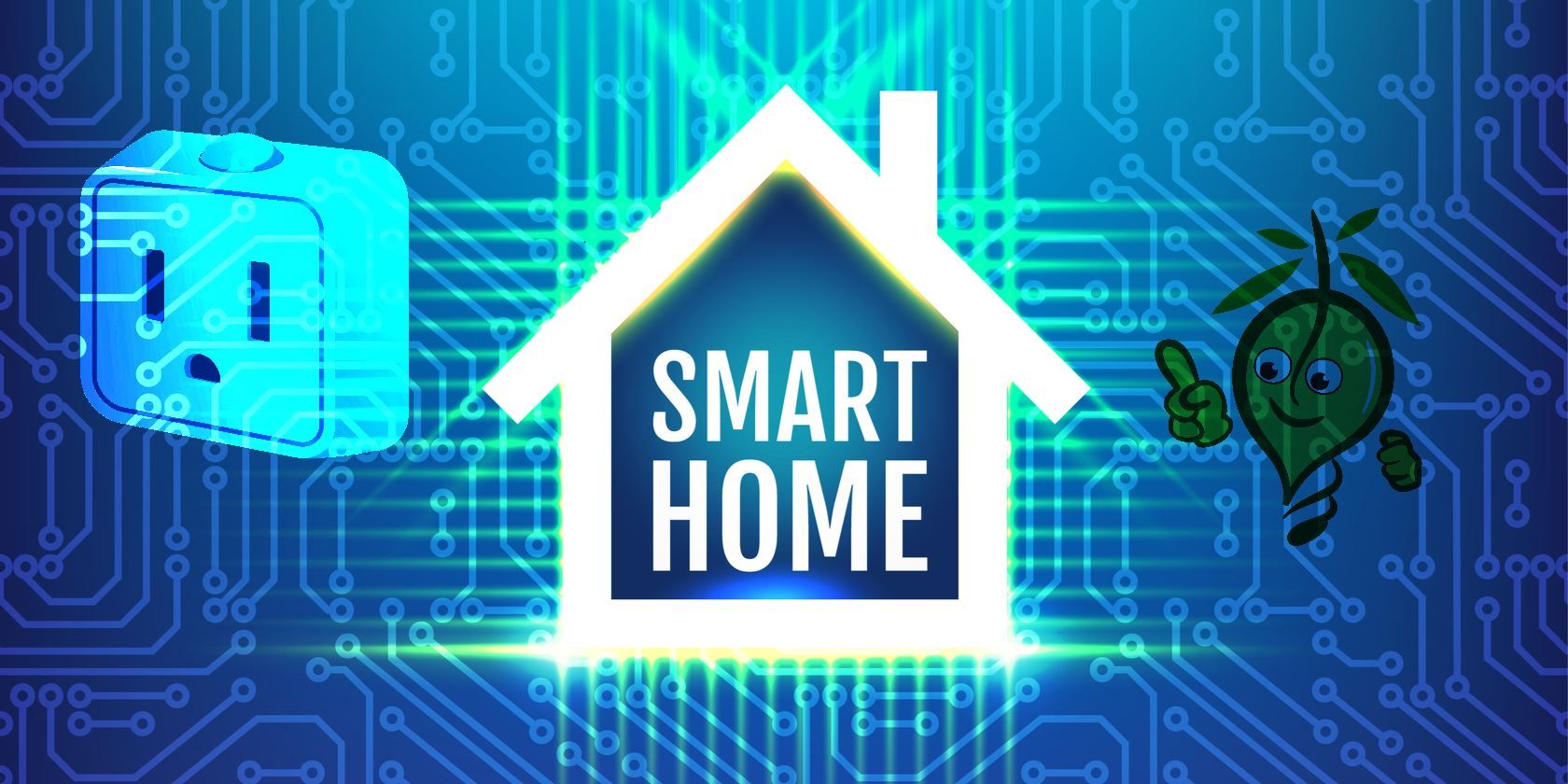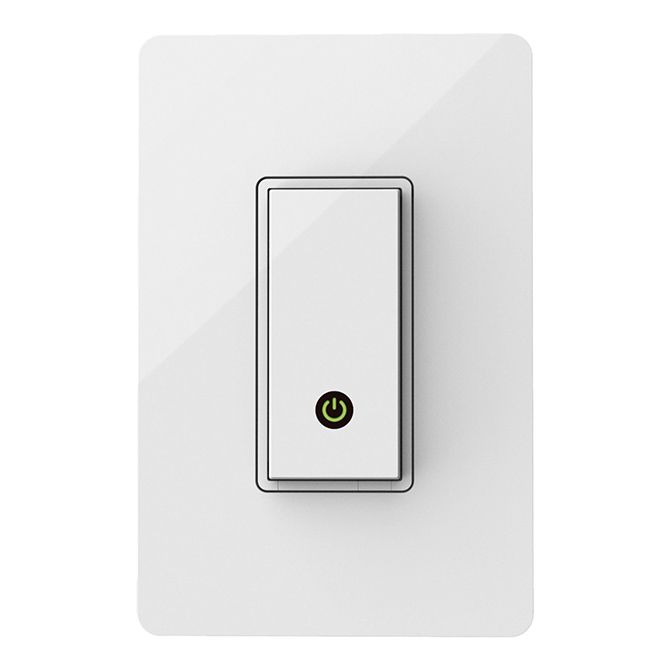It's time to get smart when it comes to smart switches and smart bulbs. A major part of any smart home is the ability to control electrical devices quickly and easily. And both smart bulbs and smart switches offer these features.
But while the smart switch and smart bulb might sound similar (after all, they both automate turning your bulbs on and off), they have a number of notable differences. Each device also works better in specific situations than the other.
Choosing which device to install throughout your home can be confusing. To give you a quick primer on both smart devices, we'll take a look at where each one can fit into a smart home, and recommend some specific products.
What Is a Smart Bulb?
Available in a number of different sizes, LED smart bulbs feature some type of wireless connectivity feature that allows home owners to connect to them with a smartphone or tablet.
When your bulbs have internet connectivity, you can easily accomplish a number of tasks, including simple on/off commands and more advanced tasks like scheduling or acting as part of a larger smart home setup.
For example, using compatible devices you can automatically turn off smart bulbs in your house and lock the door when you leave. When your smartphone senses you are near home, the lights will turn back on and the door will unlock. That can all be done without needing to lift a finger or even flip a switch.
Along with different sizes, a number of smart bulbs offer the ability to switch to one of millions of different colors. So you can change the lighting in your home to suit any mood imaginable and then some, whether it's a romantic night in or a disco party with the entire neighborhood.
And some smart bulbs can also do double duty and act as security lighting that can automatically turn on whenever your doorbell rings or motion is detected. As a relatively new feature, some can even act as a Bluetooth speaker so you can listen to music.
As some of the best and most commonly used smart home devices, it's easy to find a smart bulb that can work for you. But there are a few tips you'll need to know first.
When to Use Smart Bulbs
While smart bulbs are a booming business, there are some advantages and disadvantages to consider.
In general, smart bulbs offer more flexibility than smart switches. They can easily be moved between fixtures without any issues and take no time to install. They also offer a wide variety of different color choices. Most are also dimmable without needing a dimmer switch.
Another big plus, especially if you're replacing a regular incandescent light bulb, is the energy savings and long life available with LED technology. With standard use, most LED bulbs will last for decades and will eventually pay for themselves because of lower energy usage.
On the other hand, the biggest disadvantage with smart bulbs is the lack of different sizes and shapes.
With a few exceptions, most bulbs on the market are the standard A19 or BR30 size. That covers many standard lamps and other fixtures. But if you're looking to add the technology to anything that requires a smaller candelabra base or something larger than a standard bulb, prepare to be disappointed.
In addition, smart bulbs are a significant investment up front, and often require the use of a hub that plugs into your router to function -- another additional cost if you do not already have one set up.
But if you've got a little more to spend and are looking for a truly plug-and-play solution to a regular size lamp or fixture, smart bulbs are definitely for you.
Now that you've got a better idea of when, and where, to use a smart bulb, here are three great choices to explore.
1. Philips Hue Ambiance White A19 Starter Kit
Launched back in 2012, the Philips Hue brand of smart bulbs helped bring smart lighting technology into the mainstream with its line of color changing bulbs. Since then, the company has released a number of different options to consumers.
If you're just starting out with smart bulbs, the Ambiance White A19 Starter Kit is a great option to look at. The $64.99 kit sports two dimmable A19 soft white bulbs along with the Philips Hue Bridge that can control up to 50 lights.
Since the Hue line is the biggest on the market, you can easily expand later with other bulb options (including a color-changing option) or accessories like a dimmer switch, motion sensor, and more. The Hue line is also the most versatile on the market when it comes to compatibility with smart home systems. It's currently compatible with Apple's HomeKit, Amazon Alexa, Google Assistant, and Samsung's SmartThings.
2. LIFX Smart LED Bulb
Another white bulb option is from LIFX. Controllable with Amazon's Alexa, you can select from one of more than 1,000 shades of white for the bulb, everything from warm to cool. A standard A19 size, the $30 bulb offers 890 lumens of brightness, and is also dimmable.
Even though the built-in WiFi offers control from virtually anywhere, you don't need to install any type of additional hub. The company also has a nice line of other color and white bulb options.
3. iLuv Rainbow 7
A smart bulb for the budget-conscious, iLuv Rainbow 7 can display up to 16 million colors. Connecting to a smart home via Bluetooth, the dimmable bulb is controllable from up to 30 feet away.
The downside is that you'll only be able to control the bulb from nearby and it's not compatible with any smart home systems. But it's a great way to get a taste of the technology.
What Is a Smart Switch?
Smart switches are a bit different and provide a nice counterpoint to smart bulbs. Instead of changing the bulb itself, smart switches replace the actual hardware. This can be both good and bad depending on your situation.
Smart switches are usually more costly than smart bulbs, and you'll have to be comfortable with doing some simple DIY electric work. If you can operate a home's breaker box without any issue, you should be fine -- with one big caveat.
Most smart switches require a neutral, or ground, wire along with the positive and negative wires. That provides power to both the switch and the actual lightning itself at the same time.
If you have a modern home, chances are that you do have a neutral wire. But you'll only be able to tell by taking at the wiring setup of the switch. If no neutral wire is at the switch, you'll need to call an electrician.
When to Use Smart Switches
Smart switches are perfect in a scenario where your lighting uses unique bulb sizes or if you're not interested in switching out bulbs.
As a nice touch, smart switches can also be controlled via a smartphone or other device whether the switch itself is turned on or off. That's different than smart bulbs that require the switch to be on at all times -- even if you don't want any light.
In addition, smart switches can control multiple regular bulbs from a single smart device. While this may limit your lighting design, it can often be the cheaper choice for many home owners.
There are some downsides as well. Because of the time and effort put into the installation, smart switches are also more difficult to transfer to another place around a home. And anyone who rents a home or lives in an apartment probably won't be able to install their own switches.
If the light is controllable for more than one switch, you'll also need to install a smart switch at both locations. It's also somewhat difficult -- or impossible, depending on your wiring -- to install a single smart switch with a double or even triple gang of other dumb switches.
But if you're looking to install a smart switch, here are three nice options to explore.
1. Lutron Caseta Wireless Smart Lighting Deluxe Starter Kit
One of the biggest names in residential lightning, Lutron's Caseta Wireless line is a great way for anyone to install smart switches in their home. The deluxe starter kit offers a smart bridge, two in-wall smart dimmers, and two small pico remotes that can fit anywhere in a home.
While a bit more costly than other competitors on the market, the big plus with Lutron's dimmers is that no neutral wire is needed for installation.
The switches work with an impressive number of other smart home products including Amazon Alexa, Apple HomeKit, Carrier Cor, Ecobee, the Google Assistant, Nest, Honeywell, Logitech, Samsung SmartThings, Sonos, and Serena Shades. But you will need to install the smart bridge into your internet router.
2. TP-Link Smart Wi-Fi Light Switch
TP-Link's Wi-Fi enabled switch can be used with a smartphone app, Google Assistant, and Amazon Alexa. Along with a nice scheduling feature, an away mode will automatically turn lights on and off at random times to make it look like you're at home.
A small LED light will allow you to easily see the switch even in darkness.
The company also produces a great line of smart plugs that can automate specific electrical outlets.
3. Belkin WeMo Light Switch
Belkin's popular WeMo line of smart home products also features a great Wi-Fi-enabled smart switch. Compatible with both Amazon Alexa and Google Home, the WeMo Light Switch also features an away mode to help protect your house while gone. Thanks to compatibility with the Nest line, the thermostat can tell the switch when you're home or away, allowing you to conserve energy.
It also works with the great IFTTT service that will allow anyone to create recipes that can control the switch based on real-world events. For example, if your favorite football teams score a touchdown, the switch can turn on and off in rapid succession.
Final Thoughts
Both smart bulbs and smart switches can play a big part in any smart home setup, but each one has its own positive and negative aspects that needs to be considered before installation. Hopefully, you have a better idea about both options and which one better suits your home.
What's your experience using smart switches or smart bulbs? Do you prefer one solution over the other? Let us know in the comments.
Image Credit: Iaremenko Sergii, Rvector, Shiip-art via Shutterstock.com