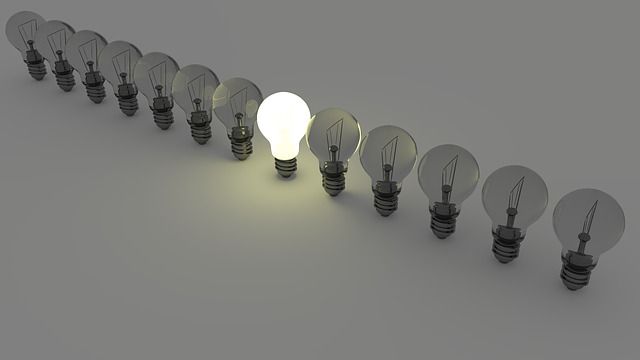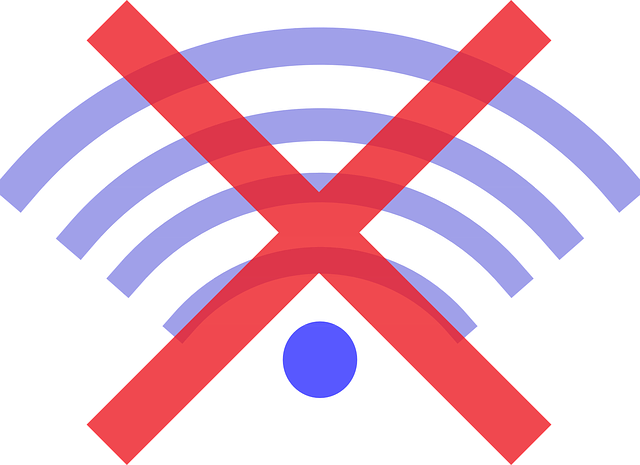Small home installations seem to be getting easier with each passing year as the technology that powers smart devices improves. Unfortunately, problems still happen, as the following examples show.
It Was the Light Bulb
Back in 2009, Raul Rojas become one of the first in Germany to operate a smart home. Nearly everything in the computer science professor's house could be turned on and off from afar including the lights, music, television, and heating/cooling system.
For good measure, Rojas even had robots that vacuumed, patrolled the house, and mowed the grass.
Four years after Rojas had opened his smart home to the local media, the entire house went offline, as appliances stopped working, the heating system went awry, and those robots stopped dead in their tracks.
The reason? A light fixture burned out, which caused a denial of service (DoS) attack.
As Rojas told Fusion, "It was a classic denial of service attack. The light was performing a DoS attack on the smart home to say, 'Change me.'"
Our recommendation: Don't replace everything in your home with smart products. Of those smart products you do have, make sure you're always using the latest firmware provided. Most firmware updates come through app updates on iOS and Android.
All About Security
As cyber crime has grown, biometrics, two-factor authentication, and single sign-on have become standard security procedures for many. Unfortunately, it wasn't that long ago that some smart devices came with a very dumb feature -- no password required.
Back in 2013, a Forbes reporter found that her Insteon connected home system was able to remotely control devices in many of her neighbor's homes. The issue: Though "strongly advised" in the instruction manual, older Insteon systems didn't require users to add a username and password to add remote access. Because of this, the unsecured systems were accessible to anyone nearby who owned a similar system.
Insteon now requires a secure login on all of the company's smart products.
Our recommendation: Most current-generation smart devices now require authentication. For added peace of mind, change logins on a regular basis. One should replace smoke detector batteries at the beginning and end of Daylight Saving Time. Change the security settings on your smart devices at the same time.
Getting Buggy
The Nest Thermostat was one of the first mainstream smart home devices when it launched in 2011. The device became so popular that the company behind it, Nest Labs, was purchased by Google in 2015. Unlike traditional thermostats, the Wi-Fi-enabled Nest uses built-in sensors and smartphone tracking to adjust heating and cooling depending on whether someone is home.
In early January, Nest owners awoke to find that their much loved smart device had turned off unexpectedly, leaving millions of users in the cold. As Google admitted later, a software bug had caused the device’s battery to drain. A software update fixed the problem.
As The New York Times reported at the time, "But this isn’t just about the Nest. This points to a larger problem with so-called smart devices that we are inviting into our lives: Small glitches can cause huge problems."
Our recommendation: No matter how smart they are, smart devices still require power to function. Have a backup plan if the power turns off, regardless of the reason. And again, don't rely on the smart devices exclusively.
To Err is Human
Wink offers software and hardware products that connect with and control smart home devices. In April 2015, one in four Wink users reported problems with their smart devices that connected to the Wink Hub. As Wired noted, their devices were "suddenly lobotomized."
The culprit wasn’t a DoS attack or an authentication issue. It wasn’t even a software bug. Instead, a “misconfiguration” of a security measure Wink had previously implemented caused the outage.
In other words, it was human error.
Smart devices rely on people to work properly, both those who use the gadgets in their home and those who manage the technology on the outside. In Wink’s case, they admitted to their mistake and resolved the issue, just as you would expect from any company.
The bottom line: Expect something to go wrong with your smart device. When a problem does occur, see how the company behind the product responds. Did they fix the issue quickly and professionally or were they unresponsive? How they respond tells you a lot about the company and their products.
Other Times Smart Products Could Fail
The iPhone remains the single most popular smartphone in the world, nearly 10 years after Apple announced the first model in January 2007. Despite the iPhone’s longevity, software hiccups still occur occasionally, as they do for all smart devices. The following are some other ways your smart device could go haywire and what you should do when these issues occur.
Your device is offline. Smart devices are smart for one primary reason: they connect to the internet. When that connection goes offline, your device could become an expensive paperweight.
In these moments, restart your device. Better yet, reset your home’s Wi-Fi connection. In most cases, either of these reboots will get your device back online.
Pairing issues. When you buy a new smart device, you’ll be asked to pair it with your smartphone. Keep those directions handy. For whatever the reason, those pairings sometimes disappear, requiring a reset.
Syncing. When your smart device works correctly, data automatically syncs to your smartphone. When syncing stops, first reboot your phone and see if the problem has resolved itself. If not, restart the device too. Still nothing? Restart both devices at the same time.
Something else. Smart devices don’t need rest time like humans do. Even so, some issues can be resolved just by turning your devices off for a short period.
Smart devices are great -- until they stop working. Anticipating possible problems and knowing what to do when they occur is important.
Have you ever experienced any smart device "fails"? Share your experiences with us in the comments section below!