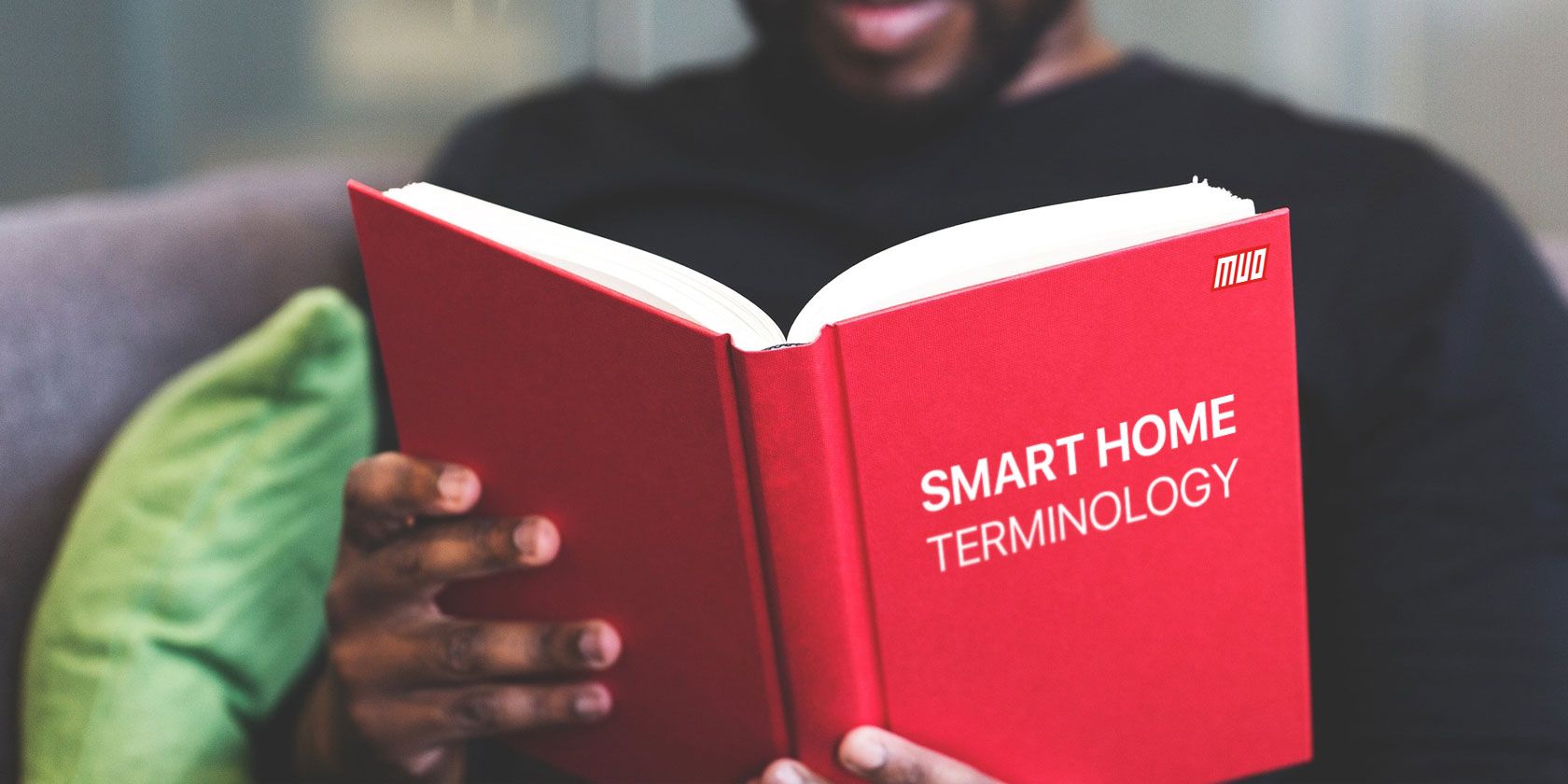One of the most challenging aspects of embracing new technology is getting your head around all the unfamiliar lingo.
For most people, there are still some terms we don't understand about the apps and software we use every day (how many non-geeks know what HTTP stands for, or what a MAC address is?).
If you're just starting out on your smart home journey, there are some words and phrases it's essential to understand. But don't worry, MakeUseOf is here to help.
Here's our A-to-Z of smart home terms every newbie needs to know.
A is for Automation
Smart devices are not necessarily automatic. In many cases, they require some form of user input -- Alexa can't order your groceries without you telling her to.
Automation removes a device's reliance on a user so that it performs its function automatically without requiring you to even press a button. There are many examples of this capability; Philips Hue lights can turn on automatically when you're close to home. A smart security system can arm your alarm at a specified time. Your air conditioning can engage when the temperature reaches a certain level, and so on.
B is for Bluetooth LE
If your devices don't use Wi-Fi to connect to each other, there's a good chance they'll use Bluetooth LE to communicate with each other or your mobile device.
Unlike regular Bluetooth, Bluetooth LE is a low energy technology specifically designed for use in the smart home, health, and sports sectors. Typically, devices using Bluetooth LE will be able to run for years on a single battery.
C is for CEDIA
The Custom Electronic Design and Installation Association is the leading trade association for smart homes. It has more than 3,700 member companies and operates around the world. It also issues certifications to smart home professionals.
If you need some professional help getting your smart home up and running, this site is an excellent resource.
D is for Dashboard
A dashboard displays all the information collected by an individual device, usually through an app on your smartphone or a web portal. Depending on the device, you might be able to see live readings, camera outputs, historical charts and graphs, and other data.
E is for Event
Many smart home devices talk about events. An "Event" is anything that happens (a measurement, temperature, sensor reading, time of day, etc.) that triggers an action for your smart home device.
For example, an event could be a water sensor detecting a leak; the subsequent action would be an alarm sounding.
F is for Fencing
A geofence is a virtual fence. Geofences normally use either GPS or RFID technology to recognize when a device crosses a pre-defined geographic boundary. This measurement can then be used as a trigger for an event or just a way of monitoring people's locations.
Smart devices often rely on geofences to know when you're close to home. For example, you can make your garage door open automatically when you pull into your street. Kid trackers also frequently use them.
G is for Groups
A group is a collection of devices that are bracketed together into one controllable zone. You can set up groups using your preferred home automation app, to prevent you from needing to activate each device individually.
Suitable candidates for groups include smart speakers or light bulbs that are all in the same room.
H is for Hub
A hub is a device that acts as the brains of your smart home. With so many different manufacturers in the sector, some of the devices don't play nicely together without a little help.
A hub connects to all your smart devices and typically lets you control them all from one place, such as a smartphone app.
I is for Integration
A smart home is no fun if nothing works together. At that point, it's not very smart at all.
Some products have built-in integration. For example, lots of third-party devices work with Amazon Alexa and Google Home.
If you want to create your own integrations, you can use IFTTT or one of its many competitors.
J is for Jetsons
Okay, I admit it, I couldn't find a suitable term for "J." But seriously, go and watch a Jetsons episode. The 1960s series accurately predicted a frightening amount of the technology we now see in today's smart homes.
Which current cartoon is predicting our future 50 years from now?
K is for Kitchen
The smart revolution is moving into the kitchen. Some devices, such as the $70,000 Moley robot, will be out of most people's price range, but you can still find a plethora of smart ovens, timers, appliances, and apps that help make dinner that little bit easier to prepare.
L is for Lighting
Smart lights are one of the best ways to dip your toe into the smart home water. Sure, the Philips Hue system might be overpriced, but there are lots of cheaper alternatives you can check out.
The lights themselves typically connect to your Wi-Fi, though there are some (such as Flux) that use Bluetooth instead.
You can control them using your smartphone, but can also pre-program certain events. For example, perhaps you want your bathroom light to turn on a couple of minutes before your alarm goes off, or you want your driveway to illuminate when you're due to arrive home from work.
M is for Multi-Room Audio
Multi-room audio is the concept of piping music through your home at the touch of a button. It can take the form of ceiling speakers or Wi-Fi-connected smart speakers.
If you're not sure where to start, check out our smart speakers buying guide.
N is for Network Layer
The technology behind smart devices can be split into two categories. The "network layer" and the "physical layer."
The network layer refers to the technology that's responsible for sending data collected by the physical layer to other devices.
The physical layer is the hardware that makes up a smart device. Using sensors, microphones, cameras, and other technology, it collects all the data needed for the device to function.
O is for Outlets
Internet-enabled electrical outlets can connect your existing electrical sockets to your smart home's Wi-Fi. This gives you remote control of anything plugged into them.
For instance, you can make your kid's night light turn off at midnight, or get your coffee machine to fire up at the same time every morning.
P is for Protocol
When you're studying the various smart home devices, you'll often comes across various protocols.
A protocol is an underlying mechanism that a device uses to communicate with other devices on the network. Some of the most popular include Bluetooth LE, Wi-Fi, Z-Wave, X10, Insteon, and ZigBee.
Having several different devices all speaking a different "language" can pose problems, as they cannot talk to each other.
This is where the aforementioned hub comes in. It's like a bilingual translator: it can receive messages in lots of different protocols and change them into something other devices can understand.
Q is for Qualcomm
Qualcomm is primarily known as a chip maker. Its products are in everything from smartphones to computers.
Unsurprisingly, the company's expertise also underpins a lot of smart home devices. They include the Ecobee Thermostat, the Haier Vandelo Smart Fridge, the Gree U-Dignity Air Conditioning unit, the LIFX smart lights, the Pebble Bee Honey Tracker, and many more.
R is for Remote Access
Remote Access lets you control your smart home when you're away from home, a key part of many devices. The accompanying apps and web portals connect to your in-house devices using your external IP address and home network.
You can then issue commands from anywhere in the world. For example, you can see if someone forgot to arm your alarm and remedy the problem, or ask your oven to start preheating as you leave the office.
S is for Security
Smart home security is not to be taken lightly. Depending on the device in question, they might:
- Have access to a significant number of your personal details.
- Control access to your home.
- Know everything about your daily routine.
- Have the ability to spread malware around your home network.
Sadly, smart home security is not perfect. A cursory Google search reveals a litany of instances where device security has failed, sometimes catastrophically for the end user.
You can help protect yourself by paying for a high-quality VPN, doing your research about any individual device before committing to a purchase, and making sure you spend the time to set up any new device properly (for example, change the default passwords and make sure it's running the latest updates).
T is for Things
Specifically, the Internet of Things (IoT). The Internet of Things is defined as a network of internet-connected objects. Almost any product you purchase that has a sensor and can connect to the internet, your phone, or another device, counts as a part of the IoT.
U is for Universal Remote Control
If you've turned your television into a futuristic media hub, you've probably got lots of different remotes sitting on your coffee table.
Invest in a high-quality universal remote control, such as the Logitech Harmony Elite, and you'll be able to enjoy a more streamlined experience.
V is for Value
Don't think that installing smart devices will make your home more valuable when it's time to sell. Several pieces of independent research have all reached the same conclusion: it makes no difference.
Why? Firstly, smart technology will soon be a given; after all, you wouldn't pay more for a house because it has running water. Secondly, because the technology is moving so fast, anything you install today will quickly become dated, thus making its value-added proposition negligible. But that's only financial value! If smart technology will make your life easier or more efficient -- that value is hard to quantify!
W is for Wi-Fi
Of course, you probably already know what a Wi-Fi network is. If you're planning to run an extensive smart home, having a reliable network is vital. If your router is prone to downtime, your smart home experience will quickly become frustrating.
Perhaps you should consider buying one of the new class of smart routers. They can significantly bolster your network's security, provide better coverage around your home, and help you easily troubleshoot any network issues. Oh, and they also look great on your mantelpiece.
X is for X10
X10 is one of the oldest smart home protocols still in use. It was developed in Scotland in 1975, and remains the most widely-used and widely-available home automation protocol to this day. The protocol can support 256 devices on a single network.
Unfortunately, given its age, the protocol has some drawbacks. It doesn't support encryption, it's slower than modern alternatives, and it's susceptible to electrical interference.
Few gadgets solely rely on X10 anymore, but you'll find several hybrid devices. They include lamp dimmers, controllers, and electrical sockets.
Y is for YouTube
If you're stuck, check out YouTube for help. The majority of smart devices have a dedicated channel, and there are thousands of videos from enthusiasts that should be able to help you resolve your issues.
Check out the official channels from Samsung SmartThings, Insteon, Amazon Echo, Sonos, and August Home to get an easy-to-digest and varied overview of a smart home's vast potential.
Z is for Z-Wave
Z-Wave is a wireless communications protocol. At the time of writing, more than 1,000 devices are Z-Wave enabled.
It's particularly useful for smart home because it uses a mesh network. This means each connected device can relay your Wi-Fi signal, allowing to travel much further than a router would typically allow.
Any Other Confusing Terms?
Hopefully, this A-to-Z for smart home terms will help you understand the jargon a little bit more clearly.
Of course, if there's another term you don't understand, we're happy to help. Just get in touch via the comments section below, and we'll try to assist you.
And remember, share this article with other smart home noobs on social media.