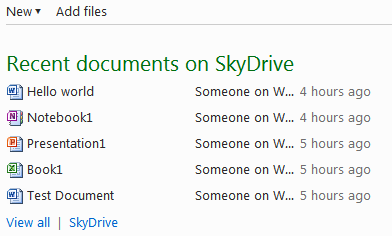Leaving your computer on all the time can really crank up your energy bills. Computers have improved in terms of efficiency, but they can still suck up a lot of energy. However, sometimes you are performing an operation that takes a long time, and you need to leave your computer running. That is where Sleep Timer comes in. It allows you to have your computer turn off, restart or go to sleep whenever you need it to.
The program is super easy to use, and it takes up almost no memory. The application requires no installation, so you can run it from a flash drive and take it with you. You can set it to make your computer restart, go into hibernation mode or shut down completely, and they are all easy to set up.
You can use it in countdown mode, which allows you to specify a specific amount of time before it performs an action. You can also set the program to run in inactivity mode, where it will watch your system and automatically turn off after a certain amount of inactive time. The last option is time mode, which allows you to set a specific time for your computer to perform an action.
Whichever you choose, this app is a great way to save electricity and keep your computer from running 24/7.
Features:
- Automatically restart, hibernate or turn your computer off.
- No install required.
- Flash drive supported.
- Time, inactive and countdown mode.
- Tiny file takes up almost no space.
Find Sleep Times @ steppschuh.net/blog/?p=299